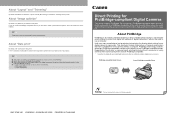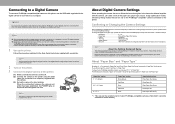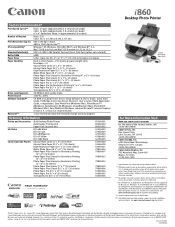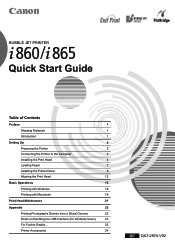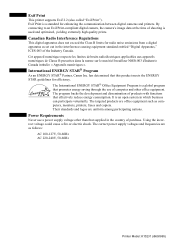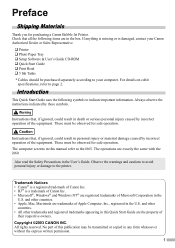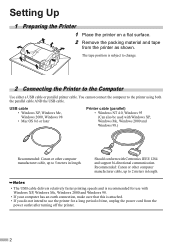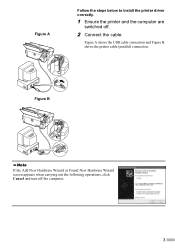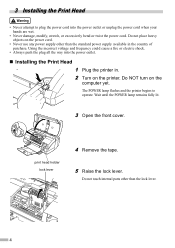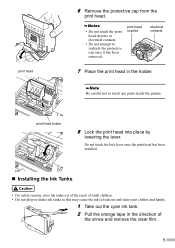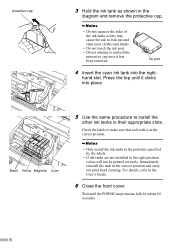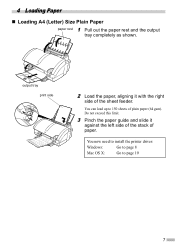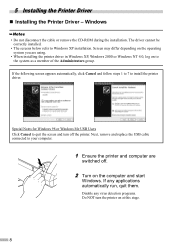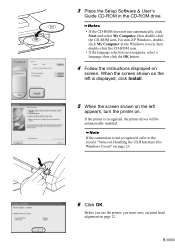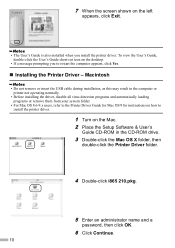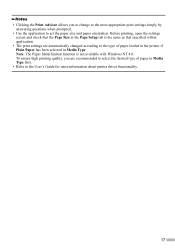Canon i860 Series Support Question
Find answers below for this question about Canon i860 Series.Need a Canon i860 Series manual? We have 4 online manuals for this item!
Question posted by jp6876210 on January 30th, 2014
Thank You For The Reply, Answer And Link To Great Info. My Original Question
was how to RESET the printer to clear the error. Not how to RESEAT the print head. i apologize if i did not word the question properly. Thank you again in advance. jp
Current Answers
Answer #1: Posted by Odin on January 30th, 2014 11:14 AM
Reset instructions are at this Canon page. Sorry for the misundersanding.
Hope this is useful. Please don't forget to click the Accept This Answer button if you do accept it. My aim is to provide reliable helpful answers, not just a lot of them. See https://www.helpowl.com/profile/Odin.
Related Canon i860 Series Manual Pages
Similar Questions
My Canon Ip4920 Error Code 1403 Which I Think Means Replace The Print Head.
My canon ip4920 printer is showing error code 1403, which apparently means to replace the print head...
My canon ip4920 printer is showing error code 1403, which apparently means to replace the print head...
(Posted by worldwatchersinternational 8 years ago)
How To Reset Wireless Router Info In Cannon Printers
(Posted by sqrtsnoo 10 years ago)
Error Message U052
I get the above error message, but I have the original printhead in my Canon Pixma MG5320 printer. I...
I get the above error message, but I have the original printhead in my Canon Pixma MG5320 printer. I...
(Posted by algteach 10 years ago)
Printer Head Cleaning
I have an mp960 that gives error saying wrong printer head installed. I rarely use the printer and n...
I have an mp960 that gives error saying wrong printer head installed. I rarely use the printer and n...
(Posted by Golfwacky19376 11 years ago)