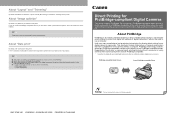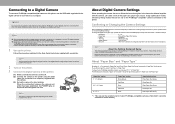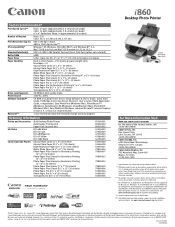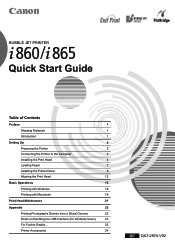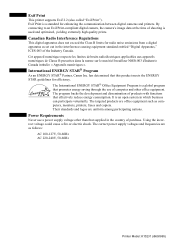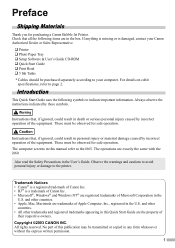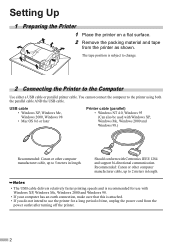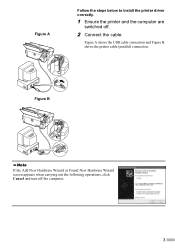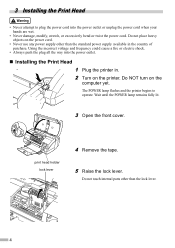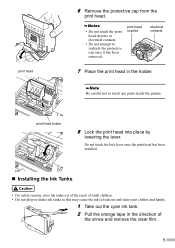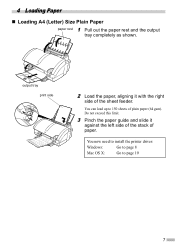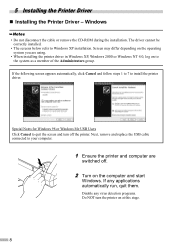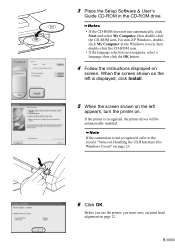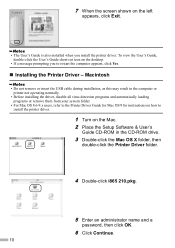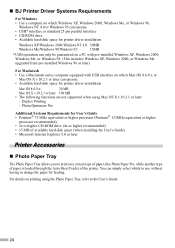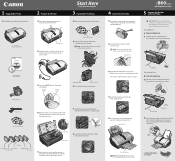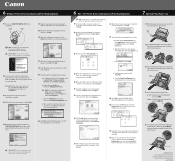Canon i860 Series Support Question
Find answers below for this question about Canon i860 Series.Need a Canon i860 Series manual? We have 4 online manuals for this item!
Question posted by tiggerboots on June 23rd, 2014
Resume Button Flashes Green Then Orange
Current Answers
Answer #1: Posted by Odin on June 23rd, 2014 5:48 PM
Hope this is useful. Please don't forget to click the Accept This Answer button if you do accept it. My aim is to provide reliable helpful answers, not just a lot of them. See https://www.helpowl.com/profile/Odin.
Answer #2: Posted by BusterDoogen on June 23rd, 2014 6:38 PM
1. Turn off printer
2. Hold down Resume button and press Power button.
3. Keep holding down Power button and let Resume button go.
4. Press Resume button 2 times then let BOTH buttons go.
5. Green lights will flash and then stop blinking.
6. When green lights are solid, press the Resume button 4 times.
7. Press the Power button and the printer should turn off, if not, press the Power button once more.
8. Your printer should respond as normal.
I hope this is helpful to you!
Please respond to my effort to provide you with the best possible solution by using the "Acceptable Solution" and/or the "Helpful" buttons when the answer has proven to be helpful. Please feel free to submit further info for your question, if a solution was not provided. I appreciate the opportunity to serve you!
Related Canon i860 Series Manual Pages
Similar Questions
how to perform a reset of an i860 inkjet to reset print head blinking light error code.
The printer's light is flashing 2 times. what does that mean?
Will any wireless USB adapter work with a canon i860 printer