Canon i455 Support Question
Find answers below for this question about Canon i455.Need a Canon i455 manual? We have 6 online manuals for this item!
Question posted by bjwidick on January 25th, 2012
How Can I Clear 2 In Cue Items From Printer. Don't Know How They Got There
The person who posted this question about this Canon product did not include a detailed explanation. Please use the "Request More Information" button to the right if more details would help you to answer this question.
Current Answers
There are currently no answers that have been posted for this question.
Be the first to post an answer! Remember that you can earn up to 1,100 points for every answer you submit. The better the quality of your answer, the better chance it has to be accepted.
Be the first to post an answer! Remember that you can earn up to 1,100 points for every answer you submit. The better the quality of your answer, the better chance it has to be accepted.
Related Canon i455 Manual Pages
i455 Quick Start Guide - Page 2
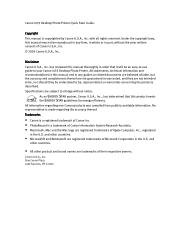
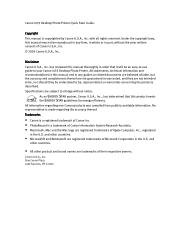
... for energy efficiency. As an ENERGY STAR partner, Canon U.S.A., Inc., has determined that it will be an easy-to-use guide to your Canon i455 Desktop Photo Printer.
Trademarks
• Canon is a registered trademark of their respective owners. One Canon Plaza Lake Success, NY 11042 Disclaimer Canon U.S.A., Inc.
and
other countries.
•...
i455 Quick Start Guide - Page 3


...Support option at www.canontechsupport.com
4. Serial Number (located on the inside of the printer
Model Number (located on the front of your warranty period, or you can extend... and "where to the individual product information for technical support during the balance of the printer
Printer Driver CD-ROM number (located on the CD-ROM
Purchase Date
Customer Technical Support Sequence*...
i455 Quick Start Guide - Page 5


... Properly 51 Handling Error Messages 52 An Error Message Appears on the Screen 53 Cannot Print Properly from the Digital Camera 55
Appendix
Installing the Printer Driver when using Mac OS 9.x 57 User's Guide Table of Contents 59 Specifications 60 Safety Precautions 62 Regulatory Information 64 CANON LIMITED WARRANTY --- (USA Only...
i455 Quick Start Guide - Page 6
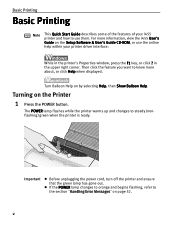
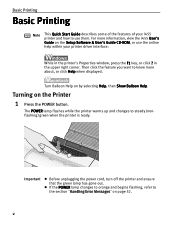
... you want to steady (nonflashing) green when the printer is ready. The POWER lamp flashes while the printer warms up and changes to know more information, view the i455 User's Guide on the Setup Software & User's Guide CD-ROM, or use the online help within your i455 printer and how to the section "Handling Error Messages...
i455 Quick Start Guide - Page 7


...leaf)
„ Loading the Print Media
This section describes how to load plain paper into your printer.
• For detailed information on the speciality media Canon provides for detailed instructions on page ...loading it. Using such paper will not only produce unsatisfactory results, but can also cause the printer to jam or malfunction. • Folded, curled or wrinkled paper • Damp paper ...
i455 Quick Start Guide - Page 10
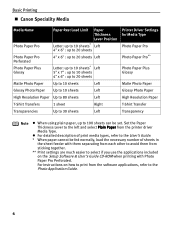
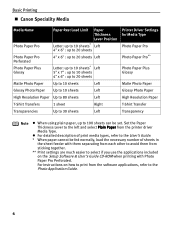
...Guide CD-ROM when printing with them separating from each other to avoid them from the printer driver Media Type. Basic Printing
„ Canon Speciality Media
Media Name
Photo Paper Pro
Photo...Letter: up to 10 sheets* Left 4" x 6" : up to 20 sheets
4" x 6" : up to 20 sheets Left
Printer Driver Settings for Media Type
Photo Paper Pro
Photo Paper Pro**
Letter: up to 10 sheets* Left 5" x 7" : up ...
i455 Quick Start Guide - Page 11
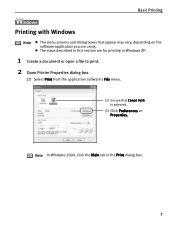
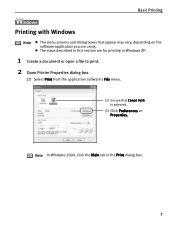
... described in this section are using. Note In Windows 2000, click the Main tab in Windows XP.
1 Create a document or open a file to print. 2 Open Printer Properties dialog box.
(1) Select Print from the application software's File menu.
(2) Ensure that appear may vary, depending on the software application you are for printing...
i455 Quick Start Guide - Page 12


... Set Print Quality dialog box. You can cancel a print job in the printer.
(2) Click OK. z For details about other printer driver functions, refer to display the
preview.
4 Print the document.
(1) ...the check box.
z To adjust Print Quality settings, select Custom and click Set on the printer.
8 z Select Preview before printing by simply pressing the RESUME/ CANCEL button on the Main...
i455 Quick Start Guide - Page 14
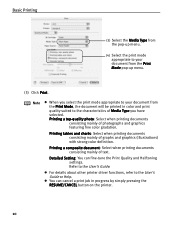
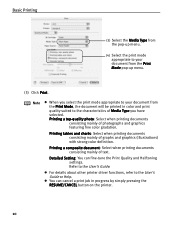
... mode appropriate to your document from the Print Mode, the document will be printed in progress by simply pressing the RESUME/CANCEL button on the printer.
10 Printing a top-quality photo: Select when printing documents consisting mainly of graphs and graphics (illustrations) with strong color definition.
Printing tables and charts: Select...
i455 Quick Start Guide - Page 15


...PictBridge" compatible camera or Canon digital camera with your digital camera. This section describes how to a printer. Note
z To print directly from the camera itself.
Refer to "Direct Printing from a digital camera... use a battery pack, ensure that came with "Bubble Jet Direct" function to the printer allows you need to operate from a digital camera or digital video camcorder, use a ...
i455 Quick Start Guide - Page 19
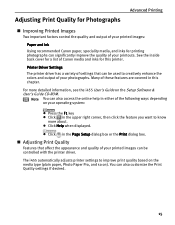
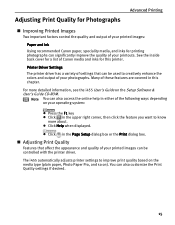
..., speciality media, and inks for printing photographs can also customize the Print Quality settings if desired.
15
The i455 automatically adjusts printer settings to know
more detailed information, see the i455 User's Guide on ). Printer Driver Settings The printer driver has a variety of settings that affect the appearance and quality of your photographs. For more about...
i455 Quick Start Guide - Page 26


... provide you with Digital Camera
Smoothing the Rough Edges of the printer driver functions, refer to the User's Guide.
Printing with Borderless Printing
Reducing Noise from Images Recorded with sufficient expertise to print a wide range of images and documents. Advanced Printing
Using Printer Driver Options
Getting to know the basic features of your...
i455 Quick Start Guide - Page 56


... leaving it about 10 minutes. Troubleshooting
Handling Error Messages
When a printer error occurs, the POWER/ERROR lamp flashes. Three flashes
Paper jam
If a paper jam occurs, clear the jammed paper, reload paper in the printer, then press the RESUME/CANCEL button.
Disconnect the printer cable from the digital camera / The digital camera or digital...
i455 Quick Start Guide - Page 58


...Click No or Cancel on page 43. Clear a check box of Ink tank replacement and click Send. Low Ink Warning Failure to reset the ink counter in your printer driver when you replaced ink tank with a...the ink counter is reset when the next one is turned on page 43. Ensure that the printer is displayed
Possible Cause
If the ink tank has been replaced with a new one? Troubleshooting
Problem...
i455 Quick Start Guide - Page 67


... power cord and call for the printer in the country where you ignore any ink, consult a doctor immediately. Never touch the electrical contacts on the cord.
AC 100-127 V, 50/60 Hz AC 220-240 V, 50/60 Hz
Working around the power outlet is kept clear at both ends. Do not place...
i455 Quick Start Guide - Page 69
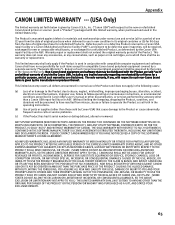
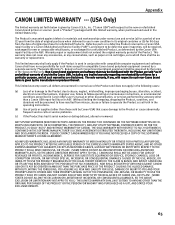
...This limited warranty covers all defects encountered in normal use , failure to such non-Canon brand items is used in the United States only.
This warranty does not cover any accessories, or ...given by Canon U.S.A., Inc. ("Canon USA") with respect to the new or refurbished Canon-brand printer or scanner (each a "Product") packaged with this limited warranty, when purchased and used in ...
i455 Quick Start Guide - Page 3


...may be observed for PictBridge-compliant Digital Cameras. These must be purchased separately according to the printer. Trademark Notices • Canon® is a registered trademark of Canon Inc. •... registered trademarks of
their respective owners. This Quick Start Guide uses the following items are trademarks of the equipment. Observe the warnings and cautions to avoid personal ...
i455 Quick Start Guide - Page 19
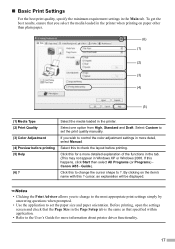
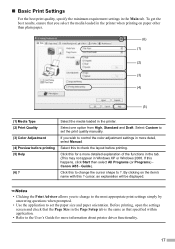
...printing (5) Help
(6) ? Select this happens, click Start then select All Programs (or Programs) Canon i455 - If this to ?. Guide). Before printing, open the settings screen and check that specified within application...same as that the Page Size in the printer. Select Custom to control the color adjustment settings in the printer when printing on the item's name with this to change to the ...
i455 Easy Setup Instructions - Page 1
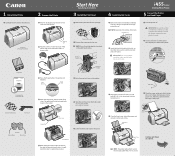
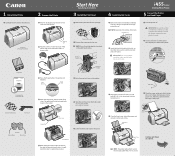
... perform a print head cleaning after the cover is securely seated. You will attempt to a power outlet. Load a sheet of the printer.
i455 Series Desktop Photo Printer
Paper Rest
2 Prepare the Printer
1 Remove all items from its package and pull off the orange protective cap. Start Here Easy Setup Instructions
3 Install the Print Head
4 Install the...
i455_spec.pdf - Page 2
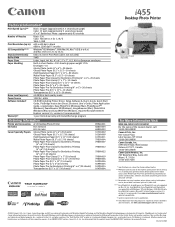
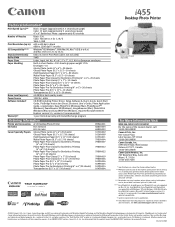
...program is a trademark of Apple Computer, Inc., used under license. Canon, Canon Know How and BCI are registered trademarks and MicroFine Droplet Technology and the MicroFine Droplet ...98 only.
Ink droplets can be placed with InstantExchange program
Ordering Information
Printer and Accessories i455 Desktop Photo Printer
Ink Tanks
BCI-24 Black BCI-24 Color
Canon Specialty Papers
Glossy ...
Similar Questions
How Do I Clear Canon Pixma Mg2120 Printer Cartridge Jammed
(Posted by ppcasda 10 years ago)
Cannot Download Canon I455 For Windows 7
I Am Unable To Download Canon I455 For Windows 7
I Am Unable To Download Canon I455 For Windows 7
(Posted by bindujosep 11 years ago)

