Canon ZR60 Support Question
Find answers below for this question about Canon ZR60 - MiniDV Digital Camcorder.Need a Canon ZR60 manual? We have 2 online manuals for this item!
Question posted by ktonny72 on June 30th, 2011
Cost Of Zr60
how much does it cost to buy a canon ntsc zr60?
in Kenya shilling.
Current Answers
There are currently no answers that have been posted for this question.
Be the first to post an answer! Remember that you can earn up to 1,100 points for every answer you submit. The better the quality of your answer, the better chance it has to be accepted.
Be the first to post an answer! Remember that you can earn up to 1,100 points for every answer you submit. The better the quality of your answer, the better chance it has to be accepted.
Related Canon ZR60 Manual Pages
DV Messenger Ver 1.0 Instruction Manual - Page 6
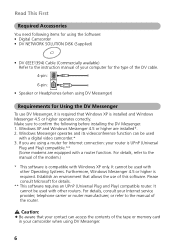
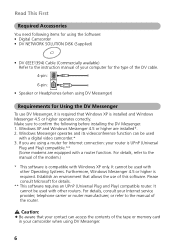
...sure to confirm the following items for using the Software: • Digital Camcorder • DV NETWORK SOLUTION DISK (Supplied)
• DV (IEEE1394... XP is installed and Windows Messenger 4.5 or higher operates correctly.
It cannot be used
with a digital video camcorder.* 3. Windows Messenger operates and its videoconference function can access the contents of the tape or memory card...
DV Messenger Ver 1.0 Instruction Manual - Page 8


I Sending Movies ( 33) You can send video and sound recorded with your digital camcorder via the Internet. I Camcorder Operation ( 43) Canon camcorders only (refer to the table on the next page)
You can operate the camcorder connected to your computer and the camcorder connected to your contact's computer. (Your contact needs to have DV Messenger installed.) I Uploading Files from...
DV Messenger Ver 1.0 Instruction Manual - Page 23
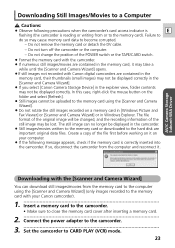
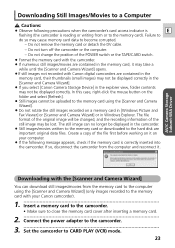
...; Still images/movies written to the memory card or downloaded to the memory card using the [Scanner and Camera Wizard] (only images recorded to the memory card with Canon digital camcorders are
important original data files. The file
format of the POWER switch or the TAPE/CARD switch.
¡ Format the memory card with...
DV Messenger Ver 1.0 Instruction Manual - Page 26


...to the [My Pictures] folder.
26 Downloading Still Images/Movies to a Computer Downloading with Canon digital camcorders, their thumbnails may not be displayed. • If you select [Thumbnails] on the [...menu, select [My Computer].
2 Double-click the camera icon.
3 Double-click the [DCIM] folder.
4 Double-click the [***CANON] folder. • A number appears in place of the still images/...
DV Messenger Ver 1.0 Instruction Manual - Page 33
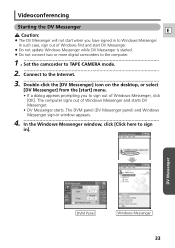
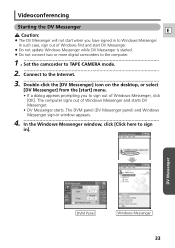
... and start DV Messenger.
¡ Do not update Windows Messenger while DV Messenger is started. ¡ Do not connect two or more digital camcorders to the computer.
1 Set the camcorder to TAPE CAMERA mode.
2 Connect to the Internet.
3 Double-click the [DV Messenger] icon on the desktop, or select [DV Messenger] from the [start...
DV Messenger Ver 1.0 Instruction Manual - Page 38


If your camcorder
38 Video picture of your contact's camcorder Video picture of your contact from the DVM panel.
• An ...computer screen that DV Messenger is send to your contact.
If you can only perform a videoconference with members who have a camcorder connected and are using DV Messenger. • The [Conversation] window appears.
• A connecting request is waiting for...
DV Messenger Ver 1.0 Instruction Manual - Page 39
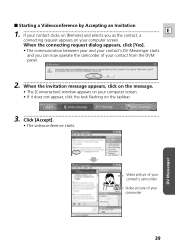
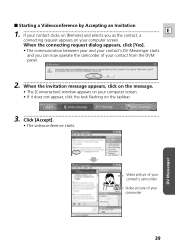
... contact's DV Messenger starts
and you as the contact, a
E
connecting request appears on the taskbar.
3 Click [Accept]. • The videoconference starts.
DV Messenger
Video picture of your contact's camcorder Video picture of your contact from the DVM
panel.
2 When the invitation message appears, click on the message. • The [Conversation] window appears on...
DV Messenger Ver 1.0 Instruction Manual - Page 43
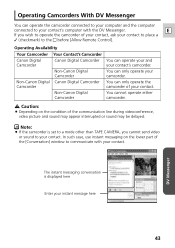
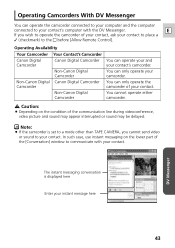
... Availability
Your Camcorder Your Contact's Camcorder
Canon Digital Camcorder
Canon Digital Camcorder
Non-Canon Digital Camcorder
Non-Canon Digital Canon Digital Camcorder Camcorder
Non-Canon Digital Camcorder
You can operate your and your contact's computer with your contact.
Caution:
¡ Depending on the lower part of the communication line during videoconference, video picture...
DV Messenger Ver 1.0 Instruction Manual - Page 51
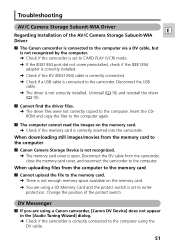
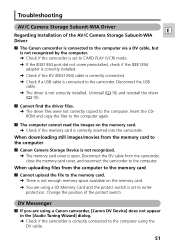
... still images/movies from the computer to the computer
? Change the position of the AV/C Camera Storage Subunit-WIA Driver
? Disconnect the DV cable from the camcorder, close the memory card cover, and reconnect the camcorder to writeprotection.
The Canon camcorder is connected to the computer via a DV cable, but is not recognized by the...
DV Messenger Ver 1.0 Instruction Manual - Page 52
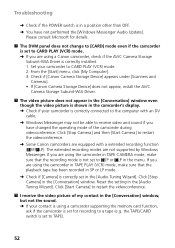
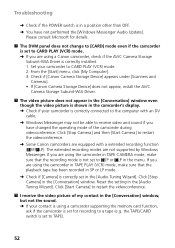
... have not performed the [Windows Messenger Audio Update]. Set your camcorder is correctly installed. 1. Click [Stop Camera] and then [Start Camera] to restart the videoconference. ➜ Some Canon camcorders are equipped with an DV cable. ➜ Windows Messenger may not be able to receive video and sound if you are not supported by Windows Messenger. I receive...
ZR70 ZR65 Instruction Manual - Page 3
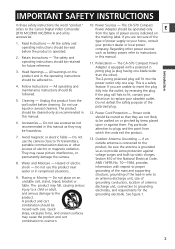
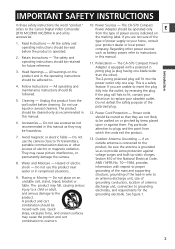
... be operated only
E
ZR70 MC/ZR65 MC/ZR60 A and all its
from the type of power supply to the Canon Digital Video Camcorder
Power Adapter should be hazardous. The CA-570...
Avoid magnetic or electric fields - The product may cause picture interference, or permanently damage the camera.
13. IMPORTANT SAFETY INSTRUCTIONS
In these safety instructions the word "product" 10. Power Sources ...
ZR70 ZR65 Instruction Manual - Page 5


... software. Introduction
Trademark Acknowledgements
• Canon is a registered trademark of Canon Inc.
• D is a ...camcorder:
E
❍ Digital Video Camcorder ZR70 MC/ZR65 MC/ZR60 Instruction Manual This manual explains the camcorder operations from basic video recording to the use of the full range of their respective companies.
5 You can add sample images for Card Mix and My Camera...
ZR70 ZR65 Instruction Manual - Page 10


... no deterioration in Camera mode). You can print still images by connecting the camcorder to a PC with IEEE1394 terminal. Windows XP Users can record images on .
Digital Effects
Show your ... (ZR70 MC)
Simply slide Canon's DM-50 Directional Stereo Microphone or VL-3 Video Light into one panoramic scene with Direct Print function. Analog Line-in Card Camera mode), you can be merged...
ZR70 ZR65 Instruction Manual - Page 28
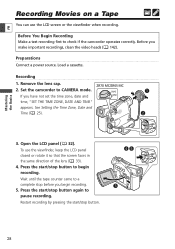
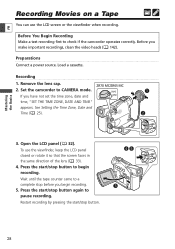
...camcorder to check if the camcorder operates correctly. To use the LCD screen or the viewfinder when recording.
Press the start/stop button to begin recording.
See Setting the Time Zone, Date and Time ( 25). rt
CAMERA..., clean the video heads ( 142). Load a cassette. Recording
1.
E
Before You Begin Recording Make a test recording first to CAMERA mode.
Wait ...
ZR70 ZR65 Instruction Manual - Page 73
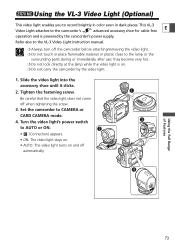
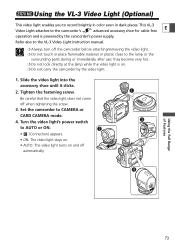
... places. ZR70 MC Using the VL-3 Video Light (Optional)
This video light enables you to CAMERA or
CARD CAMERA mode.
4.
Turn the video light's power switch
to the camcorder's
advanced accessory shoe for cable-free
operation and is on. ❍ Do not carry the camcorder by the camcorder's power supply.
This VL-3
E
Video Light attaches to AUTO or ON...
ZR70 ZR65 Instruction Manual - Page 74
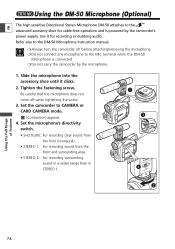
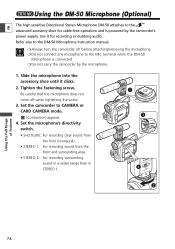
... any microphone to the MIC terminal when the DM-50
Microphone is powered by the microphone.
1. q
e
CAMERA OFF(PVLCARY)
r
w
Using the Full Range of Features
74 Tighten the fastening screw.
Set the camcorder to CAMERA or CARD CAMERA mode. (Connection) appears.
4. Use it clicks.
2. Slide the microphone into the accessory shoe until it for...
ZR70 ZR65 Instruction Manual - Page 83
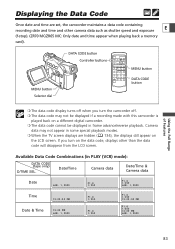
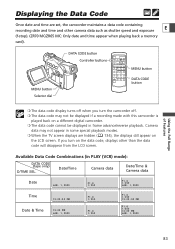
Camera
data may not be displayed if a recording made with this camcorder is
played back on a different digital camcorder. ❍ The data code cannot be displayed in frame advance... JAN. 1,2003
Using the Full Range of Features
83 If you turn the camcorder off when you turn on the data code, displays other camera data such as shutter speed and exposure
E
(f-stop). (ZR70 MC/ZR65 MC...
ZR70 ZR65 Instruction Manual - Page 118
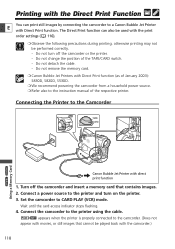
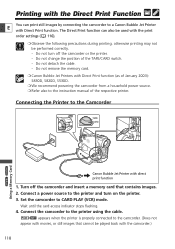
... printer. Connecting the Printer to the Camcorder
POWER
CAMERA OFF
(PVLCARY)
TAPE CARD
ZR70 MC ZR65 MC
Using a Memory Card
Canon Bubble Jet Printer with Direct Print function. Print SET appears when the printer is properly connected to the camcorder. (Does not appear with the camcorder.)
118 Connect the camcorder to the printer and turn off...
ZR70 ZR65 Instruction Manual - Page 149
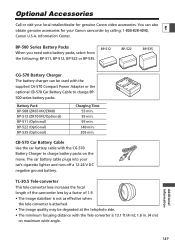
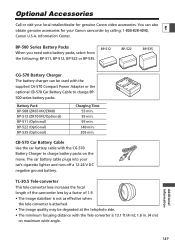
...Cable to charge battery packs on maximum wide angle. The car battery cable plugs into your Canon camcorder by a factor of 1.9. • The image stabilizer is not as effective when
the tele...CG-570 Battery Charger The battery charger can also
obtain genuine accessories for genuine Canon video accessories. Battery Pack BP-508 (ZR65 MC/ZR60) BP-512 (ZR70 MC/Optional) BP-511 (Optional) BP-522 (...
ZR70 ZR65 Instruction Manual - Page 152
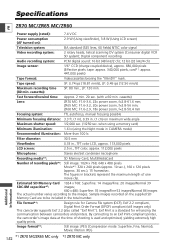
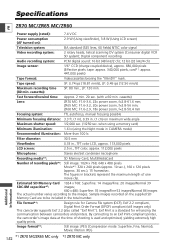
...(525 lines, 60 fields) NTSC color signal
Video recording system:
2 rotary heads, helical scanning DV system (Consumer digital VCR SD system);
cassette)
... between camcorders and printers.
ZR65 MC: F1.6-3.2, 20x power zoom, f=2.8-56 mm; ZR60 MC:...MiniDV" mark. cassette):
SP: 80 min., LP: 120 min. when using a memory card)
Minimum illumination:
1.6 lx (using the Night mode in CAMERA...
Similar Questions
Software Drivers For Zr300 Video Camera For Windows 10 Computer
i need software driver disc for ZR300 video camera using on windows 10 computer
i need software driver disc for ZR300 video camera using on windows 10 computer
(Posted by bravi57 1 year ago)
'remove The Cassette ' Message.
Hi. Canon zr60 . Flashing red icon with red arrow. Every command I push, it says, remove the cassett...
Hi. Canon zr60 . Flashing red icon with red arrow. Every command I push, it says, remove the cassett...
(Posted by rvalahu 3 years ago)
Cable To Download Videos To Computer
What type of cable do I need to purchase to upload my Canon ZR60 mini tape videos to my laptop compu...
What type of cable do I need to purchase to upload my Canon ZR60 mini tape videos to my laptop compu...
(Posted by mcmillanjasmine 8 years ago)
Can I Use 128 Gb Memory Card For My Canon Fs 300 Video Camera?
(Posted by raj4u4ever 11 years ago)
Record Speed
How do I adjust the RECORD SPEED on a Canon ZR60 DV Camera?
How do I adjust the RECORD SPEED on a Canon ZR60 DV Camera?
(Posted by knoze 12 years ago)

