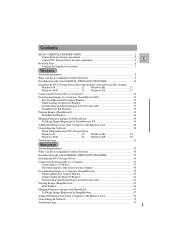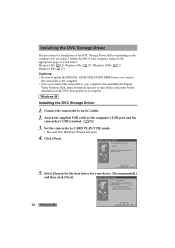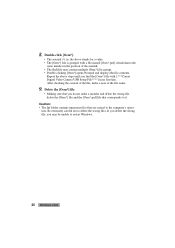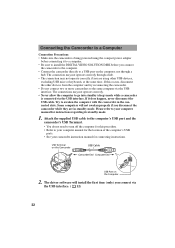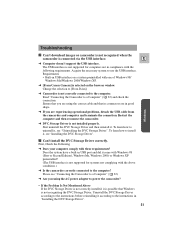Canon ZR45MC Support Question
Find answers below for this question about Canon ZR45MC.Need a Canon ZR45MC manual? We have 2 online manuals for this item!
Question posted by simakhaleque on January 19th, 2014
Need Windows 7 Driver
I need a driver for Windows 7. The other drivers for XP, 2000 & 98 will not install on my Sony Vaio.
Current Answers
Related Canon ZR45MC Manual Pages
Similar Questions
Software Drivers For Zr300 Video Camera For Windows 10 Computer
i need software driver disc for ZR300 video camera using on windows 10 computer
i need software driver disc for ZR300 video camera using on windows 10 computer
(Posted by bravi57 1 year ago)
Canon Fs30 Video Camera Has Blank Screen
I have a Canon FS30 video camera (approx. 3 years old). I had never had problems before, but today, ...
I have a Canon FS30 video camera (approx. 3 years old). I had never had problems before, but today, ...
(Posted by amandaboerner 10 years ago)
Cd Rom
How do I obtain the CD roms that came with my camcorder? I need to download this software to view my...
How do I obtain the CD roms that came with my camcorder? I need to download this software to view my...
(Posted by mannyman35 11 years ago)
Video Camera Problem
My Canon HG20 video camera zooms all the way in once I turn it on. IfI remove/replace the battery ...
My Canon HG20 video camera zooms all the way in once I turn it on. IfI remove/replace the battery ...
(Posted by sschmeer 12 years ago)
Video Camera To Laptop
how can i watch recorded video in my laptop? PS...i lost the wire that connects to tv or laptop
how can i watch recorded video in my laptop? PS...i lost the wire that connects to tv or laptop
(Posted by olgabe 12 years ago)