Canon XF100 Support Question
Find answers below for this question about Canon XF100.Need a Canon XF100 manual? We have 1 online manual for this item!
Question posted by drsuthikant on February 12th, 2012
What Is The Invalid Operation
The camcorder is not working and it posts two suggestions
1.check CFA and 2 Invalid operation
Current Answers
There are currently no answers that have been posted for this question.
Be the first to post an answer! Remember that you can earn up to 1,100 points for every answer you submit. The better the quality of your answer, the better chance it has to be accepted.
Be the first to post an answer! Remember that you can earn up to 1,100 points for every answer you submit. The better the quality of your answer, the better chance it has to be accepted.
Related Canon XF100 Manual Pages
XF100 / XF105 Instruction Manual - Page 2
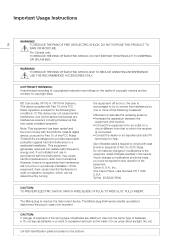
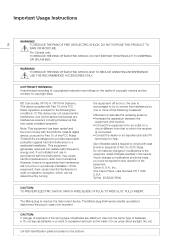
...
WARNING!
2
TO REDUCE THE RISK OF FIRE OR ELECTRIC SHOCK, DO NOT EXPOSE THIS PRODUCT TO
RAIN OR MOISTURE.
HD Camcorder, XF105 A / XF100 A Systems. This device complies with the instructions, may cause undesired operation. Tel No. (516)328-5600
CAUTION: TO PREVENT ELECTRIC SHOCK, MATCH WIDE BLADE OF PLUG TO WIDE SLOT, FULLY...
XF100 / XF105 Instruction Manual - Page 3
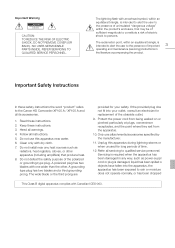
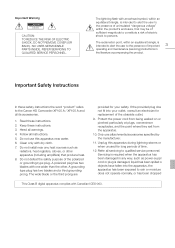
...instructions. 2. Read these safety instructions the word "product" refers to the Canon HD Camcorder XF105 A / XF100 A and all servicing to persons. Do not install near water. 6. The wide blade... (including amplifiers) that may be of sufficient magnitude to the presence of important
3
operating and maintenance (servicing) instructions in any heat sources such as power-suppl cord or ...
XF100 / XF105 Instruction Manual - Page 5


...record a certain number of frames at 50 Mbps. Operability
Easy-to autofocus only when a face is detected, the camcorder can produce video from a total of 15 different combinations!
You ...adjusting parameters, such as Material eXchange Format (MXF) files, which allows multiple XF105/XF100 camcorders to 1920x1080/60i at a set interval (ideal for subjects with little movement) or...
XF100 / XF105 Instruction Manual - Page 6


... Sound is recorded as 2-channel linear PCM audio (16-bit/48 kHz). Video scopes Check the brightness of any multi-camera shooting setup. Also, optical axis shift (0 95) and the focal length ... aspects of the camcorder's operation. You can assign often-used functions to assignable buttons (0 97) so that you can transfer your setting preferences to other XF105/XF100 camcorders in microphone, MIC...
XF100 / XF105 Instruction Manual - Page 9
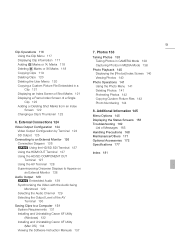
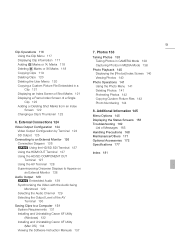
... [Photos] Index Screen 140 Viewing Photos 140 Photo Operations 141 Using the Photo Menu 141 Deleting Photos 141 Protecting Photos ... 128
Audio Output 129 b Embedded Audio 129 Synchronizing the Video with the Audio being Monitored 129 Selecting the Audio Channel ... 177
Index 181 Photos 138 Taking Photos 138
Taking Photos in CAMERA Mode 138 Capturing Photos in a Clip 121 Displaying an Index ...
XF100 / XF105 Instruction Manual - Page 10


... a still camera.
"Screen" refers to the model shown in this Manual
• IMPORTANT: Precautions related to the camcorder's operation. • NOTES: Additional topics that complement the basic operating procedures. &#...1
Introduction
10
About this Manual
Thank you use the camcorder and retain it for purchasing the Canon XF105/XF100. Please read . • Illustrations in this manual ...
XF100 / XF105 Instruction Manual - Page 25
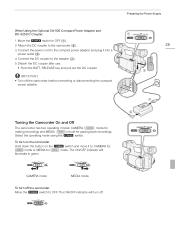
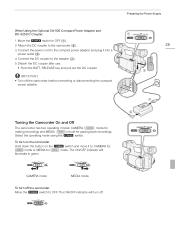
... use.
• Push the BATT. The ON/OFF indicator will
illuminate in green.
To turn off the camcorder Move the d switch to OFF. RELEASE key and pull out the DC coupler. Turning the Camcorder On and Off
The camcorder has two operating modes: CAMERA (
) mode for
making recordings and MEDIA (
) mode for
mode.
Select the...
XF100 / XF105 Instruction Manual - Page 29
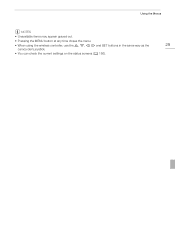
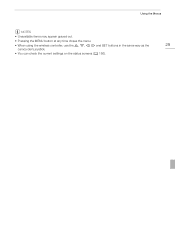
Using the Menus
NOTES
• Unavailable items may appear grayed out.
• Pressing the MENU button at any time closes the menu.
• When using the wireless controller, use the h, i, f, g and SET buttons in the same way as the
29
camcorder's joystick.
• You can check the current settings on the status screens (0 156).
XF100 / XF105 Instruction Manual - Page 34
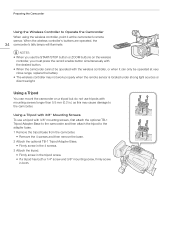
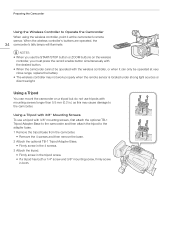
... it at very close range, replace the battery. • The wireless controller may not work properly when the remote sensor is located under strong light sources or direct sunlight.
When the wireless controller's buttons are operated, the
34 camcorder's tally lamps will illuminate. Using a Tripod with 3/8" Mounting Screws To use tripods with 3/8" mounting...
XF100 / XF105 Instruction Manual - Page 35
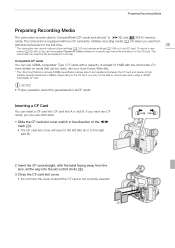
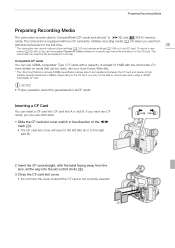
...cards
You can record custom picture settings (0 101) and camera settings (0 109) on to be guaranteed for the first time.
35
* The camcorder can use both slots.
1 Slide the CF card slot... will open to the left (slot A) or to the SD card.
The camcorder is not correctly inserted. NOTES • Proper operation cannot be transferred between the CF card and device at least 512 MB with ...
XF100 / XF105 Instruction Manual - Page 40
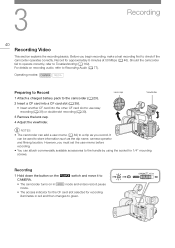
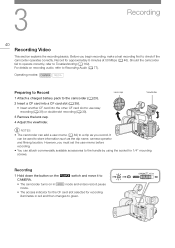
...
40
Recording Video
This section ...check if the camcorder operates correctly. Should the camcorder fail to operate correctly, refer to Recording Audio (0 77).
Operating modes:
Preparing to Record
1 Attach a charged battery pack to the camcorder...camcorder can be used to store information such as you begin recording, make a test recording first to a clip as the clip name, camera operator...
XF100 / XF105 Instruction Manual - Page 41
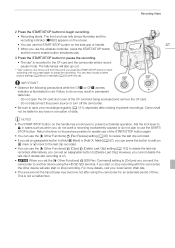
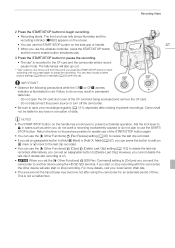
...] [Delete Last Clip] setting (0 153) to pause the recording. Recording Video
2 Press the START/STOP button to prevent accidental operation. Canon shall not be liable for an extended period of the START/STOP...become hot after making important recordings.
Do not disconnect the power source or turn off the camcorder. • Be sure to save your local Canon Web site.
• The area ...
XF100 / XF105 Instruction Manual - Page 54
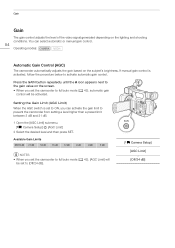
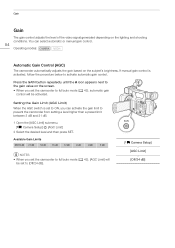
...
NOTES • When you can select automatic or manual gain control.
54
Operating modes:
Automatic Gain Control (AGC)
The camcorder automatically adjusts the gain based on the lighting and shooting conditions. You can activate the gain limit to [Off/24 dB].
[l Camera Setup] [AGC Limit] [Off/24 dB]
Setting the Gain Limit (AGC...
XF100 / XF105 Instruction Manual - Page 74
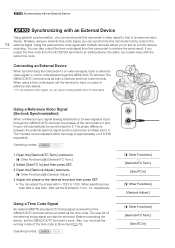
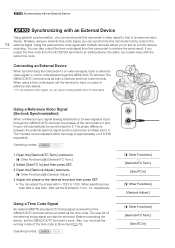
...camcorder's video signal to that of the time code to [Free Run] (0 70). The phase difference between the external Genlock signal and the camcorder is input through the GENLOCK/TC terminal.
Operating...external video device. Using a Reference Video Signal (Genlock Synchronization)
When a reference sync signal (analog blackburst or tri-level signal) is initially set up a multi-camera
recording...
XF100 / XF105 Instruction Manual - Page 99


... on the left side of the screen.
• To perform other operations on the SD card begin with this camcorder are not compatible with [C1] to 20 custom picture files on an SD ... files on the camcorder and up to [C9]; those on the file, continue with only the XF105 and XF100. Custom picture files created with this camcorder. You can save the whole set in the camcorder or SD card...
XF100 / XF105 Instruction Manual - Page 109


...later date or on another XF105 or XF100 camcorder so that you can save those settings on an SD card. If the SD card already has camera settings on it, they will be ...camcorder will be replaced. Saving and Loading Camera Settings
Saving and Loading Camera Settings
After you adjust settings in the menus, you can use that camcorder in the same exact way.
109
Operating modes:
Saving Camera...
XF100 / XF105 Instruction Manual - Page 156
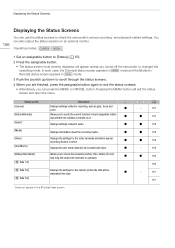
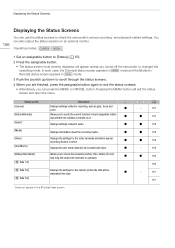
... screen appears in effect.
N
Displays information about the recording media. Operating modes:
1 Set an assignable button to check the camcorder's various recording- Pressing the MENU button will be
N
embedded into clips.
* Does not appear in operation. Status screen [Camera] [Buttons/Remote] [Audio]* [Media] [Video] [User Memo] [Battery/Hour Meter] [X Data 1/3] [X Data 2/3] [X Data...
XF100 / XF105 Instruction Manual - Page 164
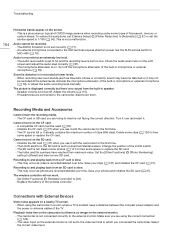
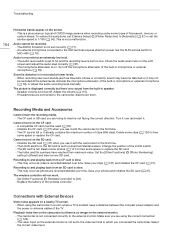
... slow. - Select the correct video input. Check the audio level meter on the SD card. - The CF card or SD card you connected the camcorder. Initialize the CF card (0 ... to which you are using the camcorder in speaker. - The wireless controller will not work. - Connections with the camcorder for the first time. - To reduce the symptoms, set [Camera Setup] [Flicker Reduction] to [...
XF100 / XF105 Instruction Manual - Page 167
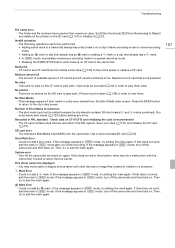
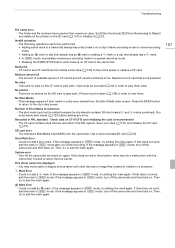
...
• Adding an e mark to clip that does not work, mode, turn off the camcorder and then back on the SD card to [Reset]
Invalid operation
- Save your clips (0 131) and initialize the CF card...Delete some clips (0 120) to play back. Recorded in the camcorder.
CF card A and CF card B are no CF card in PAL standard Check data on CF card A and CF card B combined is low...
XF100 / XF105 Instruction Manual - Page 177


...bits, 48 kHz, 2 channels File type: MXF Photos: Image compression: JPEG DCF (Design rule for Camera File system), compatible with Exif Ver. 2.2
• Video Configuration (recording/playback) 50 Mbps (CBR, 4:2:2, 422P@HL) 1920x1080: 60i, 30P, 24P 1280x720:... setting
177 Specifications
Specifications
XF105 / XF100
System
• Recording System Movies: Video compression: MPEG-2 Long GOP;
Similar Questions
Software Drivers For Zr300 Video Camera For Windows 10 Computer
i need software driver disc for ZR300 video camera using on windows 10 computer
i need software driver disc for ZR300 video camera using on windows 10 computer
(Posted by bravi57 1 year ago)
Canon Fs30 Video Camera Has Blank Screen
I have a Canon FS30 video camera (approx. 3 years old). I had never had problems before, but today, ...
I have a Canon FS30 video camera (approx. 3 years old). I had never had problems before, but today, ...
(Posted by amandaboerner 10 years ago)
Haisy Noise Or Grain Noise
Hi, I am new to video cameras and I just bought the XF100. I did some recording in my room and for s...
Hi, I am new to video cameras and I just bought the XF100. I did some recording in my room and for s...
(Posted by feliznino 11 years ago)

