Canon VIXIA HF R200 Support Question
Find answers below for this question about Canon VIXIA HF R200.Need a Canon VIXIA HF R200 manual? We have 1 online manual for this item!
Question posted by robIndi on March 8th, 2014
How Do I Display My Battery Life On My Vixia Hf R20
The person who posted this question about this Canon product did not include a detailed explanation. Please use the "Request More Information" button to the right if more details would help you to answer this question.
Current Answers
There are currently no answers that have been posted for this question.
Be the first to post an answer! Remember that you can earn up to 1,100 points for every answer you submit. The better the quality of your answer, the better chance it has to be accepted.
Be the first to post an answer! Remember that you can earn up to 1,100 points for every answer you submit. The better the quality of your answer, the better chance it has to be accepted.
Related Canon VIXIA HF R200 Manual Pages
VIXIA HF R20 / HF R21 / HF R200 Instruction Manual - Page 2


... class B limits in the manual.
TO REDUCE THE RISK OF ELECTRIC SHOCK AND TO REDUCE ANNOYING INTERFERENCE, USE THE RECOMMENDED ACCESSORIES ONLY. HD Camcorder, VIXIA HF R21 A / VIXIA HF R20 A / VIXIA HF R200 A systems
This device complies with the instructions, may infringe on the rights of FCC Rules. These limits are designed to Part 15 of the FCC...
VIXIA HF R20 / HF R21 / HF R200 Instruction Manual - Page 4


..., the apparatus has been exposed to qualified service personnel. IMPORTANT SAFETY INSTRUCTIONS
In these safety instructions the word "product" refers to the Canon HD Camcorder VIXIA HF R21 A / VIXIA HF R20 A / VIXIA HF R200 A and all its accessories. 1 Read these instructions. 2 Keep these instructions. 3 Heed all warnings. 4 Follow all servicing to rain or moisture, does not operate normally...
VIXIA HF R20 / HF R21 / HF R200 Instruction Manual - Page 6


... quality and in
memory or on commercially available memory cards (0 36). With your new HD camcorder, capturing
the special moments in your life with high-definition video composed of 1,920 x 1,080 pixels2. Exciting Features and New Functions
1
High-Definition Video
Your camcorder's full high-definition
image sensor (Full HD CMOS) captures
1,080 lines...
VIXIA HF R20 / HF R21 / HF R200 Instruction Manual - Page 14


... Troubleshooting (0 152). Please read this manual carefully before you use the camcorder and retain it for purchasing the Canon VIXIA HF R21 / VIXIA HF R20 / VIXIA HF R200.
"Screen" refers to the
.
14 Š Introduction Conventions Used in this Manual
• IMPORTANT: Precautions related...the operation. • The following terms are simulated pictures taken with a still camera.
VIXIA HF R20 / HF R21 / HF R200 Instruction Manual - Page 18


... mount (0 25)
A j Grip belt (0 24)
18 Š Introduction Names of Parts
Left side view
Right side view
1 RESET button (0 156)
2
button (0 30)/
/
button (0 125)
WEB
3 2 (camera/play) button (0 31)
4 VIDEO SNAP (video snapshot) button (0 68)
5 DISP. (onscreen display) button (0 87)/ BATT.
VIXIA HF R20 / HF R21 / HF R200 Instruction Manual - Page 87


... can choose just the scenes of recording, information about the camera setup, etc.). Later, you record.
Doing so will not remove onscreen displays that were turned on or off most of the icons and displays that appear automatically but will allow you to display the playback controls. Operating modes:
Repeatedly press h to turn the...
VIXIA HF R20 / HF R21 / HF R200 Instruction Manual - Page 138


...HDMI cable.
[Data Code]: Displays the date and/or time when the scene was recorded. [L Camera Data]: Displays the aperture (f-stop) and ...shutter speed used when recording the scene.
[TV Type]: When you connect the camcorder to a TV using the supplied STV-250N Stereo Video Cable, select the setting according to the type of TV in order to display...
VIXIA HF R20 / HF R21 / HF R200 Instruction Manual - Page 140


...to achieve deeper colors, closer to real life. • Use this function to the camcorder using the supplied HDMI cable. z zz -
* Not available for photos.
[Memory Info]: Displays a screen where you can also check ...you intend to play back your
recordings on an HDTV compatible with x.v.Color, connected to record video only when you can verify how much of the
built-in memory ( /
only) or...
VIXIA HF R20 / HF R21 / HF R200 Instruction Manual - Page 145


... On], when the camcorder is connected to a compatible
HDTV using the supplied HDMI cable, the video input on a fixed position and you can only be used , turning
off the TV will ... LCD panel closed in order to conserve the battery's power.
[Battery Info]: Displays a screen where you can verify the battery charge
(as 1080p.
[HDMI Status]: Displays a screen where you can verify the standard ...
VIXIA HF R20 / HF R21 / HF R200 Instruction Manual - Page 147
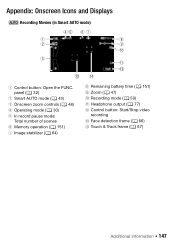
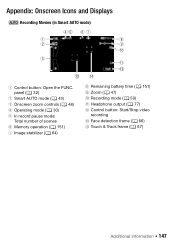
... zoom controls (0 48) 4 Operating mode (0 30)
5 In record pause mode: Total number of scenes
6 Memory operation (0 151) 7 Image stabilizer (0 64)
8 Remaining battery time (0 151) 9 Zoom (0 47) A q Recording mode (0 59) A a Headphone output (0 77)
A s Control button: Start/Stop video recording
A d Face detection frame (0 66) A f Touch & Track frame (0 67)
Additional Information Š 147
VIXIA HF R20 / HF R21 / HF R200 Instruction Manual - Page 151


... not be in green. • Depending on the memory, [f End] (built-in memory,
/
only) or [4 End] (memory card X) or [7 End] (memory card Y) will be displayed. If the battery pack is no memory card in the corresponding memory card slot. 4 / 7 in green: 6 or more photos U in yellow: 1 to 5 photos U in red: No more...
VIXIA HF R20 / HF R21 / HF R200 Instruction Manual - Page 153


...it may seem slightly warped. The battery may take longer than usual.
-
The point where g was pressed does not match the beginning/end of its battery life. Save your recordings (0 119) ...
This is a phenomenon typical of the lens, the image appears slightly bent. -
The battery pack is not a malfunction.
Autofocus does not work on or flashing). The camcorder may ...
VIXIA HF R20 / HF R21 / HF R200 Instruction Manual - Page 155


... (0 56, 105) to free some space. You cannot select more than 100 scenes/photos individually.
Indicators and Onscreen Displays
lights up in the memory. appears on the memory card. The scene is exhausted.
Battery pack is being recorded in red.
- The camcorder cannot communicate with a checkmark O - Turn off . - Initialize the memory card...
VIXIA HF R20 / HF R21 / HF R200 Instruction Manual - Page 156


...battery pack is set to prevent accidental erasure.
If the problem still persists, disconnect the power source and press the RESET button to reset all the camcorder's settings to [AV].
156 Š Additional Information Video... or concerts), sound may not be a problem with the Eye-Fi card. Screen displays turn on and off then on again. Speaker volume is a phenomenon typical of CMOS...
VIXIA HF R20 / HF R21 / HF R200 Instruction Manual - Page 161


...card (0 36). Cannot save the canvas to the memory. Battery pack is inserted correctly.
- Try removing and reinserting the ... a problem with the memory card.
The camcorder cannot record or display the image. Cannot play the movies on this memory card Initialize...(0 41). Replace or charge the battery pack. Cannot access the memory card. Change the battery pack - Check the memory card ...
VIXIA HF R20 / HF R21 / HF R200 Instruction Manual - Page 164


... the selected ratings. You may not be used in progress.
To record video on the memory card to display photos taken with this function, switch out of
mode
- /
Some scenes... could not be converted
- Wait until the operation ends and do not disconnect the compact power adapter or remove the battery...
VIXIA HF R20 / HF R21 / HF R200 Instruction Manual - Page 168


... low temperatures or left unused for lost due to memory card defects or exposure to static electricity. Data may not be displayed, depending on the battery life. Long-term storage
• Store battery packs in a dry place at least once a year. Memory Card
• We recommend backing up the recordings on the screen as...
VIXIA HF R20 / HF R21 / HF R200 Instruction Manual - Page 173


...camcorder will communicate with the battery and display the remaining usage time (accurate to repairs arising out of the malfunction of a battery pack). Use of the battery pack.
It plugs directly... for genuine Canon video accessories. This product is designed to achieve excellent performance when used with Intelligent System.
5 CG-110 Battery Charger
Use the battery charger to charging ...
VIXIA HF R20 / HF R21 / HF R200 Instruction Manual - Page 176
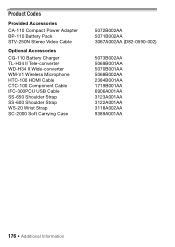
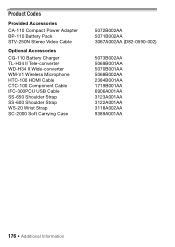
Product Codes
Provided Accessories
CA-110 Compact Power Adapter BP-110 Battery Pack STV-250N Stereo Video Cable
Optional Accessories
CG-110 Battery Charger TL-H34 II Tele-converter WD-H34 II Wide-converter WM-V1 Wireless Microphone HTC-100 HDMI Cable CTC-100 Component Cable IFC-300PCU ...
VIXIA HF R20 / HF R21 / HF R200 Instruction Manual - Page 177


...Movies: AVCHD Video compression: MPEG...the second the value at the time of shooting is a standard for Camera File system), compatible with the [PF24], [PF30] frame rate are ... When two values are approximate figures. XP+ mode: 1 hr. 25 min.
Specifications
VIXIA HF R21 / VIXIA HF R20 / VIXIA HF R200
- By connecting to an Exif Print-compliant printer, the camcorder's image data ...
Similar Questions
How To Erase The Memory Card On A Canon Hf R200 Video Camera
(Posted by THRAardia 9 years ago)
How To Use An External Microphone On Canon Vixia Hf R20
(Posted by ycoloem 9 years ago)
How Do I Get Rid Of Display On Canon Vixia Hf R20
(Posted by mawillyj 10 years ago)
Help Canon Vixia Hf R200 Can Not Connect To Battery
(Posted by kellromd 10 years ago)
My Built In Memory Is Full On My Canon Vixia Hf R20 Video Camera How Do I Use
my sd card
my sd card
(Posted by dudanarka 10 years ago)

