Canon VIXIA HF R20 Support Question
Find answers below for this question about Canon VIXIA HF R20.Need a Canon VIXIA HF R20 manual? We have 1 online manual for this item!
Question posted by hoovhjenk on July 29th, 2014
How To Record Using Memory Card On Canon Vixia Hf R20
The person who posted this question about this Canon product did not include a detailed explanation. Please use the "Request More Information" button to the right if more details would help you to answer this question.
Current Answers
There are currently no answers that have been posted for this question.
Be the first to post an answer! Remember that you can earn up to 1,100 points for every answer you submit. The better the quality of your answer, the better chance it has to be accepted.
Be the first to post an answer! Remember that you can earn up to 1,100 points for every answer you submit. The better the quality of your answer, the better chance it has to be accepted.
Related Canon VIXIA HF R20 Manual Pages
VIXIA HF R20 / HF R21 / HF R200 Instruction Manual - Page 2


...changes or modifications should be made, you could be required to dripping or splashing.
Canon U.S.A., Inc. Tel No. (516)328-5600
WARNING: To reduce the risk ...ANNOYING INTERFERENCE, USE THE RECOMMENDED ACCESSORIES ONLY. HD Camcorder, VIXIA HF R21 A / VIXIA HF R20 A / VIXIA HF R200 A systems
This device complies with the limits for help. COPYRIGHT WARNING: Unauthorized recording of copyrighted ...
VIXIA HF R20 / HF R21 / HF R200 Instruction Manual - Page 4


... SAFETY INSTRUCTIONS
In these safety instructions the word "product" refers to the Canon HD Camcorder VIXIA HF R21 A / VIXIA HF R20 A / VIXIA HF R200 A and all its accessories. 1 Read these instructions. 2 Keep these instructions. 3 Heed all warnings. 4 Follow all instructions. 5 Do not use attachments/accessories specified by the manufacturer. 10 Unplug this apparatus near water. 6 Clean...
VIXIA HF R20 / HF R21 / HF R200 Instruction Manual - Page 6


...HD CMOS) captures
1,080 lines
video at a resolution of 1,080 vertical pixels (scanning lines).
2 Video is recorded at 1,440 x 1,080 pixels.
3 AVCHD is a standard for recording high-definition video. Videos are then recorded in the memory in
memory or on commercially available memory cards (0 36). With AVCHD specifications, the video signal is recorded using AVCHD
specifications3.
VIXIA HF R20 / HF R21 / HF R200 Instruction Manual - Page 8


... AVCHD-compatible. Save or upload to an HDTV (0 114)
SD
Play video directly from your recorded
memory card
AVCHD-compatible HDTVs and
digital recorders with the type of the device compatible with an SD memory card slot4.
In such case, play back the recordings on the device used .
Enjoying your Recordings on Other Devices
Connect the camcorder to the Web.
VIXIA HF R20 / HF R21 / HF R200 Instruction Manual - Page 10


... Touch Screen
30
Operating Modes
32
Using the Menus
34 First Time Settings
34
Setting the Date and Time
35
Changing the Language
35
Changing the Time Zone
36 Using a Memory Card
36
Memory Cards Compatible for Use with the Camcorder
38
Inserting and Removing a Memory Card
39
Selecting the Memory for the Recordings
40
Relay Recording of Movies
41
Initializing the...
VIXIA HF R20 / HF R21 / HF R200 Instruction Manual - Page 14


...included as "memory card" or "built-in the
supplied Camcorder Supplemental Disc, to complete the operation. • The following terms are simulated pictures taken with a still camera. Should your camcorder fail to operate correctly, refer to both. About this manual carefully before you use the camcorder and retain it for purchasing the Canon VIXIA HF R21 / VIXIA HF R20 / VIXIA HF R200.
VIXIA HF R20 / HF R21 / HF R200 Instruction Manual - Page 36


... Speed Class is a standard that indicates the minimum guaranteed data transfer speed of October 2010, the movie recording function has been tested using memory cards rated Speed Class 4, 6 or 10.
36 Š Preparations Refer to record movies. Recording movies -
Memory card
SD memory cards
Capacity 64 MB or less
128 MB or more
SD Speed Class - - However, depending on the...
VIXIA HF R20 / HF R21 / HF R200 Instruction Manual - Page 40


in memory, you can choose to use for relay recording.
• When relay recording from the built-in memory ( /
only):
memory card slot X or both memory cards (f9497). Operating modes:
1 Insert a memory card that contains no video recordings into memory card slot X.
• There will continue auto- NOTES
•
/
You cannot use relay recording from memory card X: memory card ...
VIXIA HF R20 / HF R21 / HF R200 Instruction Manual - Page 46


...-Fi card in memory card slot Y, photos will shut off the camcorder. -
panel. Do not change the camcorder's operating mode.
• Be sure to do so may not look natural. See also Using an Eye-Fi card (0 131). In such cases, you are within the range of a configured network.
In such
case, we recommend recording using the...
VIXIA HF R20 / HF R21 / HF R200 Instruction Manual - Page 134
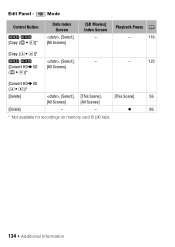
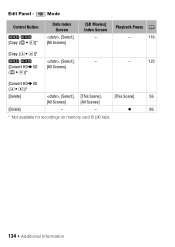
...],
-
[Convert HDUSD [All Scenes]
(f97)]*
-
125
[Convert HDUSD (497)]*
[Delete] [Divide]
, [Select], [This Scene],
[This Scene]
56
[All Scenes]
[All Scenes]
-
- z
96
* Not available for recordings on memory card B (7 tab).
134 Š Additional Information Setup Menus
Edit Panel -
VIXIA HF R20 / HF R21 / HF R200 Instruction Manual - Page 135
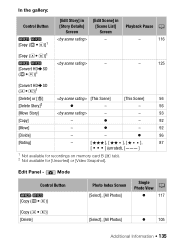
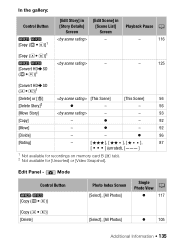
...
-
-
125
[Convert HDUSD (497)]1
[Delete] or [d]
[This Scene]
[This Scene]
56
[Delete Story]2
z
-
-
56
[Move Story]
-
-
93
[Copy]
- z
96
[Rating]
-
[
], [
], [
],
87
unrated), [
]
1 Not available for recordings on memory card B (7 tab). 2 Not available for [Unsorted] or [Video Snapshot].
VIXIA HF R20 / HF R21 / HF R200 Instruction Manual - Page 152


... turn on to charge a battery pack that is not recommended by Canon. - Sometimes what you are recording on a memory card, is one correctly inserted into the camcoder? (0 38) Playback &#... of the camcorder may be charged using a battery pack recommended by itself. - Consult a Canon Service Center.
152 Š Additional Information When using this section.
Make sure the camcorder...
VIXIA HF R20 / HF R21 / HF R200 Instruction Manual - Page 155


...appears on the memory card. Replace the memory card or delete some recordings (0 56, 105) to free some space on the screen. - This is above approx- sult a Canon Service Center.
... able to normal.
-
Remove and reinsert the memory card. Use a different battery pack. Battery pack is damaged. perature is being recorded in red. - The scene is below approximately ...
VIXIA HF R20 / HF R21 / HF R200 Instruction Manual - Page 159


... use and the recording was accessing the memory card or the camcorder started accessing the memory card as you are using this message disappears. Do not remove the memory card.
- You opened the double memory card slot cover.
Buffer overflow. Save your recordings regularly (0 119). Continue using a battery pack recommended by Canon for use with this camcorder. - Check the memory card...
VIXIA HF R20 / HF R21 / HF R200 Instruction Manual - Page 160


... or replace the battery pack (0 21). The canvas data in memory using a computer. There is full. If a memory card was set to copy.
- Cannot play back Cannot access the built-in memory Initialize only using another device and then the LOCK switch was recorded on the memory card (0 56, 105) or reduce the number of the scenes you selected...
VIXIA HF R20 / HF R21 / HF R200 Instruction Manual - Page 161


... is a problem with this memory card
- If the problem persists,
contact a Canon Service Center. The camcorder's built-in memory with the memory card. Cannot save the canvas
- Replace or charge the battery pack. A memory card error occurred. Movies cannot be recorded on this memory card Initialize only using the camcorder
- You cannot capture video snapshot scenes from a 64...
VIXIA HF R20 / HF R21 / HF R200 Instruction Manual - Page 162


... further scenes can resume recording/playback.
The memory card contains scenes recorded in the memory card with another device after this memory card - Memory card B writing error Attempt recovering the data? - - Use a recommended memory card (0 36).
- If the problem persists, save your recordings (0 119) and initialize the memory card (0 41).
Card Unable to its previous...
VIXIA HF R20 / HF R21 / HF R200 Instruction Manual - Page 168


.... Data may not be displayed, depending on the battery life. Use the time shown on the memory card onto your computer. Canon shall not be charged even if you attach them to water.
168 Š Additional Information
Memory Card
• We recommend backing up the recordings on the screen as an approximation. Remaining battery time
If the...
VIXIA HF R20 / HF R21 / HF R200 Instruction Manual - Page 177


...,
8 GB
- LP mode: 3 hr.
SD, SDHC (SD High Capacity) or SDXC (SD eXtended Capacity) memory card (not included)
• Maximum Recording Time
32 GB built-in memory:
MXP mode: 2 hr. 55 min. XP+ mode: 5 hr. 45 min. Specifications
VIXIA HF R21 / VIXIA HF R20 / VIXIA HF R200
- SP mode: 2 hr. 20 min.
XP+ mode: 2 hr. 50 min. Commercially available...
VIXIA HF R20 / HF R21 / HF R200 Instruction Manual - Page 181


... files for the image mix function compatible with the camcorder are saved in the memory under the following folder structure.
/
In the built-in memory:
CANON
MY_MUSIC
MUSIC_01.WAV to MUSIC_99.WAV
MY_PICT
MIX_01.JPG to MIX_99.JPG
On the memory card: CANON PRIVATE MY_MUSIC MUSIC_01.WAV to MUSIC_99.WAV MY_PICT MIX_01.JPG to MIX_99.JPG...
Similar Questions
How Do I Record Straight To Memory Card On Hf R20
(Posted by mazaa3nels 9 years ago)
Canon Vixia Hf R20 Troubleshooting How Do I Get Video To Record On Memory Card?
(Posted by sankuREYNO 10 years ago)
Canon Vixia Hf R20 How To Set Recording To Memory Card?
(Posted by cwvict 10 years ago)
Cannot Get Camera To Record To Memory Card. Hints?
I have followed the directions in my manual and inserted and initialized a Memory Card but the camer...
I have followed the directions in my manual and inserted and initialized a Memory Card but the camer...
(Posted by debblee 11 years ago)

