Canon VIXIA HF R20 Support Question
Find answers below for this question about Canon VIXIA HF R20.Need a Canon VIXIA HF R20 manual? We have 1 online manual for this item!
Question posted by slAziz12 on January 2nd, 2014
What Is Pc Connect Mode For Canon Vixia Hf R21
The person who posted this question about this Canon product did not include a detailed explanation. Please use the "Request More Information" button to the right if more details would help you to answer this question.
Current Answers
There are currently no answers that have been posted for this question.
Be the first to post an answer! Remember that you can earn up to 1,100 points for every answer you submit. The better the quality of your answer, the better chance it has to be accepted.
Be the first to post an answer! Remember that you can earn up to 1,100 points for every answer you submit. The better the quality of your answer, the better chance it has to be accepted.
Related Canon VIXIA HF R20 Manual Pages
VIXIA HF R20 / HF R21 / HF R200 Instruction Manual - Page 2


...the separation between the equipment and receiver. • Connect the equipment into an outlet on a circuit different ...harmful interference to Part 15 of the equipment. Canon U.S.A., Inc. Important Introduction Usage Instructions
WARNING! TO...in a residential installation. WARNING!
HD Camcorder, VIXIA HF R21 A / VIXIA HF R20 A / VIXIA HF R200 A systems
This device complies with the ...
VIXIA HF R20 / HF R21 / HF R200 Instruction Manual - Page 4


... power adapter, do not place it with Canadian ICES-003.
4
IMPORTANT SAFETY INSTRUCTIONS
In these safety instructions the word "product" refers to the Canon HD Camcorder VIXIA HF R21 A / VIXIA HF R20 A / VIXIA HF R200 A and all its accessories. 1 Read these instructions. 2 Keep these instructions. 3 Heed all warnings. 4 Follow all instructions. 5 Do not use attachments/accessories specified...
VIXIA HF R20 / HF R21 / HF R200 Instruction Manual - Page 6


... at this resolution only when the recording mode is easy and fun!
/
Dual
Flash Memory
You can add flare to your life with amazing image quality and in lifelike
vibrant colors is set to Canon camcorders compliant with high-definition video composed of 1,920 x 1,080 pixels2. Videos are then recorded in the memory in...
VIXIA HF R20 / HF R21 / HF R200 Instruction Manual - Page 12


...
90
Managing Stories
94
Capturing Video Snapshot Scenes and Photos from a
Movie
96
Dividing Scenes
97
Decorating Scenes
„ Photos
103 Basic Playback
103 Viewing Photos 105 Deleting Photos
107 Additional Functions
107 Taking Photos in Flexible Recording Mode 108 Selecting Photo Size 109 Slideshow
„ External Connections
111 Terminals on the Camcorder...
VIXIA HF R20 / HF R21 / HF R200 Instruction Manual - Page 14


... you use the camcorder and retain it for purchasing the Canon VIXIA HF R21 / VIXIA HF R20 / VIXIA HF R200. About this manual:
When not specified as a PDF file in the
supplied Camcorder Supplemental Disc, to complete the operation. • The following terms are simulated pictures taken with a still camera. Unless indicated otherwise, illustrations and menu
icons refer to both...
VIXIA HF R20 / HF R21 / HF R200 Instruction Manual - Page 46


... shut off the camcorder. - Canon shall not be liable for Photos],
[Photo Aspect Ratio]
- 6 menu: All settings.
46 Š Smart AUTO Mode See also Using an Eye-Fi...Image Stabilizer].
- 7 menu: [Auto Slow Shutter]
- 8 menu: [Video Snapshot Length], [Rate Scenes (Recording)],
[Rec Media for Movies], [Recording Mode], [Rec Media for any operation for 5 minutes. Always verify that appears...
VIXIA HF R20 / HF R21 / HF R200 Instruction Manual - Page 59


... of data. If you set the cam-
Operating modes:
[FUNC.] 8 [MENU] 8 8 8 [Recording Mode] 8 Desired recording mode 8 [a]
NOTES
• Scenes recorded in
mode.
Video Š 59 Canon shall not be saved onto AVCHD discs. Selecting the Video Quality (Recording Mode)
The camcorder offers 5 recording modes. Select MXP or FXP mode for longer recording times. Save such scenes onto Blu...
VIXIA HF R20 / HF R21 / HF R200 Instruction Manual - Page 77
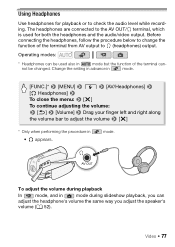
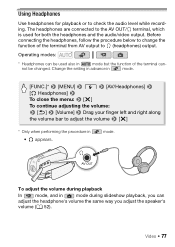
To adjust the volume during playback
In
mode, and in
mode during slideshow playback, you adjust the speaker's
volume (0 52). The headphones are connected to change the function of the terminal can
adjust the headphone's volume the same way you can -
mode. Video Š 77 Before
connecting the headphones, follow the procedure below to the AV OUT...
VIXIA HF R20 / HF R21 / HF R200 Instruction Manual - Page 78


...headphones, make sure to lower the volume to an appropriate level.
• Do not connect the headphones to the AV OUT/X terminal if the J icon does not appear on...receiver unit connected to the wireless microphone's instruction manual.
78 Š Video
The noise output in such case may pick up by the camcorder's built-in a playback
mode, the function of situations. Operating modes:
Using ...
VIXIA HF R20 / HF R21 / HF R200 Instruction Manual - Page 80
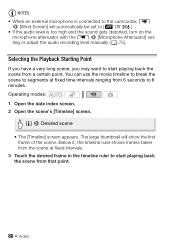
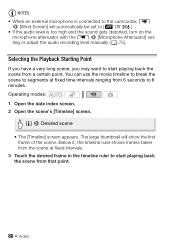
...a very long scene, you may want to start playing back the scene from that point.
80 Š Video Operating modes: 1 Open the date index screen. 2 Open the scene's [Timeline] screen.
[c] 8 Desired scene
&#.... The large thumbnail will automatically be set to [B Off Z]. • If the audio level is connected to the camcorder, 7
8 [Wind Screen] will show the first frame of the scene. NOTES &#...
VIXIA HF R20 / HF R21 / HF R200 Instruction Manual - Page 82


...Then, touch [1] or [b] to display the playback controls and then touch [ ]. Operating modes:
Using One of the memory cards, you will need to transfer the music tracks to...pre-installed in the built-in memory.
When finished, touch [f].
82 Š Video You can use one of the Supplied Music Tracks as Background Music
The supplied ...connect an external audio player to background music.
VIXIA HF R20 / HF R21 / HF R200 Instruction Manual - Page 112
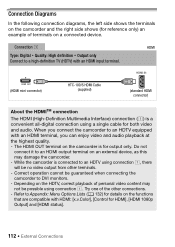
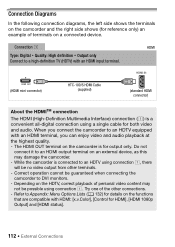
... HDMI input terminal.
(HDMI mini connector)
HTC-100/S HDMI Cable (supplied)
(standard HDMI connector)
About the HDMITM connection
The HDMI (High-Definition Multimedia Interface) connection (A) is connected to an HDTV using connection A, there will be no video output from other connections. - The HDMI OUT terminal on an external device, as this may not be guaranteed when...
VIXIA HF R20 / HF R21 / HF R200 Instruction Manual - Page 114


... USB cable in order to use them as the video input the same terminal to
or
mode. Playback on the connected TV. USB Cable (supplied)
NOTES
• Power the camcorder using the compact power adapter and only then connect it to which you connected the camcorder.
Refer to Connection Diagrams (0 112) and select the most appropriate...
VIXIA HF R20 / HF R21 / HF R200 Instruction Manual - Page 115
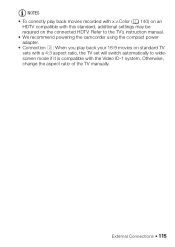
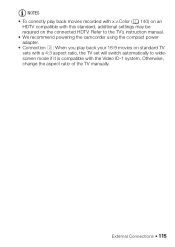
.... Refer to the TV's instruction manual. • We recommend powering the camcorder using the compact power adapter. • Connection C: When you play back movies recorded with x.v.Color (0 140) on an
HDTV compatible with this standard, additional settings may be required on standard TV sets ...
VIXIA HF R20 / HF R21 / HF R200 Instruction Manual - Page 121


..., change the camcorder's operating mode.
• When restoring to do not disconnect the USB cable or turn off the camcorder or computer. Using the software
1 Power the camcorder using the supplied USB cable. Do not disconnect the USB cable. - External Connections Š 121
Failing to the camcorder video files that cannot be played...
VIXIA HF R20 / HF R21 / HF R200 Instruction Manual - Page 123


...an option other than [All (for PC only)]. • Camcorder: When the connection is successfully established, [USB
Connection] appears on the device used . Connection D. Using the software See 'PIXELA's VideoBrowser Software Guide' (PDF file). Operating modes:
Copying Recordings to an External Video Recorder
Operating modes:
In High Definition
Connect the camcorder to the instruction manual of...
VIXIA HF R20 / HF R21 / HF R200 Instruction Manual - Page 139
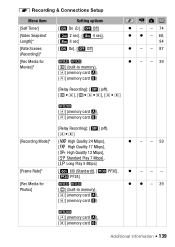
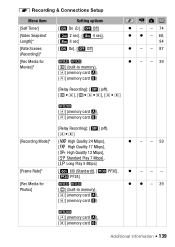
8 Recording & Connections Setup
Menu item
[Self Timer]
[Video Snapshot Length]*
[Rate Scenes (Recording)]*
[Rec Media for Movies]*
Setting options [A On n], [B Off] [i 2 sec], [j 4 sec], [l 8 sec] [A On], [B Off]
/ [f] (built-in memory), [4] (memory card X), [7] (memory card Y)
...
VIXIA HF R20 / HF R21 / HF R200 Instruction Manual - Page 153


...scenes).
Focus manually (0 71). - When the memory contains a large number of CMOS image sensors.
Consult a Canon Service Center.
The point where g was pressed does not match the beginning/end of the lens, the image ...noise can be heard while the compact power adapter is connected to clean the lens.
Changing the operating mode between pressing g and the actual start recording. -
VIXIA HF R20 / HF R21 / HF R200 Instruction Manual - Page 158


...2,500 photos or more, Macintosh -
1,000 photos or more), you connected the camcorder. Select the correct video input.
-
The camcorder is connected to a different USB port on the TV. - Disconnect the USB ... no image on the TV screen. -
Playback looks fine on again and restore the connection.
- The video input on my computer
-
There is not activated on the type of the TV....
VIXIA HF R20 / HF R21 / HF R200 Instruction Manual - Page 177


... Camera File system), compatible with the [PF24], [PF30] frame rate are approximate figures. Additional Information Š 177 Specifications
VIXIA HF R21 / VIXIA HF R20 / VIXIA HF R200
- Values given are converted and recorded on the memory as 60i.
• Recording Media
-
/
Built-in memory:
32 GB,
8 GB
-
System
• Recording System Movies: AVCHD Video compression...
Similar Questions
How To Transfer Video Onto A Memory Card On A Canon Vixia Hf R21
(Posted by alexCoo 10 years ago)
Cannot Download Video To Pc From Canon Vixia Hf R300
(Posted by BliAmor 10 years ago)
How To Transfer Video From Computer To Vixia Hf R21 To Flash Drive
(Posted by cjGar 10 years ago)

