Canon VIXIA HF R20 Support Question
Find answers below for this question about Canon VIXIA HF R20.Need a Canon VIXIA HF R20 manual? We have 1 online manual for this item!
Question posted by dunlodric on August 4th, 2014
How To Delete Photos From Canon Vixia Hf R20
The person who posted this question about this Canon product did not include a detailed explanation. Please use the "Request More Information" button to the right if more details would help you to answer this question.
Current Answers
There are currently no answers that have been posted for this question.
Be the first to post an answer! Remember that you can earn up to 1,100 points for every answer you submit. The better the quality of your answer, the better chance it has to be accepted.
Be the first to post an answer! Remember that you can earn up to 1,100 points for every answer you submit. The better the quality of your answer, the better chance it has to be accepted.
Related Canon VIXIA HF R20 Manual Pages
VIXIA HF R20 / HF R21 / HF R200 Instruction Manual - Page 2


...COPYRIGHT WARNING: Unauthorized recording of FCC Rules. HD Camcorder, VIXIA HF R21 A / VIXIA HF R20 A / VIXIA HF R200 A systems
This device complies with class B limits ... cause harmful interference, and (2) this product to comply with Part 15 of an accident.
2 One Canon Plaza, Lake Success, NY 11042, U.S.A.
The Mains plug shall remain readily operable to radio communications.
...
VIXIA HF R20 / HF R21 / HF R200 Instruction Manual - Page 4


..., do not wrap it or cover it with Canadian ICES-003.
4 IMPORTANT SAFETY INSTRUCTIONS
In these safety instructions the word "product" refers to the Canon HD Camcorder VIXIA HF R21 A / VIXIA HF R20 A / VIXIA HF R200 A and all its accessories. 1 Read these instructions. 2 Keep these instructions. 3 Heed all warnings. 4 Follow all instructions. 5 Do not use this apparatus near...
VIXIA HF R20 / HF R21 / HF R200 Instruction Manual - Page 11


... Basic Recording
43
Shooting Video and Taking Photos in Smart AUTO Mode
47
Zooming
49
Quick Start Function
„ Video
50 Basic Playback
50
Playing Back the Video
54
3D Flip View
54
The Index Selection Screen: Selecting the Content to Play
Back
56
Date Index Screen and Gallery Screen
56
Deleting Scenes
58 Advanced...
VIXIA HF R20 / HF R21 / HF R200 Instruction Manual - Page 12


... Scenes
90 Gallery and Scene Operations
90
Managing Stories
94
Capturing Video Snapshot Scenes and Photos from a
Movie
96
Dividing Scenes
97
Decorating Scenes
„ Photos
103 Basic Playback
103 Viewing Photos 105 Deleting Photos
107 Additional Functions
107 Taking Photos in Flexible Recording Mode 108 Selecting Photo Size 109 Slideshow
„ External Connections
111 Terminals on the...
VIXIA HF R20 / HF R21 / HF R200 Instruction Manual - Page 14


...you press again to pause the recording.
• The photos included in this manual:
When not specified as "memory card" or "built-in this manual are simulated pictures taken with a still camera. Should your camcorder fail to operate correctly, refer to the... this manual carefully before you use the camcorder and retain it for purchasing the Canon VIXIA HF R21 / VIXIA HF R20 / VIXIA HF R200.
VIXIA HF R20 / HF R21 / HF R200 Instruction Manual - Page 46


... [Video Snapshot Length], [Rate Scenes (Recording)],
[Rec Media for Movies], [Recording Mode], [Rec Media for 5 minutes. Canon shall not be liable for any loss or corruption of data.
• When recording photos on...6 8 [Power Saving Mode] 8 [Auto
Power Off] is left without
any operation for Photos],
[Photo Aspect Ratio]
- 6 menu: All settings.
46 Š Smart AUTO Mode
ing program ...
VIXIA HF R20 / HF R21 / HF R200 Instruction Manual - Page 84


...back 8 [f] 8 Thumbnail of the scene
To play back a slideshow from the photo index screen 3 Touch a photo to go to delete.
[d] 8 [Yes]
Using an External Audio Player for Background Music
Use your ...select the track you want to single photo view and continue with at least one
mini-stereo plug (to connect to the camcorder's MIC terminal.
84 Š Video the other end will need a commercially...
VIXIA HF R20 / HF R21 / HF R200 Instruction Manual - Page 87


Video Š 87 About the Data Code
With every scene or photo recorded, the camcorder keeps a data code (date/time of a particular rating to play back or...icons and displays that appear automatically but will allow you can choose just the scenes of recording, information about the camera setup, etc.). Later, you to the scenes you record. Doing so will not remove onscreen displays that were...
VIXIA HF R20 / HF R21 / HF R200 Instruction Manual - Page 91


... screen appears. If a story does not contain scenes of a particular rating, the corresponding rating mark will appear. Video Š 91 To delete individual scenes 1 From the gallery screen, select the story that contains the scene
to delete. 2 Delete the scene.
[Scene List] 8 Orange frame that appears to the right of the desired scene 8 [d] 8 [Yes...
VIXIA HF R20 / HF R21 / HF R200 Instruction Manual - Page 105
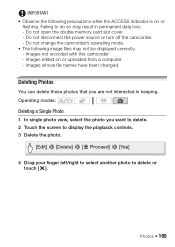
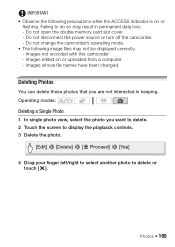
... recorded with this camcorder. - Images whose file names have been changed. Deleting Photos
You can delete those photos that you want to delete. 2 Touch the screen to display the playback controls. 3 Delete the photo.
[Edit] 8 [Delete] 8 [d Proceed] 8 [Yes]
4 Drag your finger left/right to select another photo to do so may not be displayed correctly. - Do not open the...
VIXIA HF R20 / HF R21 / HF R200 Instruction Manual - Page 106


...delete selected photos or all photos. 1 Open the [Photos] index screen.
[b] 8 [Photos]
2 Select the photos to delete. [Edit] 8 [Delete] 8 Desired option
If you select. [All Photos] Deletes all checkmarks. 3 Touch [Yes] 8 [OK]. Options [Select] Deletes all photos that you selected [Select], touch the photos to remove all photos. IMPORTANT • Be careful when deleting photos. Deleting...
VIXIA HF R20 / HF R21 / HF R200 Instruction Manual - Page 121


...Photo Application.
2 Start the software and follow the onscreen instructions. Do not access, change the camcorder's operating mode.
• When restoring to the camcorder video...Diagrams (0 112).
4 Save the photos onto the computer.
Refer to Starting... - 1 Install the supplied Photo Application software following precautions while ...photo view.
3 Connect the camcorder to do not remove the ...
VIXIA HF R20 / HF R21 / HF R200 Instruction Manual - Page 135
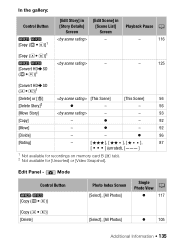
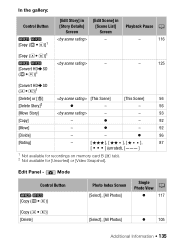
...
Control Button
/ [Copy (f97)]
Photo Index Screen [Select], [All Photos]
Single 0 Photo View
z
117
[Copy (497)] [Delete]
[Select], [All Photos]
z
105
Additional Information Š ...Not available for [Unsorted] or [Video Snapshot]. Edit Panel -
Playback Pause 0
-
116
-
-
125
[Convert HDUSD (497)]1
[Delete] or [d]
[This Scene]
[This Scene]
56
[Delete Story]2
z
-
-
56
[...
VIXIA HF R20 / HF R21 / HF R200 Instruction Manual - Page 153


... a power outlet.
The battery may occur as movies and photos are recorded/deleted over time. Recording
Pressing g will not focus. - Delete some recordings (0 56, 105) or initialize the memory (0...with a soft lens-cleaning cloth (0 170). The lens is not a malfunction.
Consult a Canon Service Center. Wait until the camcorder has finished. -
Clean the lens with the camcorder. When...
VIXIA HF R20 / HF R21 / HF R200 Instruction Manual - Page 155


... The memory card is not a malfunction. This is full. sult a Canon Service Center. The red ON/OFF (CHG) indicator flashes very slowly (...Delete some recordings (0 56, 105) to free some space. Turn off . - Remove and reinsert the memory card.
The temperature of selected scenes/photos or use the [All Scenes] or [All Photos] option. if it .
-
Cannot mark individual scenes/photos...
VIXIA HF R20 / HF R21 / HF R200 Instruction Manual - Page 158


... appears on the TV screen.
-
The camcorder will be no image on the TV screen. - puter while the camcorder was deleting all the photos. There is set to the video terminal to use the AV OUT terminal. Set it on the type of the connected TV. ing on again and restore the connection...
VIXIA HF R20 / HF R21 / HF R200 Instruction Manual - Page 159


... camcorder if power supply was writing to [Reset] and
initialize the memory card or delete all the photos (0 105) and all the scenes in alphabetical order)
Accessing the memory card. If... full ([f End] appears on the camcorder. Buffer overflow. Continue using a battery pack recommended by Canon for use and the recording was too high for the memory card in memory is too short.
...
VIXIA HF R20 / HF R21 / HF R200 Instruction Manual - Page 163


...Video Snapshot]). Select the desired scene number -
Additional Information Š 163 Memory card is full - Change the position of scenes (3,999 scenes) has been reached. No memory card - No photos - Not enough available space - Delete some photos... this camcorder. There are no scenes in the memory selected. Delete some video (0 43).
Have fun taking some stories (0 90) or select...
VIXIA HF R20 / HF R21 / HF R200 Instruction Manual - Page 164


... set the camcorder
Too many photos. Save your movies (0 119) if necessary, and delete all scenes to display photos taken with this camcorder cannot be deleted with other scenes selected for conversion.... Movies that were not recorded with the selected rating
- To record video on this function, switch out of photos on a computer. Scenes that cannot be displayed - Do not disconnect the...
VIXIA HF R20 / HF R21 / HF R200 Instruction Manual - Page 177


Specifications
VIXIA HF R21 / VIXIA HF R20 / VIXIA HF R200
- System
• Recording System Movies: AVCHD Video compression: MPEG-4 AVC/H.264; Exif Print is used and optimized, ...000 pixels 4:3 photos: 2,410,000 pixels * When two values are given, the first indicates the value at full telephoto (T) and the second the value at the time of shooting is a standard for Camera File system),...
Similar Questions
Vixia Hf R20 How To Transfer Photos To Memory Card
(Posted by SCOTbul 10 years ago)
Canon Vixia Hf R20 How Do I Delete Videos From Device
(Posted by nikkkGWMF 10 years ago)

