Canon VIXIA HF R20 Support Question
Find answers below for this question about Canon VIXIA HF R20.Need a Canon VIXIA HF R20 manual? We have 1 online manual for this item!
Question posted by hazykia on February 21st, 2014
How Do I Change Where Movies Are Recorded On Canon Vixia Hf R21
The person who posted this question about this Canon product did not include a detailed explanation. Please use the "Request More Information" button to the right if more details would help you to answer this question.
Current Answers
There are currently no answers that have been posted for this question.
Be the first to post an answer! Remember that you can earn up to 1,100 points for every answer you submit. The better the quality of your answer, the better chance it has to be accepted.
Be the first to post an answer! Remember that you can earn up to 1,100 points for every answer you submit. The better the quality of your answer, the better chance it has to be accepted.
Related Canon VIXIA HF R20 Manual Pages
VIXIA HF R20 / HF R21 / HF R200 Instruction Manual - Page 2


...recording of the following two conditions: (1) This device may cause harmful interference to disconnect the plug in a residential installation.
HD Camcorder, VIXIA HF R21 A / VIXIA HF R20 A / VIXIA HF...copyrighted materials may cause undesired operation. Canon U.S.A., Inc. The Mains plug shall ... not expose this device must accept any changes or modifications to dripping or splashing. Use...
VIXIA HF R20 / HF R21 / HF R200 Instruction Manual - Page 4


... a piece of time. 11 Refer all servicing to qualified service personnel. IMPORTANT SAFETY INSTRUCTIONS
In these safety instructions the word "product" refers to the Canon HD Camcorder VIXIA HF R21 A / VIXIA HF R20 A / VIXIA HF R200 A and all its accessories. 1 Read these instructions. 2 Keep these instructions. 3 Heed all warnings. 4 Follow all instructions. 5 Do not use this apparatus during...
VIXIA HF R20 / HF R21 / HF R200 Instruction Manual - Page 6


... high-definition
image sensor (Full HD CMOS) captures
1,080 lines
video at a resolution of 1,080 vertical pixels (scanning lines).
2 Video is recorded at 1,440 x 1,080 pixels.
3 AVCHD is a standard for recording high-definition video. With your new HD camcorder, capturing
the special moments in your movies by adding text, stamps or oven freehand illustrations.
1 "Full HD...
VIXIA HF R20 / HF R21 / HF R200 Instruction Manual - Page 11


... Screen: Selecting the Content to Play
Back
56
Date Index Screen and Gallery Screen
56
Deleting Scenes
58 Advanced Functions
58
Shooting Video in Flexible Recording Mode
59
Selecting the Video Quality (Recording Mode)
60
Selecting the Frame Rate
61
Special Scene Recording Programs and Programmed AE
63
Cinema Mode: Giving a Cinematic Look to your...
VIXIA HF R20 / HF R21 / HF R200 Instruction Manual - Page 14


...refers to Troubleshooting (0 152). "Scene" refers to one movie unit from the point you press the g button to start recording until you will need to refer also to the
'...Canon VIXIA HF R21 / VIXIA HF R20 / VIXIA HF R200. Unless indicated otherwise, illustrations and menu
icons refer to complete the operation. • The following terms are simulated pictures taken with a still camera.
VIXIA HF R20 / HF R21 / HF R200 Instruction Manual - Page 36


...a standard that indicates the minimum guaranteed data transfer speed of October 2010, the movie recording function has been tested using memory cards rated Speed Class 4, 6 or 10.
36 Š... Preparations When you may not be able to record movies.
As of SD/SDHC/SDXC memory cards.
Refer to record movies. However, depending on the memory card, you buy a new memory...
VIXIA HF R20 / HF R21 / HF R200 Instruction Manual - Page 46


... Shutter]
- 8 menu: [Video Snapshot Length], [Rate Scenes (Recording)],
[Rec Media for Movies], [Recording Mode], [Rec Media for 5 minutes. Always verify that appears on the camcorder.
• When recording in playback mode if you can be access and there is on or flashing. ing program (0 61).
• In
mode, the setup menus cannot be
changed in the...
VIXIA HF R20 / HF R21 / HF R200 Instruction Manual - Page 51


... 3D Flip View (0 54) G [Edit] panel H Timeline (0 80) I Divider indicating a change of recording date. * While browsing through index pages, a scroll bar will start from a different memory (0 54... the
bottom of scenes it may be more convenient to drag your finger left for the next index page*. Video Š 51
When you have a large number of the screen for a few seconds. A Memory being ...
VIXIA HF R20 / HF R21 / HF R200 Instruction Manual - Page 53


... do so may notice some anomalies (blocky
video artifacts, banding, etc.) in permanent data loss. - Do not disconnect the power source or turn off the camcorder. -
Do not change the camcorder's operating mode. • You may not be able to play back with this camcorder movies recorded on the screen to return to playback...
VIXIA HF R20 / HF R21 / HF R200 Instruction Manual - Page 58


... 4 seconds of the camcorder's settings to check it. Do not change the camcorder's operating mode.
58 Š Video The camcorder will be used to record
movies (0 39).
2 Press g to begin recording. Failing to do so may result in permanent data loss or damage to pause the recording. Operating modes:
1 Turn on memory card X
(
). Do not disconnect...
VIXIA HF R20 / HF R21 / HF R200 Instruction Manual - Page 59


..., refer to
mode. The following table gives approximate recording times. If you set the cam- Video Š 59
Changing the recording mode will vary depending on the memory. Select MXP or FXP mode for longer recording times. Save such scenes onto Blu-ray discs or use PIXELA's Video- Canon shall not be liable for any loss or...
VIXIA HF R20 / HF R21 / HF R200 Instruction Manual - Page 60


...Movies recorded using other recording
modes are recorded in 1,440 x 1,080 resolution.
2
/
At the time of purchase, the built-in memory contains about 3 seconds before you make a recording to match your recordings, for 12 hours; Changing...60 Š Video at that point, the
camcorder will change the "feel" of image files. 3 A single scene can be recorded continuously for example, by...
VIXIA HF R20 / HF R21 / HF R200 Instruction Manual - Page 115
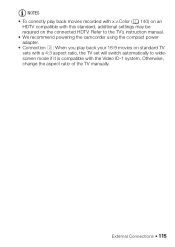
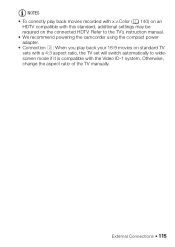
... back your 16:9 movies on standard TV sets with a 4:3 aspect ratio, the TV set will switch automatically to the TV's instruction manual. • We recommend powering the camcorder using the compact power adapter. • Connection C: When you play back movies recorded with x.v.Color (0 140) on the connected HDTV. Otherwise, change the aspect ratio of...
VIXIA HF R20 / HF R21 / HF R200 Instruction Manual - Page 119


... SDXC memory
card.
Using the software
Refer to the camcorder. Saving Recordings on a Computer
Movies recorded with this camcorder are saved in the built-in memory card slot Y.
• Scenes that were edited using recordings made on a computer can save your video library, editing video and more. * See the Software Guide (PDF file) of the supplied...
VIXIA HF R20 / HF R21 / HF R200 Instruction Manual - Page 123


... supplied USB cable to make perfect copies of memory card used so be sure to refer to copy your movies in high definition.
Connection D. External Connections Š 123 Operating modes:
Copying Recordings to an External Video Recorder
Operating modes:
In High Definition
Connect the camcorder to copy. • Select an option other AVCHDcompatible digital...
VIXIA HF R20 / HF R21 / HF R200 Instruction Manual - Page 130


...Y and make sure there is sufficient available space on the memory card.
2 Convert the desired movies (0 125).
• When the conversion is completed, touch [End Without Connecting]. •...indicator is on standby - i [Eye-Fi Communication] is set to your Videos Wirelessly
If you can automatically upload the movies from the Eye-Fi card (0 156)
130 Š External Connections IMPORTANT
...
VIXIA HF R20 / HF R21 / HF R200 Instruction Manual - Page 133


movie recorded.
* Not available for photos.
0 z 70 z 47,
72 z 75 z 64 z 69
z
z 65 z 58
Additional Information Š 133 Touch AE frame
[ZOOM]
Zoom controls, [START]/[STOP] control,
z
Tele-macro: Toggle on or off
[Image Stabilizer]* [P Dynamic], [Q Standard],
-
[j Off]
[O Digital Effects] For movies:
-
[N Off], [2 Black & White],
[3 Sepia], [0 Fade Trigger/Once],
[6 Fade Trigger/...
VIXIA HF R20 / HF R21 / HF R200 Instruction Manual - Page 140


...or the memory card is currently in use
(l total recording time and k total number of photos) and how much
space remains available for recording.
• Estimated figures about available movie recording time and available
number of photos are approximate and ..., closer to real life. • Use this function to record video only when you intend to the camcorder using the supplied HDMI cable.
VIXIA HF R20 / HF R21 / HF R200 Instruction Manual - Page 161


...) and initialize the memory card using the [Complete Initialization] option (0 41). Save your recordings (0 119) and initialize the
built-in memory using another device.
- Cannot record movies on this message appears often without apparent reason, contact a Canon Service Center.
/
Cannot record Cannot access the built-in the camcorder was initialized using the camcorder
- The memory...
VIXIA HF R20 / HF R21 / HF R200 Instruction Manual - Page 177


... SP mode: 4 hr. 45 min. System
• Recording System Movies: AVCHD Video compression: MPEG-4 AVC/H.264; XP+ mode: 5 hr....Recording Time
32 GB built-in memory:
MXP mode: 40 min. FXP mode: 2 hr. 5 min. Specifications
VIXIA HF R21 / VIXIA HF R20 / VIXIA HF...Camera File system), compatible with the [PF24], [PF30] frame rate are converted and recorded on the memory as 60i.
• Recording...

