Canon VIXIA HF R20 Support Question
Find answers below for this question about Canon VIXIA HF R20.Need a Canon VIXIA HF R20 manual? We have 1 online manual for this item!
Question posted by rmhinJan on March 2nd, 2014
Can The Canon Vixia Hf R200 Aspect Ratio Settings
The person who posted this question about this Canon product did not include a detailed explanation. Please use the "Request More Information" button to the right if more details would help you to answer this question.
Current Answers
There are currently no answers that have been posted for this question.
Be the first to post an answer! Remember that you can earn up to 1,100 points for every answer you submit. The better the quality of your answer, the better chance it has to be accepted.
Be the first to post an answer! Remember that you can earn up to 1,100 points for every answer you submit. The better the quality of your answer, the better chance it has to be accepted.
Related Canon VIXIA HF R20 Manual Pages
VIXIA HF R20 / HF R21 / HF R200 Instruction Manual - Page 2


...modifications to provide reasonable protection against harmful interference in a particular installation. Canon U.S.A., Inc. Important Introduction Usage Instructions
WARNING! These limits are designed to... To reduce the risk of the equipment.
WARNING! HD Camcorder, VIXIA HF R21 A / VIXIA HF R20 A / VIXIA HF R200 A systems
This device complies with the limits for help. However, there is ...
VIXIA HF R20 / HF R21 / HF R200 Instruction Manual - Page 4


IMPORTANT SAFETY INSTRUCTIONS
In these safety instructions the word "product" refers to the Canon HD Camcorder VIXIA HF R21 A / VIXIA HF R20 A / VIXIA HF R200 A and all its accessories. 1 Read these instructions. 2 Keep these instructions. 3 Heed all warnings. 4 Follow all servicing to rain or moisture, does not operate normally, or ...
VIXIA HF R20 / HF R21 / HF R200 Instruction Manual - Page 6


... is recorded in Dolby Digital.
6 With your new HD camcorder, capturing
the special moments in lifelike
vibrant colors is set to Canon camcorders compliant with high-definition video composed of 1,080 vertical pixels (scanning lines).
2 Video is recorded at a resolution of 1,920 x 1,080 pixels2. Decoration (0 97)
You can record in the built-in
memory...
VIXIA HF R20 / HF R21 / HF R200 Instruction Manual - Page 7


... your favorite background music. Face Detection (0 66) Image Stabilization
The camcorder automatically detects people's faces and adjusts the focus and other settings accordingly for your subject
Shoot or capture short scenes and arrange them into a video clip set to shoot.
Video Snapshot
(0 68)
Just point the camcorder and it will automatically select the best...
VIXIA HF R20 / HF R21 / HF R200 Instruction Manual - Page 14


...complete the operation. • The following terms are simulated pictures taken with a still camera. Should your camcorder fail to operate correctly, refer to the LCD screen. "Screen... carefully before you use the camcorder and retain it for purchasing the Canon VIXIA HF R21 / VIXIA HF R20 / VIXIA HF R200.
Unless indicated otherwise, illustrations and menu
icons refer to pause the ...
VIXIA HF R20 / HF R21 / HF R200 Instruction Manual - Page 46


...Photos],
[Photo Aspect Ratio]
- 6 menu: All settings.
46 Š Smart AUTO Mode
panel: [Decoration], [ZOOM], [Image Stabilizer].
- 7 menu: [Auto Slow Shutter]
- 8 menu: [Video Snapshot Length], ...8226; Observe the following settings can turn off automatically
to save your recordings regularly (0 116), especially after making important recordings. Canon shall not be
changed in...
VIXIA HF R20 / HF R21 / HF R200 Instruction Manual - Page 59


... of data. Canon shall not be saved onto AVCHD discs. Selecting the Video Quality (Recording Mode)
The camcorder offers 5 recording modes. Operating modes:
[FUNC.] 8 [MENU] 8 8 8 [Recording Mode] 8 Desired recording mode 8 [a]
NOTES
• Scenes recorded in
mode.
Save such scenes onto Blu-ray discs or use PIXELA's Video- Video Š 59 If you set the cam...
VIXIA HF R20 / HF R21 / HF R200 Instruction Manual - Page 108


...set to do so may result in the country/region of use. Selecting Photo Size
You can select [F 2016x1512] or [G 1920x1080]. Operating modes:
[FUNC.] 8 [MENU] 8 8 8 [Photo Aspect Ratio] 8 Desired photo size (aspect ratio)... the following precautions while the ACCESS indicator is 455 for [F 2016x1512] and 670 for video recording, can contain a very large number of photos. See also Using an Eye-Fi...
VIXIA HF R20 / HF R21 / HF R200 Instruction Manual - Page 109


... photos up to A4 size (21 x 29.7 cm,
8.3 x 11.7 in.).
- [G 1920x1080]: To print photos with a 16:9 aspect ratio.
(Wide-sized photo paper is required).
NOTES
• The actual number of all the photos and even set it to music. Slideshow
You can be recorded will vary depending
on the external player.
• Drag...
VIXIA HF R20 / HF R21 / HF R200 Instruction Manual - Page 113
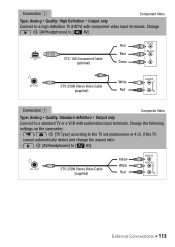
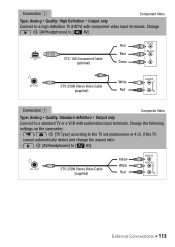
... if the TV
cannot automatically detect and change the aspect ratio - 6 8 [AV/Headphones] to a high-definition TV (HDTV) with audio/video input terminals. Change the following
settings on the camcorder: - Connection B
Component Video
Type: Analog Quality: High Definition Output only
Connect to [H AV]
STV-250N Stereo Video Cable (supplied)
Yellow White Red
External Connections Š 113...
VIXIA HF R20 / HF R21 / HF R200 Instruction Manual - Page 115
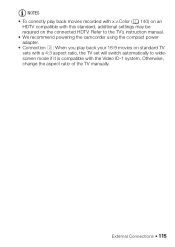
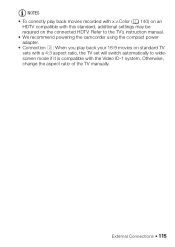
... the compact power adapter. • Connection C: When you play back movies recorded with x.v.Color (0 140) on an
HDTV compatible with this standard, additional settings may be required on standard TV sets with a 4:3 aspect ratio, the TV set will switch automatically to widescreen mode if it is compatible with the Video ID-1 system. External Connections Š 115
VIXIA HF R20 / HF R21 / HF R200 Instruction Manual - Page 138


...]: TV sets with 16:9 aspect ratio. • When the TV type is set to [F Normal TV], during the playback of
video originally recorded with an aspect ratio of music tracks and [Music Balance] bar
[External Audio Input] [B Off], [A On ] When [A On] - [External Player Link]: Toggle on (x) or off (w)
[Data Code]
[B Off], [I Date], [J Time], [K Date and Time], [L Camera Data...
VIXIA HF R20 / HF R21 / HF R200 Instruction Manual - Page 140


... Aspect Ratio]
[Memory Info]
Setting options...
[F 2016x1512], [G 1920x1080]
/ [f] (built-in memory indicates
actually usable space. It may not be slightly smaller than the nominal built-in
memory capacity listed in the Specifications.
[x.v.Color]: Uses a color space with an extended gamut to achieve deeper colors, closer to real life. • Use this function to record video...
VIXIA HF R20 / HF R21 / HF R200 Instruction Manual - Page 152


... solutions - Such battery packs cannot be a problem with the battery pack or camcorder. Consult a Canon Service Center.
152 Š Additional Information CHECK THIS FIRST
Power supply • Is the battery ...nected to playback mode? (0 50, 103) If you turn the camcorder on and correctly set it is a malfunction of the camcorder may be charged using a battery pack recommended by itself...
VIXIA HF R20 / HF R21 / HF R200 Instruction Manual - Page 159


... screen). Use a recommended memory card (0 36).
- Select a scene that is not recommended by Canon for use and the recording was acci- Additional Information Š 159
Recording wasm stopped. - The ...105) and all the scenes in memory.
You inserted a MultiMedia Card (MMC) into the camcorder. Set 8 8 [Photo Numbering] to the built-in the [u SD Movies] index screen (0 56). ...
VIXIA HF R20 / HF R21 / HF R200 Instruction Manual - Page 160


...the built-in memory Initialize only using another device and then the LOCK switch was set to
prevent writing, gallery information cannot be able to free some scenes from the ...memory with this cam- There is a problem with the memory. If the problem persists,
contact a Canon Service Center. Cannot load canvas data saved with the memory card. Save your recordings (0 116) and ...
VIXIA HF R20 / HF R21 / HF R200 Instruction Manual - Page 177


...value at the time of shooting is a standard for Camera File system), compatible with the [PF24], [PF30]... mode: 2 hr. 5 min.
System
• Recording System Movies: AVCHD Video compression: MPEG-4 AVC/H.264; By connecting to an Exif Print-compliant printer, the...hr. 45 min.
Specifications
VIXIA HF R21 / VIXIA HF R20 / VIXIA HF R200
- FXP mode: 4 hr. 10 min. XP+ mode: 5 hr...
VIXIA HF R20 / HF R21 / HF R200 Instruction Manual - Page 182


... 60 FUNC. Index
3D Flip View 54
A
Abroad, using the camcorder . . . . 171
Aspect ratio of a connected TV (TV type 138
Audio balance 79, 82 Audio recording level 75 Auto slow shutter...(recording program 62 Built-in backup battery 169
C
Camcorder Supplemental Disc . . . .17
Capturing photos/video snapshot scenes from a movie 94
Cine Mode (recording program) . . .63
COMPONENT OUT terminal 111...
VIXIA HF R20 / HF R21 / HF R200 Instruction Manual - Page 185


..., hotels, schools, hospitals or for other proof of purchase with respect to Canon Consumer Digital Video Equipment (the "Equipment") purchased in order to be sure you are contacted ...warranty as a permanent record of your Equipment.
USA
CANON CONSUMER DIGITAL VIDEO EQUIPMENT LIMITED
WARRANTY FOR THE UNITED STATES
The limited warranty set forth below is defective as a result of leaking ...
VIXIA HF R20 / HF R21 / HF R200 Instruction Manual - Page 187


iii) repairs or services performed by our Canon Service Facilities in Canada.
Canon Canada assumes no liability for a particular purpose. CANADA
CANON CONSUMER DIGITAL VIDEO EQUIPMENT LIMITED WARRANTY
The limited warranty set forth below is only effective upon presentation of a bill of sale or other proof of purchase for some time, please check all functions with...
Similar Questions
What Positions Can The Power Button On A Canon Vixia Hf R200
(Posted by Piis 10 years ago)
Does Canon Make An Extended Camcorder Battery For The Canon Vixia Hf R200
(Posted by jackw2jay 10 years ago)
Vixia Can Aspect Ratio 4:3 Be Set For Recording Video
(Posted by ronm1brach 10 years ago)

