Canon VIXIA HF R20 Support Question
Find answers below for this question about Canon VIXIA HF R20.Need a Canon VIXIA HF R20 manual? We have 1 online manual for this item!
Question posted by eklmurp on December 20th, 2013
Canon Vixia Hf R20 Wont Hold Charge
The person who posted this question about this Canon product did not include a detailed explanation. Please use the "Request More Information" button to the right if more details would help you to answer this question.
Current Answers
There are currently no answers that have been posted for this question.
Be the first to post an answer! Remember that you can earn up to 1,100 points for every answer you submit. The better the quality of your answer, the better chance it has to be accepted.
Be the first to post an answer! Remember that you can earn up to 1,100 points for every answer you submit. The better the quality of your answer, the better chance it has to be accepted.
Related Canon VIXIA HF R20 Manual Pages
VIXIA HF R20 / HF R21 / HF R200 Instruction Manual - Page 2


... and use in Subpart B of Part 15 of the FCC Rules. One Canon Plaza, Lake Success, NY 11042, U.S.A. The Mains plug shall remain readily operable...Camcorder, VIXIA HF R21 A / VIXIA HF R20 A / VIXIA HF R200 A systems
This device complies with the instructions, may cause undesired operation. These limits are designed to disconnect the plug in a residential installation. Canon U.S.A., Inc...
VIXIA HF R20 / HF R21 / HF R200 Instruction Manual - Page 4


IMPORTANT SAFETY INSTRUCTIONS
In these safety instructions the word "product" refers to the Canon HD Camcorder VIXIA HF R21 A / VIXIA HF R20 A / VIXIA HF R200 A and all its accessories. 1 Read these instructions. 2 Keep these instructions. 3 Heed all warnings. 4 Follow all servicing to rain or moisture, does not operate normally, ...
VIXIA HF R20 / HF R21 / HF R200 Instruction Manual - Page 6


...your movies by adding text, stamps or oven freehand illustrations.
1 "Full HD 1080" refers to Canon camcorders compliant with amazing image quality and in high definition, using MPEG-4 AVC/H.264 compression and the...
You can add flare to your life with high-definition video composed of 1,920 x 1,080 pixels2. Videos are then recorded in the memory in lifelike
vibrant colors is set to ...
VIXIA HF R20 / HF R21 / HF R200 Instruction Manual - Page 14


... refer to the LCD screen. About this manual carefully before you use the camcorder and retain it for purchasing the Canon VIXIA HF R21 / VIXIA HF R20 / VIXIA HF R200. Please read this Manual
Thank you for future reference. "Scene" refers to one movie unit from the point..., refer to complete the operation. • The following terms are simulated pictures taken with a still camera.
VIXIA HF R20 / HF R21 / HF R200 Instruction Manual - Page 46


...panel: [Decoration], [ZOOM], [Image Stabilizer].
- 7 menu: [Auto Slow Shutter]
- 8 menu: [Video Snapshot Length], [Rate Scenes (Recording)],
[Rec Media for Movies], [Recording Mode], [Rec Media for 5 minutes...Photos],
[Photo Aspect Ratio]
- 6 menu: All settings.
46 Š Smart AUTO Mode Canon shall not be access and there is left without
any loss or corruption of a configured network....
VIXIA HF R20 / HF R21 / HF R200 Instruction Manual - Page 59


...- corder to Smart
AUTO Mode (0 43).
Video Š 59 Operating modes:
[FUNC.] 8 [MENU] 8 8 8 [Recording Mode] 8 Desired recording mode 8 [a]
NOTES
• Scenes recorded in
mode.
NOTES
• The zoom, Quick Start function, power saving modes, etc.
Changing the recording mode will vary depending on the memory.
Canon shall not be saved onto AVCHD...
VIXIA HF R20 / HF R21 / HF R200 Instruction Manual - Page 72


... such as you focus more easily.
You can change as mountains or fireworks, touch and hold [l] or [W] to adjust the focus. • The center of nearby subjects by using...; While the optional Wide-converter or Tele-converter is blurred, thereby emphasizing the subject. 3 Touch and hold [l] until the focusing distance changes to V.
4 Touch [a] to lock the focus at the selected distance...
VIXIA HF R20 / HF R21 / HF R200 Instruction Manual - Page 145


...to conserve the battery's power.
[Battery Info]: Displays a screen where you can verify the battery charge
(as 1080p.
[HDMI Status]: Displays a screen where you can verify the standard of the TV... output, the camcorder will
automatically be required on the TV's
remote control to the camcorder's video input. If the camcorder is connected to the
TV while it is recording
at the time....
VIXIA HF R20 / HF R21 / HF R200 Instruction Manual - Page 152


... Center if the problem persists. This can start. - CHECK THIS FIRST
Power supply • Is the battery charged? Make sure the camcorder is not recommended by Canon. - Charge the battery pack in temperatures between 0 °C and 40 °C (32 °F and 104 °F). - Such battery packs cannot be a problem with the battery pack...
VIXIA HF R20 / HF R21 / HF R200 Instruction Manual - Page 155


.... This is being recorded in red. - Charging has stopped because the compact power adapter or the battery pack is above approx- Con- sult a Canon Service Center.
if it is faulty.
The ...stopping recording, the ACCESS indicator does not go off the camcorder. The memory is outside the charging range. Delete some recordings (0 56, 105) to copy scenes/photos recorded or edited using...
VIXIA HF R20 / HF R21 / HF R200 Instruction Manual - Page 156


Hold h pressed ... screen and the camcorder does not operate properly. - The LCD screen was dimmed. Video noise appears on again. To reduce the symptoms, change the 78 [Flicker Reduction] setting...to prevent accidental erasure. Change the position of fluorescent, mercury or sodium lamps.
Replace or charge the battery pack. - This is not a malfunction. If the icon appears often, ...
VIXIA HF R20 / HF R21 / HF R200 Instruction Manual - Page 160


... on the memory card (0 56, 105) or reduce the number of scenes (3,999 scenes).
Charge or replace the battery pack (0 21). There is a problem with this camcorder (0 41).
160...appears often without apparent reason,
contact a Canon Service Center.
/
Cannot play back Check the memory card
- If this cam- If the problem persists,
contact a Canon Service Center. Save your recordings (0 116)...
VIXIA HF R20 / HF R21 / HF R200 Instruction Manual - Page 161


...The camcorder cannot record or display the image. You cannot capture video snapshot scenes from a 64 MB or smaller memory card.
...back from scenes recorded or edited using a computer. Replace or charge the battery pack. Check the memory card and make sure it... card in memory. If the problem persists,
contact a Canon Service Center.
Initialize the memory card with this camcorder (0...
VIXIA HF R20 / HF R21 / HF R200 Instruction Manual - Page 166


... • Do not use the camcorder near strong electromagnetic fields such as a computer or digital video recorder (0 116) and save them on the touch screen. The camcorder is based on detecting ... basis. When using the camcorder, do not allow the camcorder to operate the touch screen. Canon shall not be able to correctly operate the touch screen with care. ings to transfer your ...
VIXIA HF R20 / HF R21 / HF R200 Instruction Manual - Page 168


... packs bearing the Intelligent System mark.
• If you attach to water.
168 Š Additional Information
Canon shall not be displayed if the battery pack is not correct, charge the battery pack fully. Memory Card
• We recommend backing up the recordings on the memory card onto your battery packs fully at...
VIXIA HF R20 / HF R21 / HF R200 Instruction Manual - Page 171
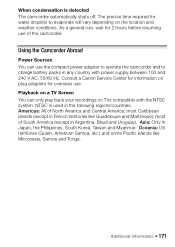
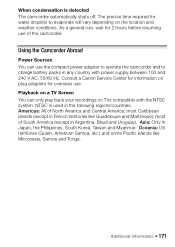
... condensation is used in Japan, the Philippines, South Korea, Taiwan and Myanmar. Consult a Canon Service Center for 2 hours before resuming use . Using the Camcorder Abroad
Power Sources You can...the camcorder and to evaporate will vary depending on plug adapters for water droplets to charge battery packs in Argentina, Brazil and Uruguay). most Caribbean islands (except in French ...
VIXIA HF R20 / HF R21 / HF R200 Instruction Manual - Page 173


... genuine Canon video accessories.
You can only use battery packs bearing the Intelligent System mark, the camcorder will communicate with the battery and display the remaining usage time (accurate to achieve excellent performance when used with Intelligent System.
5 CG-110 Battery Charger
Use the battery charger to charging conditions and initial charge of genuine Canon...
VIXIA HF R20 / HF R21 / HF R200 Instruction Manual - Page 177


...and the second the value at the time of shooting is a standard for Camera File system), compatible with the [PF24], [PF30] frame rate are approximate figures...VIXIA HF R21 / VIXIA HF R20 / VIXIA HF R200
- Values given are converted and recorded on the memory as 60i.
• Recording Media
-
/
Built-in memory:
32 GB,
8 GB
-
System
• Recording System Movies: AVCHD Video...
VIXIA HF R20 / HF R21 / HF R200 Instruction Manual - Page 185


... repair and an opportunity to approve or disapprove of charge. D) If the Equipment is used for a period of three months from the date of unauthorized parts or by service other commercial, industrial, or institutional applications. These uses are sold to Canon Consumer Digital Video Equipment (the "Equipment") purchased in the following cases:
A) Loss...
VIXIA HF R20 / HF R21 / HF R200 Instruction Manual - Page 187


...to any party other than a Canon Service Facility; CANADA
CANON CONSUMER DIGITAL VIDEO EQUIPMENT LIMITED WARRANTY
The limited warranty set forth below is given by our Canon Service Facilities in Canada. The ...to prevent its original carton, box or equivalent, properly packed, fully insured with shipping charges prepaid, together with respect to water, sand or dirt; v) shipping (claim must ...
Similar Questions
How Long To Charge Vixia Hf R20 Battery First Time
(Posted by frnrdmo 10 years ago)
My Canon Vixia Hf R20 Wont Switch To Sd When Internal Memory Is Full
(Posted by Undefinja 10 years ago)

