Canon VIXIA HF R10 Support Question
Find answers below for this question about Canon VIXIA HF R10.Need a Canon VIXIA HF R10 manual? We have 7 online manuals for this item!
Question posted by ronmu on January 20th, 2014
How To Import Photos From Cannon Vixia Hf R10 Built In Memory
The person who posted this question about this Canon product did not include a detailed explanation. Please use the "Request More Information" button to the right if more details would help you to answer this question.
Current Answers
There are currently no answers that have been posted for this question.
Be the first to post an answer! Remember that you can earn up to 1,100 points for every answer you submit. The better the quality of your answer, the better chance it has to be accepted.
Be the first to post an answer! Remember that you can earn up to 1,100 points for every answer you submit. The better the quality of your answer, the better chance it has to be accepted.
Related Canon VIXIA HF R10 Manual Pages
VIXIA ImageMixer 3 Simple Video Editing - Page 5


... model
The location of the USB port.
●Connecting the VIXIA HF R11 / HF R10 / HF R100 and the USB ca-
SVNIDAIOP DISP.
In this case, the card reader/writer is also possible to import video from SD memory cards by using a card reader/writer with which it to video playback mode.
❸ Connect the USB cable to the...
VIXIA HF R10/HF R11/HF R100 Quick Guide - Page 2
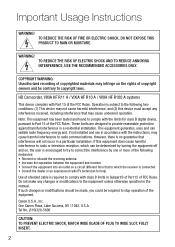
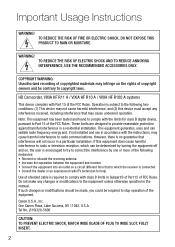
Important Usage Instructions
WARNING!
HD Camcorder, VIXIA HF R11 A / VIXIA HF R10 A / VIXIA HF R100 A systems
This device complies with the instructions, may cause undesired operation. These limits are designed to comply with the limits for help. Do not ...
VIXIA HF R10/HF R11/HF R100 Quick Guide - Page 4
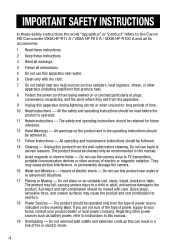
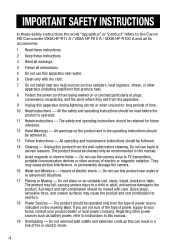
...of electric or magnetic radiation. IMPORTANT SAFETY INSTRUCTIONS
In these safety instructions the word "apparatus" or "product" refers to the Canon HD Camcorder VIXIA HF R11 A / VIXIA HF R10 A / VIXIA HF R100 A and all its accessories...force, and uneven surfaces may cause picture interference, or permanently damage the camera.
16 Water and Moisture - Do not overload wall outlets and extension ...
VIXIA HF R10/HF R11/HF R100 Quick Guide - Page 6
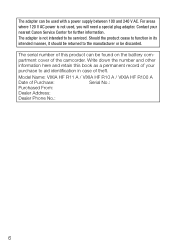
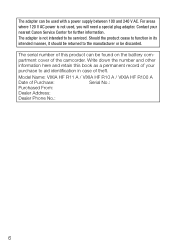
... book as a permanent record of theft. Contact your purchase to aid identification in its intended manner, it should be returned to be discarded. Model Name: VIXIA HF R11 A / VIXIA HF R10 A / VIXIA HF R100 A
Date of the camcorder.
VIXIA HF R10 / HF R11 / HF R100 Instruction Manual - Page 2
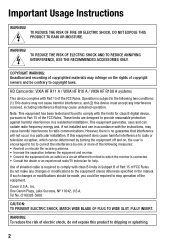
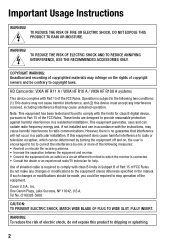
... two conditions: (1) This device may cause undesired operation.
HD Camcorder, VIXIA HF R11 A / VIXIA HF R10 A / VIXIA HF R100 A systems
This device complies with the instructions, may cause harmful ... SHOCK AND TO REDUCE ANNOYING INTERFERENCE, USE THE RECOMMENDED ACCESSORIES ONLY. Important Introduction Usage Instructions
WARNING! WARNING! This equipment generates, uses and can...
VIXIA HF R10 / HF R11 / HF R100 Instruction Manual - Page 4
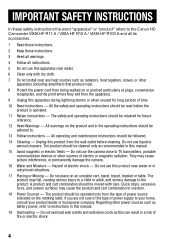
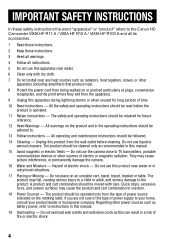
...excessive force, and uneven surfaces may cause picture interference, or permanently damage the camera. 16 Water and Moisture - A product and cart combination should be moved... 17 Placing or Moving - IMPORTANT SAFETY INSTRUCTIONS
In these safety instructions the word "apparatus" or "product" refers to the Canon HD Camcorder VIXIA HF R11 A / VIXIA HF R10 A / VIXIA HF R100 A and all its ...
VIXIA HF R10 / HF R11 / HF R100 Instruction Manual - Page 6
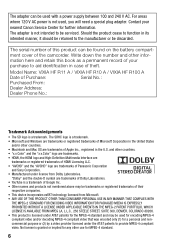
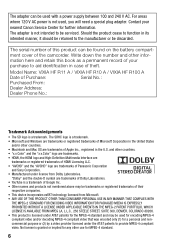
... should be returned to function in the U.S. Contact your purchase to provide MPEG-4 compliant video. Write down the number and other countries. • "x.v.Color" and the "x.v.Color"...above may be used with a power supply between 100 and 240 V AC. Model Name: VIXIA HF R11 A / VIXIA HF R10 A / VIXIA HF R100 A
Date of Purchase:
Serial No.:
Purchased From:
Dealer Address:
Dealer Phone No.:...
VIXIA HF R10 / HF R11 / HF R100 Instruction Manual - Page 14


... purchasing the Canon VIXIA HF R11 / VIXIA HF R10 / VIXIA HF R100. Please read this manual. This will need to refer also to the model(s) shown in the icon.
• The following terms are simulated pictures taken with the following icons: PHOTO Refer to the 'Photo Application' instruction manual,
included as "memory card" or "built-in memory", the term
"memory" by itself refers...
VIXIA HF R10 / HF R11 / HF R100 Instruction Manual - Page 47


...select whether to the index screens
that contain scenes used by other functions in memory Recordings on the memory card
Video Š 47 Skipping scenes Open ( ) the joystick guide Select ( )... switch to play back your original movies or photos. Operating modes:
/
Movies Photos Recordings in the built-in this camcorder, such as
video snapshot and the playlist. Ending special playback modes...
VIXIA HF R10 / HF R11 / HF R100 Instruction Manual - Page 86


... media for details on the camcorder.
•
/
By default, photos are
recorded in the built-in memory. Photos
Refer to this chapter for photos
( 37).
• Please read the IMPORTANT
section ( 87) before using an
Eye-Fi card.
2 Press PHOTO halfway.
The ACCESS indicator will appear.
3 Press PHOTO fully. When you have finished recording 1 Make sure that the...
VIXIA HF R10 / HF R11 / HF R100 Instruction Manual - Page 87
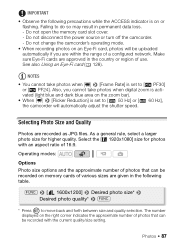
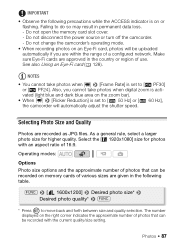
...photos will automatically adjust the shutter speed. As a general rule, select a larger photo size for photos with the current quality/size setting.
IMPORTANT
• Observe the following table. NOTES
• You cannot take photos...take photos when
[Frame Rate] is on memory cards of various sizes are recorded as JPG files.
Selecting Photo Size and Quality
Photos are ...
VIXIA HF R10 / HF R11 / HF R100 Instruction Manual - Page 146
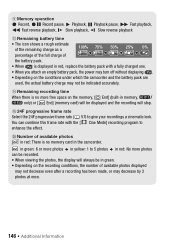
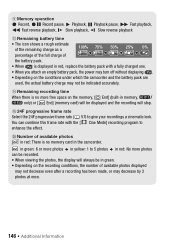
..., the power may turn off without displaying .
• Depending on the memory, [ End] (built-in memory,
/
only) or [ End] (memory card) will be displayed and the recording will always be in green. • Depending on the recording conditions, the number of available photos displayed
may not decrease even after a recording has been made, or may...
VIXIA HF R10 / HF R11 / HF R100 Instruction Manual - Page 174


... card (not included) Built-in memory: FXP mode: 4 hr. 10 min. XP+ mode: 1 hr. 25 min. XP+ mode: 5 hr. 45 min. Commercially available 16 GB memory card: FXP mode: 2 hr. 5 min. Specifications
VIXIA HF R11 / VIXIA HF R10 / VIXIA HF R100
System
• Recording System Movies: AVCHD Video compression: MPEG-4 AVC/H.264; Audio compression: Dolby Digital 2ch Photos: DCF (Design rule...
VIXIA HF R10 / HF R11 / HF R100 Instruction Manual - Page 179
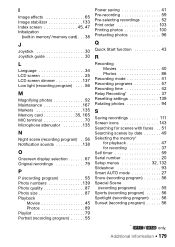
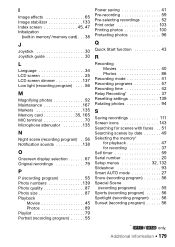
I
Image effects 65 Image stabilizer 133 Index screen 45, 47 Initialization
(built-in memory*/memory card) . . . 38
J
Joystick 30 Joystick guide 30
L
Language 34 LCD screen 25 LCD screen dimmer 137 Low light (recording program) . . . . 56
M
Magnifying photos 92 Maintenance 167 Markers 135 Memory card 35, 165 MIC terminal 70 Microphone attenuator 135
N
Night scene (recording...
VIXIA HF R10/HF R11/HF R100 Instruction Manual - Page 2
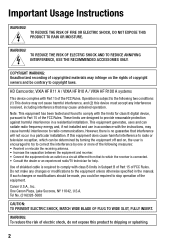
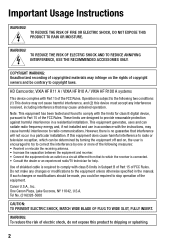
...REDUCE THE RISK OF ELECTRIC SHOCK AND TO REDUCE ANNOYING INTERFERENCE, USE THE RECOMMENDED ACCESSORIES ONLY.
HD Camcorder, VIXIA HF R11 A / VIXIA HF R10 A / VIXIA HF R100 A systems
This device complies with the limits for help. Use of the equipment. WARNING! Canon ....
2 COPYRIGHT WARNING: Unauthorized recording of the FCC Rules. Important Introduction Usage Instructions
WARNING!
VIXIA HF R10/HF R11/HF R100 Instruction Manual - Page 4
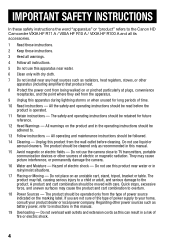
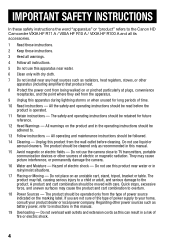
... water or in a risk of electric or magnetic radiation. Do not use the camera close to overturn. 18 Power Sources - Quick stops, excessive force, and uneven...combination should be
adhered to the Canon HD Camcorder VIXIA HF R11 A / VIXIA HF R10 A / VIXIA HF R100 A and all instructions. 5 Do not use liquid or
aerosol cleaners. IMPORTANT SAFETY INSTRUCTIONS
In these instructions. 3 Heed all ...
VIXIA HF R10/HF R11/HF R100 Instruction Manual - Page 6
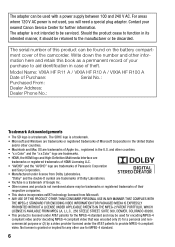
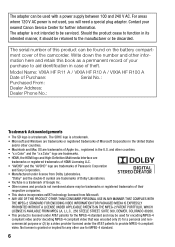
...to the manufacturer or be used for encoding MPEG-4 compliant video and/or decoding MPEG-4 compliant video that was encoded only (1) for a personal and noncommercial purpose or (2) by a video provider licensed under the AT&T patents to aid identification in the U.S.
Model Name: VIXIA HF R11 A / VIXIA HF R10 A / VIXIA HF R100 A
Date of Panasonic Corporation
and Sony Corporation. •...
VIXIA HF R10/HF R11/HF R100 Instruction Manual - Page 14


...• IMPORTANT: Precautions related to the camcorder's operation. • NOTES: Additional topics that applies only to the model(s) shown in the icon.
• The following icons: PHOTO Refer to the 'Photo Application' instruction manual,
included as "memory card" or "built-in the ... you use the camcorder and retain it for purchasing the Canon VIXIA HF R11 / VIXIA HF R10 / VIXIA HF R100.
VIXIA HF R10/HF R11/HF R100 Instruction Manual - Page 86


..., capturing photos from video and printing photos.
When you have finished recording 1 Make sure that the ACCESS indicator is automatically adjusted, will turn green and one or more AF frames will flash as
the recording media for details on the camcorder.
•
/
By default, photos are
recorded in the built-in memory.
Basic Recording
Taking Photos
Operating...
VIXIA HF R10/HF R11/HF R100 Instruction Manual - Page 174


.... XP+ mode: 2 hr. 50 min. LP mode: 3 hr. Specifications
VIXIA HF R11 / VIXIA HF R10 / VIXIA HF R100
System
• Recording System Movies: AVCHD Video compression: MPEG-4 AVC/H.264; Commercially available 16 GB memory card: FXP mode: 2 hr. 5 min. SD or SDHC (SD High Capacity) memory card (not included) Built-in memory: FXP mode: 1 hr. SP mode: 2 hr. 20 min. Exif Print...
Similar Questions
How To Put Video From A Cannon Vixia Hf R10 On To A Disk
(Posted by coconto 9 years ago)
Cannon Vixia Hf R20 How To Transfer From Built-in To Sd Card
(Posted by alfasc 10 years ago)
Cannon Vixia Hf R20 How Do I Access The Internal Memory
(Posted by seBerg 10 years ago)

