Canon VIXIA HF M500 Support Question
Find answers below for this question about Canon VIXIA HF M500.Need a Canon VIXIA HF M500 manual? We have 1 online manual for this item!
Question posted by jylee on October 14th, 2013
Cannot Play Back
I've checked out this camcorder to record one presentation. The recoridng went successfully. I saw the time moves on while recording. But when I tried to play it on the camcorder, it says "it cannot play back. Initialize only using the camcorder". And when I connect it to the computer, the error message says that the disk cannot be read. Any solutions to restore the file?
Current Answers
There are currently no answers that have been posted for this question.
Be the first to post an answer! Remember that you can earn up to 1,100 points for every answer you submit. The better the quality of your answer, the better chance it has to be accepted.
Be the first to post an answer! Remember that you can earn up to 1,100 points for every answer you submit. The better the quality of your answer, the better chance it has to be accepted.
Related Canon VIXIA HF M500 Manual Pages
VIXIA HF M50 / HF M52 / HF M500 Instruction Manual - Page 3


... turning the equipment off and on, the user is encouraged to try to correct the interference by one or more of the following measures...frequency energy (RF) in a particular installation. One Canon Plaza, Lake Success, NY 11042, U.S.A.
Low-power wireless devices emit low levels of the...Camcorder, VIXIA HF M52 / VIXIA HF M50 / VIXIA HF M500 systems
This device complies with Part 15 of FCC Rules.
VIXIA HF M50 / HF M52 / HF M500 Instruction Manual - Page 4
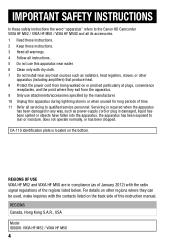
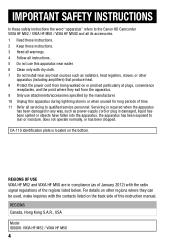
...
In these safety instructions the word "apparatus" refers to the Canon HD Camcorder VIXIA HF M52 / VIXIA HF M50 / VIXIA HF M500 and all its accessories. 1 Read these instructions. 2 Keep these instructions..... 6 Clean only with dry cloth. 7 Do not install near any way, such as of time. 11 Refer all instructions. 5 Do not use attachments/accessories specified by the manufacturer. 10 Unplug...
VIXIA HF M50 / HF M52 / HF M500 Instruction Manual - Page 6
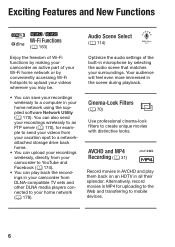
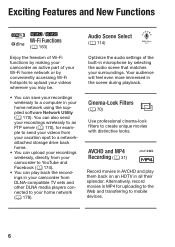
... Wi-Fi functions by making your camcorder an active part of the built-in all their splendor. AVCHD and MP4 Recording (A 31)
Record movies in AVCHD and play them back on an HDTV in ...microphone by conveniently accessing Wi-Fi hotspots to upload your videos wherever you may be.
• You can play back the recordings ...
VIXIA HF M50 / HF M52 / HF M500 Instruction Manual - Page 9


... YouTube and Facebook
(A 174) to a computer or FTP server (A 170). Transfer your recordings wirelessly from the memory on AVCHD- Upload your recordings to the network (A 178). -/,
Enjoying Your Recordings Using the Camcorder's Wi-Fi Functions
Play video wirelessly directly from the
camcorder to share your videos with friends and family. and DLNA-compatible HDTVs and other
devices connected...
VIXIA HF M50 / HF M52 / HF M500 Instruction Manual - Page 14
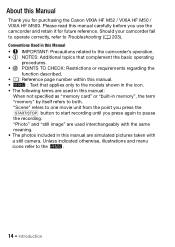
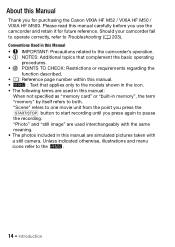
... used interchangeably with a still camera. Unless indicated otherwise, illustrations and menu icons refer to Troubleshooting (A 203). Please read this manual:
When not specified as "memory card" or "built-in this manual carefully before you press again to start recording until you use the camcorder and retain it for purchasing the Canon VIXIA HF M52 / VIXIA HF M50 / VIXIA HF M500.
VIXIA HF M50 / HF M52 / HF M500 Instruction Manual - Page 17
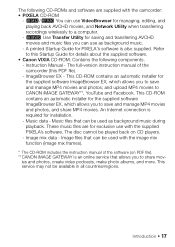
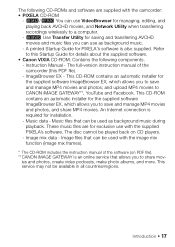
...file). - ies and photos, create video podcasts, make photo albums, and more...VIXIA CD-ROM. Music files that can be used as background music.
- ImageBrowser EX - This service may not be played back on PDF file). **CANON iMAGE GATEWAY is an online service that can use with the camcorder...editing, and playing back AVCHD movies, and Network Utility when transferring recordings wirelessly to ...
VIXIA HF M50 / HF M52 / HF M500 Instruction Manual - Page 18
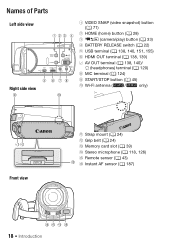
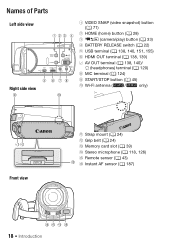
Names of Parts
Left side view
Right side view
9
Aq
1 VIDEO SNAP (video snapshot) button (A 71)
2 HOME (home) button (A 28) 3 U (camera/play) button (A 33) 4 BATTERY RELEASE switch (A 22) 5 USB terminal (A 138, 140, 151, 155) 6 HDMI OUT terminal (A 138, 139) 7 AV OUT terminal (A 138, 140)/
× (headphones) terminal (A ...
VIXIA HF M50 / HF M52 / HF M500 Instruction Manual - Page 32
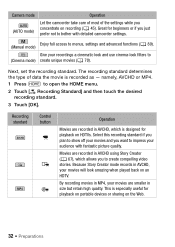
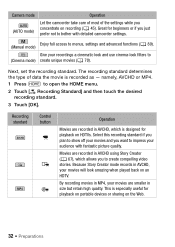
... Creator (A 67), which is designed for playback on HDTVs. This is recorded as - By recording movies in AVCHD, your recordings a cinematic look and use cinema-look amazing when played back on the Web.
32 Š Preparations Camera mode (AUTO mode)
Operation
Let the camcorder take care of most of data the movie is especially useful for...
VIXIA HF M50 / HF M52 / HF M500 Instruction Manual - Page 33
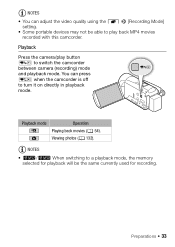
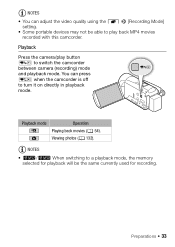
... to a playback mode, the memory selected for playback will be able to play button T to turn it on directly in playback mode. Preparations Š 33 Playback
Press the camera/play back MP4 movies recorded with this camcorder. You can adjust the video quality using the r > [Recording Mode] setting.
• Some portable devices may not be the same...
VIXIA HF M50 / HF M52 / HF M500 Instruction Manual - Page 82


...CHECK
• To play back scenes or a slideshow of the supplied music tracks or connect an external audio player to the memory card in memory. You can use as Background Music
The supplied VIXIA ...; Video Operating modes:
Using One of the Supplied Music Tracks as background music. -/,: The music files come pre-installed in the built-in advance. You can use one of photos recorded on...
VIXIA HF M50 / HF M52 / HF M500 Instruction Manual - Page 85
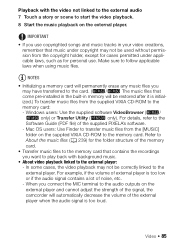
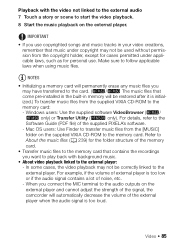
... (-/, The music files that contains the recordings you want to play back with the video not linked to the external audio 7 Touch a story or scene to start the video playback. 8 Start the music playback on...and music tracks in memory will automatically decrease the volume of the signal, the camcorder will be correctly linked to the external player. For details, refer to follow applicable laws when ...
VIXIA HF M50 / HF M52 / HF M500 Instruction Manual - Page 96


...The picture may become overex- Moving subjects may not be as good...record after diving. [ÿ SCN: Sunset] To record sunsets in vibrant colors.
[ΠSCN: Low Light] To record in low-light situations.
[œ SCN: Spotlight] To record spotlit scenes.
[Š SCN: Fireworks] To record fireworks.
[š SCN: Underwater] To record underwater scenes in other modes.
96 Š Video
Check...
VIXIA HF M50 / HF M52 / HF M500 Instruction Manual - Page 115
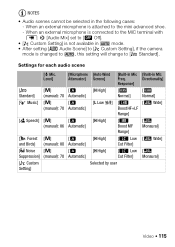
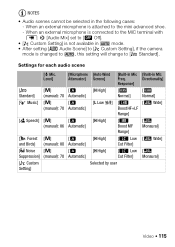
...; After setting [ Audio Scene] to [ Custom Setting], if the camera
mode is attached to [ Standard].
When an external microphone is changed...Music] [n]
[k
[L Low ] [ê
[î Wide]
(manual): 70 Automatic]
Boost HF+LF
Range]
[ Speech] [n]
[k
[H High]
(manual): 86 Automatic]
[é Boost... by user
Video Š 115 Settings for each audio scene
[ä Mic.
NOTES
• ...
VIXIA HF M50 / HF M52 / HF M500 Instruction Manual - Page 117


... p > [Built-in Mic Directionality] > Desired option > [X]
Video Š 117
Built-in microphone to have more powerful sound.
...recorded. POINTS TO CHECK
• Set [ Audio Scene] to reduce the noise of blowing wind, a car's engine and similar ambient sounds.
[é Boost MF Range] Best for recording human voices and dialog.
[ê Boost HF+LF Range] Best, for example, for recording...
VIXIA HF M50 / HF M52 / HF M500 Instruction Manual - Page 142


... adapter.
• Connection ": When you connected the camcorder. NOTES
• To correctly play video directly from your TV.
3 Turn on the camcorder and set will ensure the best playback quality. Depending on the connected HDTV. Refer to the TV's instruction manual.
• You can also play back movies recorded with x.v.Color (A 192) on an HDTV compatible...
VIXIA HF M50 / HF M52 / HF M500 Instruction Manual - Page 147
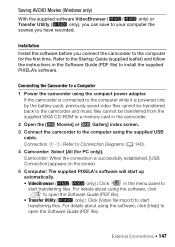
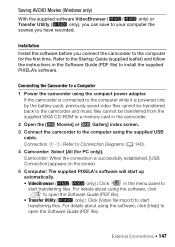
... be transferred back to the camcorder and music files cannot be transferred from the supplied VIXIA CD-ROM to a memory card in the Software Guide (PDF file) to the computer for PC only)]. only) : Click [Video file import] to your computer the scenes you can save to start transferring files. only), you have recorded.
VIXIA HF M50 / HF M52 / HF M500 Instruction Manual - Page 207
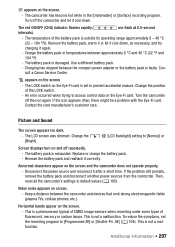
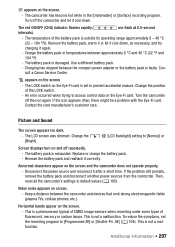
...is exhausted. Con-
An error occurred when trying to default values (A 195). If the ...time. Then, reset all other power sources from the camcorder. Video noise appears on the Eye-Fi card. Keep a distance between approximately 0 °C and 40 °C (32 °F and
104 °F).
-
This is not a malfunction. This is a phenomenon typical of CMOS image sensors when recording...
VIXIA HF M50 / HF M52 / HF M500 Instruction Manual - Page 209
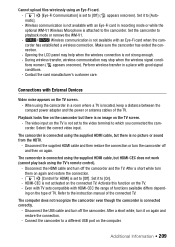
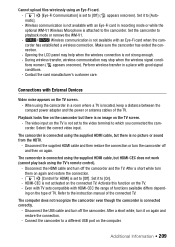
...available with an Eye-Fi card in recording mode or while the optional WM-V1 Wireless Microphone is set to which you connected the camcorder. Connections with External Devices
Video noise appears on the TV screen.... the connected TV. The video input on the computer.
The camcorder is connected using the supplied HDMI cable, but HDMI-CEC does not work (cannot play back using the supplied HDMI...
VIXIA HF M50 / HF M52 / HF M500 Instruction Manual - Page 217
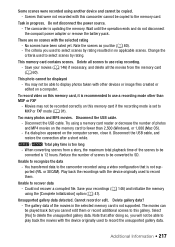
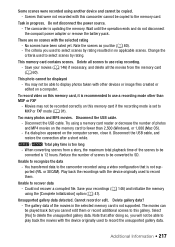
...recording. - When converting scenes from the memory card (A 60). Reduce the number of the scenes to be able to play time is set to MXP or FXP mode (A 91). You transferred data to the camcorder recorded using a video... device originally used to record the unsupported gallery data. Movies may not be copied to recognize the data - Too many photos and MP4 movies. Try using a memory card reader...
VIXIA HF M50 / HF M52 / HF M500 Instruction Manual - Page 236
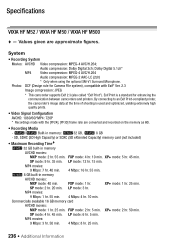
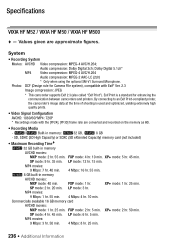
...-in memory
AVCHD movies:
MXP mode: 2 hr. 55 min. Specifications
VIXIA HF M52 / VIXIA HF M50 / VIXIA HF M500
- Values given are converted and recorded on the memory as 60i.
• Recording Media
- -/, Built-in memory: -32 GB, , 8 GB
- SP mode: 4 hr. 45 min. System
• Recording System Movies: AVCHD Video compression: MPEG-4 AVC/H.264;
SP mode: 2 hr. 20 min.
Similar Questions
Canon Vixia Hf M500
How do you turn on the built-in light on the Canon vixia HF M500
How do you turn on the built-in light on the Canon vixia HF M500
(Posted by lalievsilverman 9 months ago)
Canon Video Camera Vixia Hf R20 How To Memory Card Instead Of Built In
(Posted by mvluket 10 years ago)

