Canon VIXIA HF M50 Support Question
Find answers below for this question about Canon VIXIA HF M50.Need a Canon VIXIA HF M50 manual? We have 1 online manual for this item!
Question posted by stcgi on May 23rd, 2014
How Can I View A Canon Vixia Hf M50 On My Computer?
The person who posted this question about this Canon product did not include a detailed explanation. Please use the "Request More Information" button to the right if more details would help you to answer this question.
Current Answers
There are currently no answers that have been posted for this question.
Be the first to post an answer! Remember that you can earn up to 1,100 points for every answer you submit. The better the quality of your answer, the better chance it has to be accepted.
Be the first to post an answer! Remember that you can earn up to 1,100 points for every answer you submit. The better the quality of your answer, the better chance it has to be accepted.
Related Canon VIXIA HF M50 Manual Pages
VIXIA HF M50 / HF M52 / HF M500 Instruction Manual - Page 3
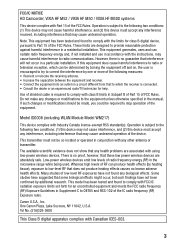
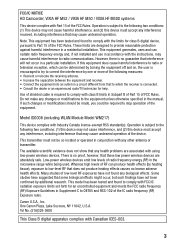
...provide reasonable protection against harmful interference in accordance with Part 15 of the IC radio frequency (RF) Exposure rules. One Canon Plaza, Lake Success, NY 11042, U.S.A. FCC/IC NOTICE HD Camcorder, VIXIA HF M52 / VIXIA HF M50 / VIXIA HF M500 systems
This device complies with the instructions, may cause harmful interference to radio communications.
This equipment generates, uses...
VIXIA HF M50 / HF M52 / HF M500 Instruction Manual - Page 4
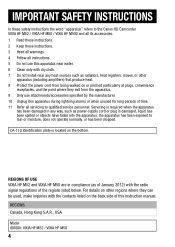
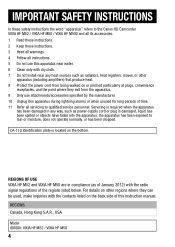
... contacts listed on the back side of the regions listed below. IMPORTANT SAFETY INSTRUCTIONS
In these safety instructions the word "apparatus" refers to the Canon HD Camcorder VIXIA HF M52 / VIXIA HF M50 / VIXIA HF M500 and all its accessories. 1 Read these instructions. 2 Keep these instructions. 3 Heed all warnings. 4 Follow all instructions. 5 Do not use this apparatus near...
VIXIA HF M50 / HF M52 / HF M500 Instruction Manual - Page 5
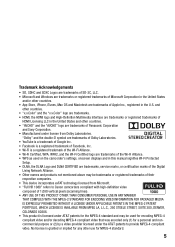
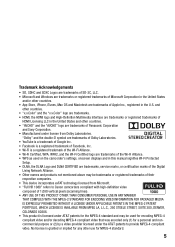
.... • WPS as used for encoding MPEG-4 compliant video and/or decoding MPEG-4 compliant video that was encoded only (1) for a personal and noncommercial purpose or (2) by a video provider licensed under license from Microsoft. • "Full HD 1080" refers to Canon camcorders compliant with high-definition video
composed of Apple Inc., registered in the United States...
VIXIA HF M50 / HF M52 / HF M500 Instruction Manual - Page 11
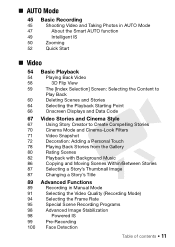
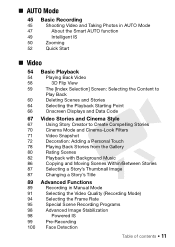
... Taking Photos in AUTO Mode
47
About the Smart AUTO function
49
Intelligent IS
50
Zooming
52
Quick Start
„ Video
54 Basic Playback
54
Playing Back Video
58
3D Flip View
59
The [Index Selection] Screen: Selecting the Content to
Play Back
60
Deleting Scenes and Stories
64
Selecting the Playback Starting...
VIXIA HF M50 / HF M52 / HF M500 Instruction Manual - Page 12
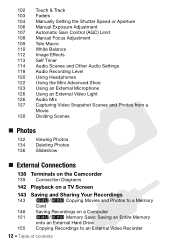
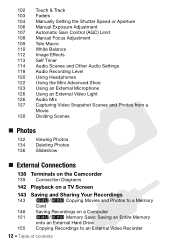
... Shoe 123 Using an External Microphone 126 Using an External Video Light 126 Audio Mix 127 Capturing Video Snapshot Scenes and Photos from a
Movie 130 Dividing Scenes
„ Photos
132 Viewing Photos 134 Deleting Photos 136 Slideshow
„ External Connections
...Save: Saving an Entire Memory
onto an External Hard Drive 155 Copying Recordings to an External Video Recorder
12 Š Table of contents
VIXIA HF M50 / HF M52 / HF M500 Instruction Manual - Page 14
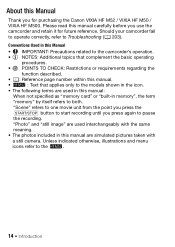
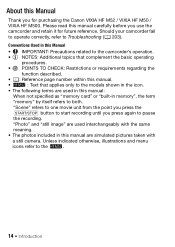
...taken with the same meaning. • The photos included in this manual are used interchangeably with a still camera. Should your camcorder fail to operate correctly, refer to the -.
14 Š Introduction "Photo" and "... retain it for purchasing the Canon VIXIA HF M52 / VIXIA HF M50 / VIXIA HF M500. Unless indicated otherwise, illustrations and menu icons refer to Troubleshooting (A 203).
VIXIA HF M50 / HF M52 / HF M500 Instruction Manual - Page 17


... movies, and Network Utility when transferring recordings wirelessly to CANON iMAGE GATEWAY**, YouTube and Facebook. Image mix data - ies and photos, create video podcasts, make photo albums, and more. Music data...This CD-ROM contains an automatic installer for details about the supplied software.
• Canon VIXIA CD-ROM. Image files that can use with the image mix function (image mix ...
VIXIA HF M50 / HF M52 / HF M500 Instruction Manual - Page 18
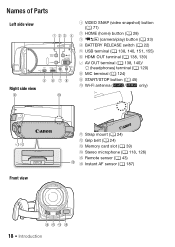
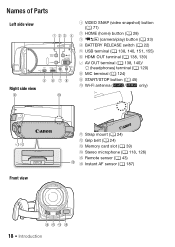
Names of Parts
Left side view
Right side view
9
Aq
1 VIDEO SNAP (video snapshot) button (A 71)
2 HOME (home) button (A 28) 3 U (camera/play) button (A 33) 4 BATTERY RELEASE switch (A 22) 5 USB terminal (A 138, 140, 151, 155) 6 HDMI OUT terminal (A 138, 139) 7 AV OUT terminal (A 138, 140)/
× (headphones) ...
VIXIA HF M50 / HF M52 / HF M500 Instruction Manual - Page 32
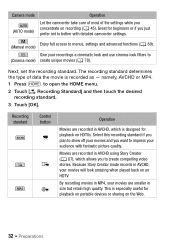
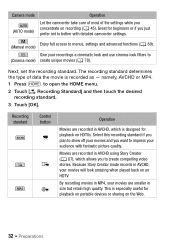
... recording standard if you plan to show off your movies and you want to create compelling video stories. Next, set the recording standard. Because Story Creator mode records in AVCHD, which ...in MP4, your recordings a cinematic look and use cinema-look amazing when played back on HDTVs. Camera mode (AUTO mode)
Operation
Let the camcorder take care of most of data the movie is recorded ...
VIXIA HF M50 / HF M52 / HF M500 Instruction Manual - Page 33
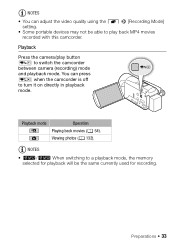
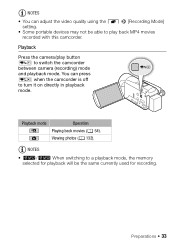
... turn it on directly in playback mode. You can adjust the video quality using the r > [Recording Mode] setting.
• Some portable devices may not be the same currently used for recording. Playback mode
Operation Playing back movies (A 54). Playback
Press the camera/play back MP4 movies recorded with this camcorder.
NOTES
•...
VIXIA HF M50 / HF M52 / HF M500 Instruction Manual - Page 42


...option if you can be recovered. Mac OS users: Use Finder to transfer music files from the supplied VIXIA CD-ROM to using an external device (A 143).
• Initializing a memory card will permanently erase any... after it is initialized.) To transfer music files from the [MUSIC] folder on the supplied VIXIA CD-ROM to About the music files (A 239) for the folder structure of the memory ...
VIXIA HF M50 / HF M52 / HF M500 Instruction Manual - Page 46
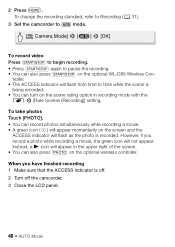
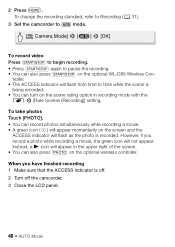
To change the recording standard, refer to Recording (A 31).
3 Set the camcorder to
mode.
[ Camera Mode] > [N] > [OK]
To record video Press Y to begin recording. • Press Y again to time while the scene is
being recorded. • You can turn on the scene rating option in ...
VIXIA HF M50 / HF M52 / HF M500 Instruction Manual - Page 55


... more convenient to drag your finger left/right for the next/previous index
page*. & Display the next/previous index page. ' Scene's timeline (A 64)**. ( 3D Flip View (A 58)**. * While browsing through index pages, a larger scroll bar will disappear automatically after a few seconds. 3 Look for the scene you have a large number of scenes...
VIXIA HF M50 / HF M52 / HF M500 Instruction Manual - Page 58


...through a large number of displaying scenes grouped by recording date in the front to play it back.
58 Š Video Recording date. " Drag your finger right to go to the next date with
recordings. % Return to the [ ...date. $ Drag your finger left to go to 3D Flip View.
3D Flip View
Operating modes:
Touch [ ] in the [ Movies] index screen to switch to the previous date with record-...
VIXIA HF M50 / HF M52 / HF M500 Instruction Manual - Page 82


Operating modes:
Using One of the Supplied Music Tracks as Background Music
The supplied VIXIA CD-ROM contains 3 music tracks you will need to transfer the music tracks to select the desired music track
82 Š Video POINTS TO CHECK
• To play back scenes or a slideshow of the supplied music tracks or...
VIXIA HF M50 / HF M52 / HF M500 Instruction Manual - Page 85
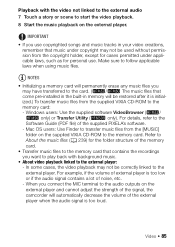
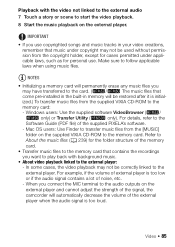
...users: Use Finder to transfer music files from the supplied VIXIA CD-ROM to the memory card: - Video Š 85 Playback with background music.
• About video playback linked to the external player: - Refer to About....) To transfer music files from the [MUSIC] folder on the supplied VIXIA CD-ROM to start the video playback. 8 Start the music playback on the external player and cannot ...
VIXIA HF M50 / HF M52 / HF M500 Instruction Manual - Page 115
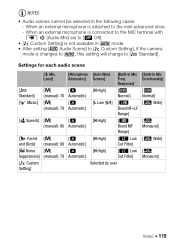
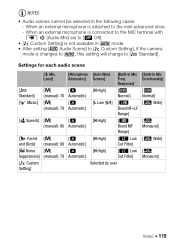
...in
mode.
• After setting [ Audio Scene] to [ Custom Setting], if the camera
mode is changed to
, this setting will change to [ Standard]. Level]
[Microphone [...]
[h Normal]
[h Normal]
[ Music] [n]
[k
[L Low ] [ê
[î Wide]
(manual): 70 Automatic]
Boost HF+LF
Range]
[ Speech] [n]
[k
[H High]
(manual): 86 Automatic]
[é Boost MF Range]
[í Monaural]
[ Forest...
VIXIA HF M50 / HF M52 / HF M500 Instruction Manual - Page 147
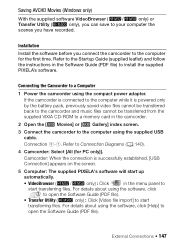
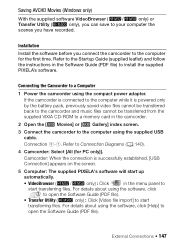
...the battery pack, previously saved video files cannot be transferred back to the camcorder and music files cannot be transferred from the supplied VIXIA CD-ROM to a memory ... or [ Gallery] index screen.
3 Connect the camcorder to the computer for PC only)]. only) : Click [Video file import] to Connection Diagrams (A 140).
4 Camcorder: Select [All (for the first time. Connecting the Camcorder...
VIXIA HF M50 / HF M52 / HF M500 Instruction Manual - Page 236
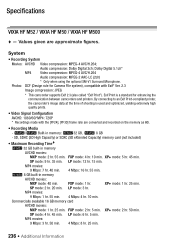
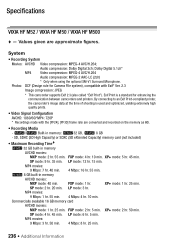
...image data at the time of shooting is a standard for Camera File system), compatible with the [PF24], [PF30] frame... is used and optimized, yielding extremely high quality prints.
• Video Signal Configuration AVCHD: 1080/60i*MP4: 720P * Recordings made with... Information Specifications
VIXIA HF M52 / VIXIA HF M50 / VIXIA HF M500
- XP+ mode: 5 hr. 45 min.
VIXIA HF M50 / HF M52 / HF M500 Instruction Manual - Page 240
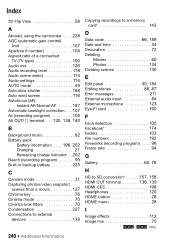
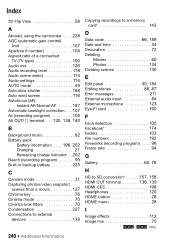
Index
3D Flip View 58
A
Abroad, using the camcorder . . . . 228
AGC (automatic gain control) limit 107
Aperture (f..., 202 Charging 21 Remaining charge indicator . . 202
Beach (recording program 95 Built-in backup battery 225
C
Camera mode 31
Capturing photos/video snapshot scenes from a movie 127
Chroma key 76 Cinema mode 70 Cinema-look filters 70 Condensation 227
Connections to external...

