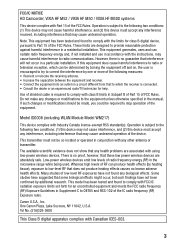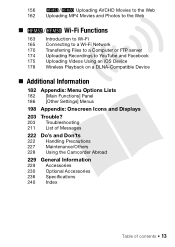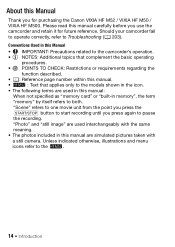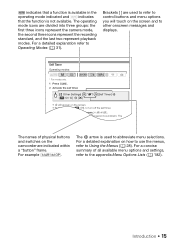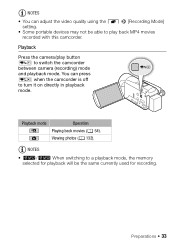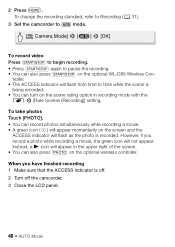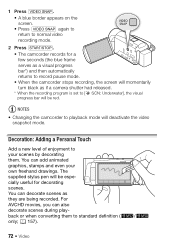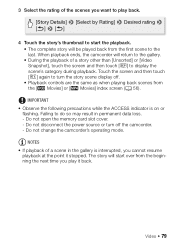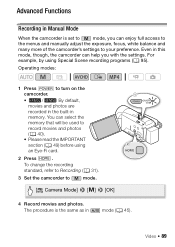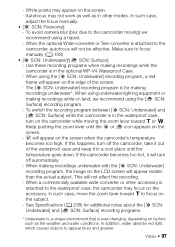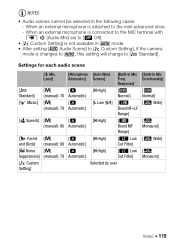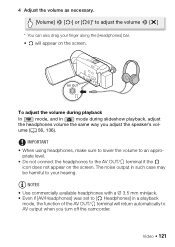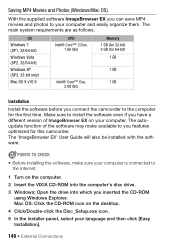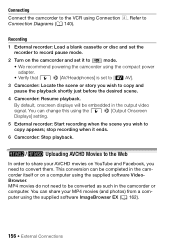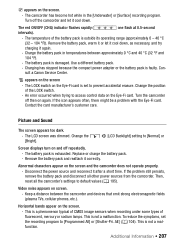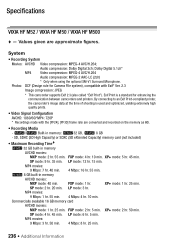Canon VIXIA HF M50 Support Question
Find answers below for this question about Canon VIXIA HF M50.Need a Canon VIXIA HF M50 manual? We have 1 online manual for this item!
Question posted by earobert on July 12th, 2013
How Do I Turn Off Icon Display During Filming?
How do I turn the on screen informaton display OFF while filming on a Canon HF M50? I am asking because I am capturing a sporting event right to my computer while live videoing and I can't get rid of the stuff like function, battery life, photo, etc icons!
Current Answers
Related Canon VIXIA HF M50 Manual Pages
Similar Questions
Canon Video Camera Vixia Hf R20 How To Memory Card Instead Of Built In
(Posted by mvluket 10 years ago)
Hello
I Have New Brand Canon Camera Vixia R10, 1920x1080 Its Flash Not Work Or
Hello I have new brand canon camera VIXIA R10, 1920x1080 its flash not work or should I do not know...
Hello I have new brand canon camera VIXIA R10, 1920x1080 its flash not work or should I do not know...
(Posted by htapand 12 years ago)