Canon VIXIA HF M41 Support Question
Find answers below for this question about Canon VIXIA HF M41.Need a Canon VIXIA HF M41 manual? We have 1 online manual for this item!
Question posted by sARAGD on March 29th, 2014
How To Copy Video From Canon Vixia Hfm41 To Macbook Pro
The person who posted this question about this Canon product did not include a detailed explanation. Please use the "Request More Information" button to the right if more details would help you to answer this question.
Current Answers
There are currently no answers that have been posted for this question.
Be the first to post an answer! Remember that you can earn up to 1,100 points for every answer you submit. The better the quality of your answer, the better chance it has to be accepted.
Be the first to post an answer! Remember that you can earn up to 1,100 points for every answer you submit. The better the quality of your answer, the better chance it has to be accepted.
Related Canon VIXIA HF M41 Manual Pages
VIXIA HF M40 / HF M41 / HF M400 Instruction Manual - Page 8


....
Decoration (0 69)
Add flare to your movies by recording video following simple pre-scripted suggestions, optimized for recording high-definition video. Cinema-Look Filters
(0 67)
Use professional cinema-look filters to create unique movies with distinctive looks.
1 "Full HD 1080" refers to Canon camcorders compliant with amazing image quality and in lifelike vibrant...
VIXIA HF M40 / HF M41 / HF M400 Instruction Manual - Page 13


... Story Creator to Create Compelling Stories
67
CINEMA Mode and Cinema-Look Filters
68
Video Snapshot
69
Decoration: Adding a Personal Touch
74
Playing Back Stories from the Gallery
76
Rating Scenes
77
Playback with Background Music
81
Copying and Moving Scenes Within/Between Stories
82
Selecting a Story's Thumbnail Image
82
Changing a Story...
VIXIA HF M40 / HF M41 / HF M400 Instruction Manual - Page 14


... Advanced Shoe
111 Using an External Microphone
113 Using an External Video Light
114 Using a Zoom Remote Controller
115 Selecting the Playback Starting Point
116 ... Saving and Sharing Your Recordings
131 Copying Recordings to a Memory Card
134 Saving Recordings on a Computer
138 Copying Recordings to an External Video Recorder
139
Uploading Movies to Video Sharing Web Sites
14 Š...
VIXIA HF M40 / HF M41 / HF M400 Instruction Manual - Page 16


...in this Manual
Thank you use the camcorder and retain it for purchasing the Canon VIXIA HF M41 / VIXIA HF M40 / VIXIA HF M400. Unless indicated otherwise, illustrations and menu
icons refer to Troubleshooting (0 ... in the icon.
• The following terms are simulated pictures taken with
a still camera. Please read this manual:
When not specified as a PDF file in the supplied Camcorder...
VIXIA HF M40 / HF M41 / HF M400 Instruction Manual - Page 50


... appears on the subject and shooting condi- However, the actual number of a configured network. Canon shall not be liable for any operation for Photos].
- 6 menu: All settings.
•.... panel: [Decoration], [Zoom].
- 7 menu: [AF mode], [Auto Slow Shutter].
- 8 menu: [Video Snapshot Length], [Rate Scenes (Recording)],
[Rec Media for Movies], [Recording Mode], [Rec Media for 5 minutes....
VIXIA HF M40 / HF M41 / HF M400 Instruction Manual - Page 64


... have belonged to, regardless of important scenes before deleting them . • Save copies of the method used to interrupt the operation while it contains. • When ... story permanently deletes all recordable space available again you want to initialize the memory (0 44).
64 Š Video Drag your finger right/left to bring the desired story to the front.
3 Delete the story. [Story ...
VIXIA HF M40 / HF M41 / HF M400 Instruction Manual - Page 76
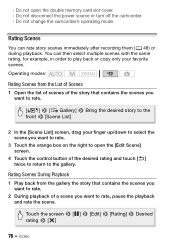
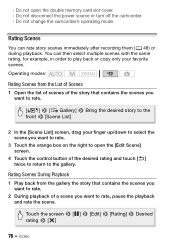
...then select multiple scenes with the same rating, for example, in order to play back or copy only your finger up/down to select the scene you want to the front 8 [Scene ... playback. Touch the screen 8 [C] 8 [Edit] 8 [Rating] 8 Desired rating 8 [a]
76 Š Video Do not change the camcorder's operating mode. Operating modes:
Rating Scenes from the gallery the story that contains the scenes...
VIXIA HF M40 / HF M41 / HF M400 Instruction Manual - Page 81


... on the right to interrupt the operation while it is not necessary when copying/moving a scene into a story scene category that contains the scene you want to copy/move the scene.
[Set]* 8 [Yes]** 8 [OK] 8 [f].../down to the two preexisting stories,
[Unsorted] and [Video Snapshot]. Copying and Moving Scenes Within/Between Stories
You can touch [Stop] to open the [Edit Scene] ...
VIXIA HF M40 / HF M41 / HF M400 Instruction Manual - Page 85


...the Latest Scene Recorded
You can review the last 4 seconds of the scene.
[FUNC.] 8 [ Review Recording]
Selecting the Video Quality (Recording Mode)
The camcorder offers 5 recording modes. operate the
same way in
mode as in the country/region of ... to playback mode. Always verify that EyeFi cards have been approved in
mode. Canon shall not be liable for any loss or corruption of use.
VIXIA HF M40 / HF M41 / HF M400 Instruction Manual - Page 86
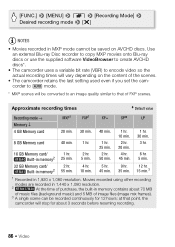
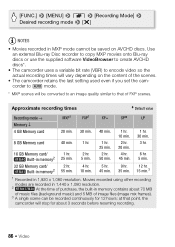
...of purchase, the built-in memory contains about 3 seconds before resuming recording.
86 Š Video Approximate recording times
Default value
Recording mode →
MXP1
FXP1
XP+
SP...hr. Built-in 1,920 x 1,080 resolution.
Use
an external Blu-ray Disc recorder to copy MXP movies onto Blu-ray
discs or use the supplied software VideoBrowser to create AVCHD
discs*.
...
VIXIA HF M40 / HF M41 / HF M400 Instruction Manual - Page 103


...sharpness of fluorescent light, optimal color balance may not be better than the Special Scene recording pro-
Repeat, selecting [OFF], to turn off the image effects.
3 Touch [y] or ...other conditions change locations or the lighting or
other than with [e Fluorescent] or [f Fluorescent H]. Video Š 103 Under mercury lamps and certain types of fluorescent lights • Depending on the...
VIXIA HF M40 / HF M41 / HF M400 Instruction Manual - Page 129


...
• Power the camcorder using the compact power adapter and only then connect it to the computer using the supplied USB cable in order to copy your recordings, or to a compatible digital video recorder to use them as background music.
VIXIA HF M40 / HF M41 / HF M400 Instruction Manual - Page 134


...: - If the LOCK switch on memory card Y, as many options for organizing your video library, editing video, creating discs and more.
134 Š External Connections Because space is set to your... off the camcorder. - Additionally, the supplied software VideoBrowser offers many photos as possible will be copied to the memory card.
• If there is not enough space on memory card Y is...
VIXIA HF M40 / HF M41 / HF M400 Instruction Manual - Page 137


... to save your intention was to save com- If your movies on or flashing. Use the copied files, retaining the originals.
Doing so may result in scenes that were previously saved to the... the computer while it is on the computer and, if necessary, to transfer back previously saved video files to the computer, do so may result in permanent data loss. -
Disconnect the USB ...
VIXIA HF M40 / HF M41 / HF M400 Instruction Manual - Page 138


... using the compact power adapter. 2 Open the date index screen or gallery. 3 Connect the camcorder to make perfect copies of the digital video recorder. Copying Recordings to an External Video Recorder
Operating modes:
In High Definition
Connect the camcorder to Blu-ray Disc recorders and other than [All (for PC only)]. • Camcorder: When...
VIXIA HF M40 / HF M41 / HF M400 Instruction Manual - Page 139
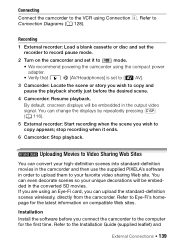
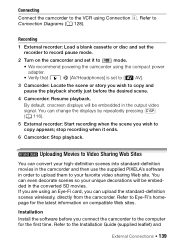
...[AV/Headphones] is set to [H AV].
3 Camcorder: Locate the scene or story you wish to copy and pause the playback shortly just before you wish to
mode.
• We recommend powering the camcorder using...definition movies in the camcorder and then use the supplied PIXELA's software in the output video signal.
You can convert your unique decorations will be embedded in the converted SD ...
VIXIA HF M40 / HF M41 / HF M400 Instruction Manual - Page 149


... (497)]*
Index Screen [Select], [All Photos]
Single Photo View 0
z
132,
133
[Copy (f97)]* [Delete]
z
123
* Operation not available for the two preexisting stories, [Unsorted] and [Video Snap- z z 93
Additional Information Š 149 shot]. zz - z
119
[Rating]
-
[
], [
], [
], 76
[
] (unrated), [
] (others)
1 Operation not available for recordings on memory card Y (7 tab...
VIXIA HF M40 / HF M41 / HF M400 Instruction Manual - Page 167


...copy/move scenes in a story. -
Delete some space. Delete the music tracks and transfer the music files again.
- Use a recommended memory card (0 39). When playing scenes/a slideshow linked to external audio, the video... it becomes hot after repeatedly recording and deleting scenes (fragmented memory). Consult a Canon Service Center. Cannot create a new story. - A memory can occur when ...
VIXIA HF M40 / HF M41 / HF M400 Instruction Manual - Page 171
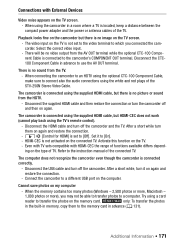
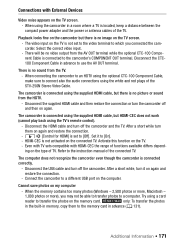
... photos or more), you connected the camcorder. only: To transfer the photos
in the built-in memory, copy them on the camcorder but there is connected to which you may not be no video output from the AV OUT terminal while the optional CTC-100 Component Cable is no sound from the...
VIXIA HF M40 / HF M41 / HF M400 Instruction Manual - Page 203
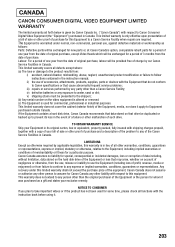
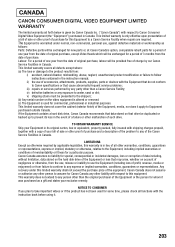
...equipment. iv) defective batteries or any other liability with respect to Canon Consumer Digital Video Equipment (the "Equipment") purchased in the event of a failure ...prepaid, together with a copy of your exclusive remedy. Canon Canada assumes no liability for commercial, professional or industrial purposes.
NOTICE TO CONSUMER If you plan to take important videos or if the product ...
Similar Questions
How To Upload A Movie From A Canon Vixia Hf M41 To A Macbook Pro
(Posted by SchawLarry 9 years ago)
How To Transfer A Video From Canon Hf M41 To Computer
(Posted by PEBBmwil 10 years ago)
How To Transfer Video From Canon Vixia Hf M40 To Macbook Pro
(Posted by casekmarty1 10 years ago)
Canon Hv 10 A And Macbook Pro
my macbook pro does not recognize my canon HV 10A
my macbook pro does not recognize my canon HV 10A
(Posted by gbgv 10 years ago)
Using Canon Fs400 Camera With Macbook Pro
how do i get my macbook pro to read this camera?
how do i get my macbook pro to read this camera?
(Posted by musiccityinstruments 12 years ago)

