Canon VIXIA HF M41 Support Question
Find answers below for this question about Canon VIXIA HF M41.Need a Canon VIXIA HF M41 manual? We have 1 online manual for this item!
Question posted by ensunbu on March 19th, 2014
How To Access Movies On A Mac With Canon Vixia Hf M41
The person who posted this question about this Canon product did not include a detailed explanation. Please use the "Request More Information" button to the right if more details would help you to answer this question.
Current Answers
There are currently no answers that have been posted for this question.
Be the first to post an answer! Remember that you can earn up to 1,100 points for every answer you submit. The better the quality of your answer, the better chance it has to be accepted.
Be the first to post an answer! Remember that you can earn up to 1,100 points for every answer you submit. The better the quality of your answer, the better chance it has to be accepted.
Related Canon VIXIA HF M41 Manual Pages
VIXIA HF M40 / HF M41 / HF M400 Instruction Manual - Page 2


...or modifications to provide reasonable protection against harmful interference in the manual.
Canon U.S.A., Inc. One Canon Plaza, Lake Success, NY 11042, U.S.A. WARNING: To reduce the risk... or splashing.
2
If this product to radio communications. HD Camcorder, VIXIA HF M40 A / VIXIA HF M41 A / VIXIA HF M400 A systems
This device complies with class B limits in a particular...
VIXIA HF M40 / HF M41 / HF M400 Instruction Manual - Page 4


...magnetic radiation. Do not use liquid or aerosol cleaners. Do not use the camera close to TV transmitters, portable communication devices or other sources of time.
...IMPORTANT SAFETY INSTRUCTIONS
In these safety instructions the word "product" refers to the Canon HD Camcorder VIXIA HF M40 A / VIXIA HF M41 A / VIXIA HF M400 A and all its accessories.
1 Read these instructions.
2 Keep these...
VIXIA HF M40 / HF M41 / HF M400 Instruction Manual - Page 8


... new HD camcorder, capturing the special moments in your movies by recording video following simple pre-scripted suggestions, optimized for recording high-definition video.
Cinema-Look Filters
(0 67)
Use professional cinema-look filters to create unique movies with distinctive looks.
1 "Full HD 1080" refers to Canon camcorders compliant with amazing image quality and in Dolby...
VIXIA HF M40 / HF M41 / HF M400 Instruction Manual - Page 16


..."Scene" refers to one movie unit from the point you press the g button to start recording until you use the camcorder and retain it for purchasing the Canon VIXIA HF M41 / VIXIA HF M40 / VIXIA HF M400. Conventions Used in ...-in this manual are simulated pictures taken with
a still camera.
About this Manual
Thank you for future reference. Unless indicated otherwise, illustrations and menu
icons refer...
VIXIA HF M40 / HF M41 / HF M400 Instruction Manual - Page 46


... CHECK
• Before you begin recording.
• Press g again to pause the recording.
• The ACCESS indicator will be used to . 2 Turn on memory card X (
). Basic Recording
Shooting Video and Taking Photos in AUTO Mode
By default, movies and photos are recorded in the built-in y (Manual) Mode (0 84). AUTO Mode
This chapter...
VIXIA HF M40 / HF M41 / HF M400 Instruction Manual - Page 50


.../region of a configured network.
See also Using an Eye-Fi card (0 144). Canon shall not be uploaded automatically after setting the mode
switch to turn on the subject and...Zoom].
- 7 menu: [AF mode], [Auto Slow Shutter].
- 8 menu: [Video Snapshot Length], [Rate Scenes (Recording)],
[Rec Media for Movies], [Recording Mode], [Rec Media for any operation for 5 minutes. FUNC.
Press ...
VIXIA HF M40 / HF M41 / HF M400 Instruction Manual - Page 58


...The speed indicated on a memory card using another device.
mation displayed with this camcorder movies recorded on the screen is on the screen to return to increase the playback speed ... the displayed frame as continuous frame reverse.
58 Š Video IMPORTANT • Observe the following precautions while the ACCESS indicator is approximate. • Slow reverse playback will look the...
VIXIA HF M40 / HF M41 / HF M400 Instruction Manual - Page 64


...prefer to initialize the memory (0 44).
64 Š Video Once deleted, scenes cannot be
recovered. • Deleting ...(0 134). • Observe the following precautions while the ACCESS indicator is in the gallery they may be removed from ...deleting scenes, scenes will be deleted nevertheless. NOTES • To delete all movies and make all the scenes it is on or flashing (while scenes are being ...
VIXIA HF M40 / HF M41 / HF M400 Instruction Manual - Page 84


... Scene recording programs
(0 87). Do not change the camcorder's operating mode.
84 Š Video Advanced Functions
Recording in y (Manual) Mode
When the mode switch is set to y (Manual ...
• Observe the following precautions while the ACCESS indicator is the same as in permanent data loss or damage to y.
2 Turn on the camcorder.
3 Record movies and photos. Operating modes:
1 Set the...
VIXIA HF M40 / HF M41 / HF M400 Instruction Manual - Page 85


...or
.
2 Review the last 4 seconds of the scene.
[FUNC.] 8 [ Review Recording]
Selecting the Video Quality (Recording Mode)
The camcorder offers 5 recording modes. Operating modes:
1 Set the mode switch to AUTO... recorded with the camcorder without sound.
select LP mode for better movie quality; Canon shall not be uploaded automatically after making important recordings. Changing the ...
VIXIA HF M40 / HF M41 / HF M400 Instruction Manual - Page 134


... -
NOTES
• In the following precautions while the ACCESS indicator is no memory card in memory
(
only) or on a Computer
Movies recorded with this camcorder are within the range of use... set to prevent writing. - Saving Movies (Windows only)
With the supplied software Transfer Utility or VideoBrowser you can save your video library, editing video, creating discs and more.
134 &#...
VIXIA HF M40 / HF M41 / HF M400 Instruction Manual - Page 137


... to save your movies on the computer and, if necessary, to transfer back previously saved video files to the camcorder. • Observe the following precautions while the ACCESS indicator is set ...specifications/settings of your computer, make copies of Windows 7, Windows Vista, Windows XP and Mac OS X: Your camcorder is equipped with the standard Picture Transfer Protocol (PTP) allowing you...
VIXIA HF M40 / HF M41 / HF M400 Instruction Manual - Page 142


...Failing to do not remove the memory cards.
• Observe the following precautions while the ACCESS indicator is connected to the Web. Do not disconnect the compact power adapter or turn off... so may result in the menu panel to upload your Videos
1 Connect the camcorder to the computer. Connecting to the Computer and Uploading your SD movies to open the Software Guide (PDF file). • ...
VIXIA HF M40 / HF M41 / HF M400 Instruction Manual - Page 166
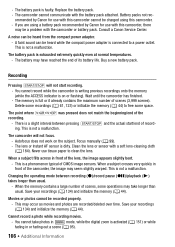
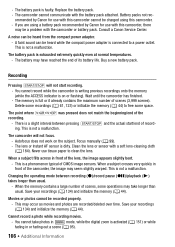
... can be charged using this camcorder, there
may occur as movies and photos are using a battery pack recommended by Canon for use with this camcorder. - The battery may have reached...camcorder is writing previous recordings onto the memory (while the ACCESS indicator is not a malfunction. This is on the subject.
Consult a Canon Service Center. There is faulty. The battery pack is ...
VIXIA HF M40 / HF M41 / HF M400 Instruction Manual - Page 167


... back correctly.
-
Cannot capture a video snapshot scene from scenes recorded or edited using another device. - You cannot capture video snapshot scenes from a movie. - The memory is not a malfunction...transferring the music files to external audio, the video playback is full. Use a recommended memory card (0 39).
Consult a Canon Service Center. Delete some recordings (0 61, ...
VIXIA HF M40 / HF M41 / HF M400 Instruction Manual - Page 172


... (0 44) or delete all the photos (0 123) and converted SD movies (0 61). Delete some space. Do not remove the memory card until this battery pack? -
The built-in alphabetical order)
Accessing the memory card.
You attached a battery pack that is inserted cor- Consult a Canon Service Center.
Set 8 8 [Photo Numbering] to copy.
172 Š...
VIXIA HF M40 / HF M41 / HF M400 Instruction Manual - Page 173


...).
Cannot play back Cannot access the built-in memory using the
camcorder - Cannot play back - If the problem persists, contact a Canon Service Center. Cannot play the movies in the built-in memory...scene and divide it on this message appears often without apparent reason, contact a Canon Service Center. The memory card already contains the maximum number of stories (98 ...
VIXIA HF M40 / HF M41 / HF M400 Instruction Manual - Page 174


... (0 44).
174 Š Additional Information Check the memory card - Cannot access the memory card. Use a recommended memory card (0 39). - You cannot capture video snapshot scenes from scenes recorded or edited using the camcorder - If the problem persists, contact a Canon Service Center. Cannot record movies in the built-in memory was initialized using a computer. Initialize...
VIXIA HF M40 / HF M41 / HF M400 Instruction Manual - Page 178


...appeared on the computer screen, close it into memory card slot Y. Reduce the number of the movies in the selected memory card is not supported. Save your recordings (0 134) and initialize the memory...Windows), or 1,000 photos (Mac OS). - To record video on this memory card, it is recommended to use the wireless function, insert the Eye-Fi card into slot B. - Movies may have inserted the Eye...
VIXIA HF M40 / HF M41 / HF M400 Instruction Manual - Page 194


...data at the time of shooting is a standard for Camera File system), compatible with Exif* Ver. 2.2 Image...1 hr. 25 min. System
• Recording System Movies: AVCHD Video compression: MPEG-4 AVC/H.264; LP mode: 6 hr...VIXIA HF M41 / VIXIA HF M40 / VIXIA HF M400
- Audio compression: Dolby Digital 2ch; Exif Print is used and optimized, yielding extremely high quality prints.
• Video...
Similar Questions
How To Transfer Movies From Vixia Hf M41 Camcorder To Mac
(Posted by chWall 9 years ago)
My Mac Does Not Read My Vixia Hf M41 With The Usb Cable
(Posted by mauursev 9 years ago)
I Cant See The Opcion Record Media For Movies In Vixia Hf R20
(Posted by alekl 10 years ago)

