Canon VIXIA HF M40 Support Question
Find answers below for this question about Canon VIXIA HF M40.Need a Canon VIXIA HF M40 manual? We have 1 online manual for this item!
Question posted by Sheieric1 on July 31st, 2014
Vixia Hfm41 Does Not Automatically Switch To External Memory When Built In Is
full?
Current Answers
There are currently no answers that have been posted for this question.
Be the first to post an answer! Remember that you can earn up to 1,100 points for every answer you submit. The better the quality of your answer, the better chance it has to be accepted.
Be the first to post an answer! Remember that you can earn up to 1,100 points for every answer you submit. The better the quality of your answer, the better chance it has to be accepted.
Related Canon VIXIA HF M40 Manual Pages
VIXIA HF M40 / HF M41 / HF M400 Instruction Manual - Page 14


...
Automatic Gain Control (AGC) Limit
99
Manual Focus Adjustment
101 Tele Macro
102 White Balance
103 Image Effects
104 Self Timer
105 Audio Recording Level
106 Built-In Microphone Directionality
107 Audio Equalizer
108 Audio Mix
109 Using Headphones
110 Using the Mini Advanced Shoe
111 Using an External Microphone
113 Using an External Video...
VIXIA HF M40 / HF M41 / HF M400 Instruction Manual - Page 16


...; The following terms are used in this manual:
When not specified as "memory card" or "built-in this manual are simulated pictures taken with
a still camera. About this manual carefully before you use the camcorder and retain it for purchasing the Canon VIXIA HF M41 / VIXIA HF M40 / VIXIA HF M400. Please read this Manual
Thank you for future reference.
VIXIA HF M40 / HF M41 / HF M400 Instruction Manual - Page 43


...memory card. Operating modes:
1 Insert a memory card that contains no video recordings into memory card slot X.
• There will continue unin- terrupted on memory card X, you want to use only memory card X for
relay recording (497).
Turning off the camcorder.
- Changing the memory... the
camcorder switches from the built-in the memories used for relay recording. Changing the...
VIXIA HF M40 / HF M41 / HF M400 Instruction Manual - Page 45
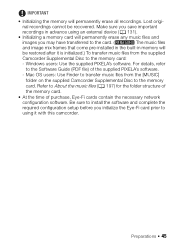
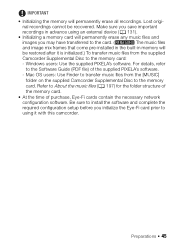
...
images you initialize the Eye-Fi card prior to
using an external device (0 131).
• Initializing a memory card will permanently erase all recordings. Make sure you save important
recordings in memory will
be recovered. Preparations Š 45 For details, refer
to the memory
card. Be sure to install the software and complete the
required...
VIXIA HF M40 / HF M41 / HF M400 Instruction Manual - Page 46


...Shooting Video and Taking Photos in AUTO Mode
By default, movies and photos are recorded in the built-in memory
(...video and photos in y (Manual) Mode (0 84). To record video
Press g to begin recording, make a test recording first to . 2 Turn on memory card X (
). You can select the
memory that will flash from time to time while the scene is operating correctly.
1 Set the mode switch...
VIXIA HF M40 / HF M41 / HF M400 Instruction Manual - Page 50


... camcorder.
• When recording in memory card slot Y will shut off automatically
to save your recordings regularly (0 131), especially after setting the mode
switch to .
- • Be sure...: [Decoration], [Zoom].
- 7 menu: [AF mode], [Auto Slow Shutter].
- 8 menu: [Video Snapshot Length], [Rate Scenes (Recording)],
[Rec Media for Movies], [Recording Mode], [Rec Media for 5 minutes...
VIXIA HF M40 / HF M41 / HF M400 Instruction Manual - Page 60


...in memory
(
only), memory card X or memory card Y. A Touch the tab of the desired memory: built-in the [SD Movies] index screen
can only be played back at normal speed.
60 Š Video ...by story (0 74).
[2 Photos] Photos' index screen.
[u SD Movies] (
only when a memory card is selected)
Scenes that were converted to standard definition to upload
them to standard definition.
NOTES...
VIXIA HF M40 / HF M41 / HF M400 Instruction Manual - Page 66


... scene. 2 Drag your finger up/down to the recommended length of story scenes with the 8 8 [Video Snapshot Length] setting. B Recommended length of story scenes.
When it appears on the right (number of ...
1 Press . 2 Select the story to which you can have the camcorder
automatically link the length of video snapshot scenes to select another category and touch the orange frame on the screen...
VIXIA HF M40 / HF M41 / HF M400 Instruction Manual - Page 74


...same time.
•
When 8 8 [Rec Media for Movies] is set to [f] (the
built-in memory), you can play back recordings made using Story Creator to play back only scenes with the original ... tools from the gallery, you can choose to select image mix fames saved
on the same memory.
74 Š Video
to standard definition (
only). Operating modes:
1 Open the gallery.
[b] 8 [ Gallery]...
VIXIA HF M40 / HF M41 / HF M400 Instruction Manual - Page 77


... the supplied music tracks or connect an external audio player to use as background music. Operating modes:
Using One of photos recorded on the memory card, you can mix the original audio and the background music and adjust
the background music mix balance to the memory card in advance. You can use your...
VIXIA HF M40 / HF M41 / HF M400 Instruction Manual - Page 80


... on the
external player and cannot adjust the strength of the signal, the
camcorder will automatically decrease the volume of noise, etc.
- Refer to About the music files (0 197) for the folder structure of
the memory card.
• Transfer music files to the memory card that come
pre-installed in the built-in your video creations...
VIXIA HF M40 / HF M41 / HF M400 Instruction Manual - Page 112
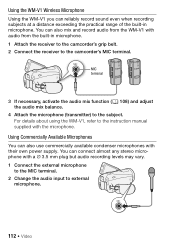
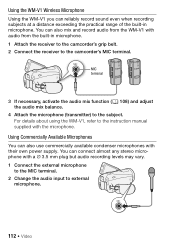
... the audio input to external
microphone.
112 Š Video
You can also use commercially available condenser microphones with audio from the WM-V1 with their own power supply.
Using the WM-V1 Wireless Microphone
Using the WM-V1 you can also mix and record audio from the built-in microphone. Using Commercially Available...
VIXIA HF M40 / HF M41 / HF M400 Instruction Manual - Page 134


...memory card slot Y, photos will not be uploaded automatically if you are saved in the built-in permanent data loss. - Failing to the memory card: - See also Using an Eye-Fi card (0 144).
If the LOCK switch on a memory... then transferred back to your video library, editing video, creating discs and more.
134 Š External Connections If the double memory card slot is on a ...
VIXIA HF M40 / HF M41 / HF M400 Instruction Manual - Page 145


...Eye-Fi Communication]* setting.
• If the LOCK switch on the Eye-Fi card is available only in the...into memory card slot Y.
• While using the compact power adapter. - Any wireless transfer in memory ...External Connections Š 145 If the wireless connection is in progress will be able to upload video files. While files are being uploaded wirelessly, the camcorder's automatic...
VIXIA HF M40 / HF M41 / HF M400 Instruction Manual - Page 150


...zz -
[Microphone Attenuator]1
[O Automatic],[A On V]
zz -
[MIC Terminal Input]1 [ External Audio], [ Microphone]
z z 108
[Audio Mix]1
[B Off], [A On],
[INT]
[EXT]
[Internal Microphone]/[MIC Terminal Input]
z z 108
[Built-in Mic Freq. [ Normal], [ Boost LF Range],
Response]
[ Low Cut Filter],
[ Boost MF Range],
[ Boost HF+LF Range]
z z 107
[Built-in Mic Directionality]
[ Monaural...
VIXIA HF M40 / HF M41 / HF M400 Instruction Manual - Page 162
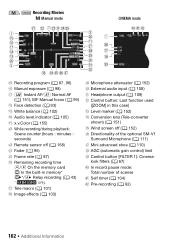
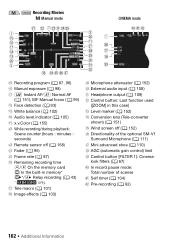
...of the optional SM-V1 Surround Microphone (0 111)
D j Mini advanced shoe (0 110)
D k AGC (automatic gain control) limit
D l Control button [FILTER 1]: Cinemalook filters (0 67)
F q In record pause ... S j Tele macro (0 101)
S k Image effects (0 103)
S l Microphone attenuator (0 152) D q External audio input (0 108) D a Headphone output (0 109)
D s Control button: Last function used ([ZOOM] in ...
VIXIA HF M40 / HF M41 / HF M400 Instruction Manual - Page 167


... a malfunction. This can contain a maximum of time; Then, transfer the music files first and only then transfer the video files.
- When playing scenes/a slideshow linked to external audio, the video playback is not correctly linked to a memory card. You cannot divide scenes recorded or edited using another device. - Additional Information Š 167 Deleting scenes...
VIXIA HF M40 / HF M41 / HF M400 Instruction Manual - Page 170


... is set to [AV]. Cannot record on a memory card (0 39). - The LOCK switch on the memory card is set to [Reset] and insert a new memory card. Set 88[Photo Numbering] to prevent accidental ... the built-in recording mode or while the optional WM-V1 Wireless Microphone is connected to playback mode or remove the WM-V1. - If the STV-250N Stereo Video Cable is attached to [Automatic]. -...
VIXIA HF M40 / HF M41 / HF M400 Instruction Manual - Page 176


... (0 42).
176 Š Additional Information Change the position of the LOCK switch on the memory card and later the position of the card's LOCK switch was writing on the memory card.
- Insert a compatible memory card into the camcorder (0 41). No photos - Have fun taking some video (0 46). Have fun shooting some photos (0 46). Not enough available...
VIXIA HF M40 / HF M41 / HF M400 Instruction Manual - Page 198
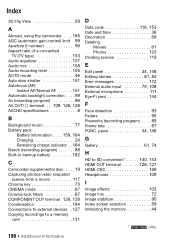
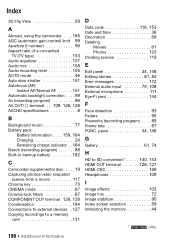
...External audio input 79, 108 External microphone 111 Eye-Fi card 144
F
Face detection 93 Faders 95 Fireworks (recording program) . . . . 89 Frame rate 87 FUNC. Index
3D Flip View 59
A
Abroad, using the camcorder . . . . 185 AGC (automatic...164
Beach (recording program 88 Built-in backup battery 182
C
Camcorder supplemental disc . . . .19
Capturing photos/video snapshot scenes from a movie...
Similar Questions
How To Switch Internal Memory To Sd Card Manually On Canon Vixia Hf M40
(Posted by beAngie 9 years ago)
How Do I Switch The Memory Cards In The Cannon Vixia Hfm40
(Posted by gamoDes 9 years ago)
How Do I Use The External Memory On The Canon Vixia Hfm40
(Posted by sirHansV 10 years ago)
My Canon Vixia Hfr20 Won't Switch From Memory To Sd Cards
(Posted by julChatt 10 years ago)
Canon Vixia Hf R20 How To Switch To External Memory Cards
(Posted by Necr 10 years ago)

