Canon VIXIA HF M40 Support Question
Find answers below for this question about Canon VIXIA HF M40.Need a Canon VIXIA HF M40 manual? We have 1 online manual for this item!
Question posted by cosin on April 21st, 2014
How To Burn Internal Memory Pictures To Card Vixia Hfm41
The person who posted this question about this Canon product did not include a detailed explanation. Please use the "Request More Information" button to the right if more details would help you to answer this question.
Current Answers
There are currently no answers that have been posted for this question.
Be the first to post an answer! Remember that you can earn up to 1,100 points for every answer you submit. The better the quality of your answer, the better chance it has to be accepted.
Be the first to post an answer! Remember that you can earn up to 1,100 points for every answer you submit. The better the quality of your answer, the better chance it has to be accepted.
Related Canon VIXIA HF M40 Manual Pages
VIXIA HF M40 / HF M41 / HF M400 Instruction Manual - Page 8


... cinema-look filters to create unique movies with high-definition video composed of 1,920 x 1,080 pixels2.
In other recording modes, the picture is recorded at this resolution only when the recording mode is a standard for various scenarios.
Videos are then recorded in the memory, using MPEG-4 AVC/H.264 compression and the audio signal is...
VIXIA HF M40 / HF M41 / HF M400 Instruction Manual - Page 9


...)
Shoot or capture short scenes and arrange them into a video clip set to shoot. Use the double memory card slot to keep on distant subjects (full telephoto).
9 You get spectacular recordings every time without interruption.
Image Stabilization
Dynamic IS (0 90) compensates for camcorder shake ...
VIXIA HF M40 / HF M41 / HF M400 Instruction Manual - Page 10


...) to wirelessly upload
recordings to the Web. AVCHD
High Definition
MPEG-2
Standard Definition
Convert your computer or a video sharing Web site. Depending on the memory card using the camcorder.
10 In such case, play back the recordings on the device used *.
Save or upload to your HD
movies, in the camcorder ...
VIXIA HF M40 / HF M41 / HF M400 Instruction Manual - Page 14


...Mini Advanced Shoe
111 Using an External Microphone
113 Using an External Video Light
114 Using a Zoom Remote Controller
115 Selecting the Playback Starting Point
116 ...Your Recordings
131 Copying Recordings to a Memory Card
134 Saving Recordings on a Computer
138 Copying Recordings to an External Video Recorder
139
Uploading Movies to Video Sharing Web Sites
14 Š Table of ...
VIXIA HF M40 / HF M41 / HF M400 Instruction Manual - Page 16


... you use the camcorder and retain it for purchasing the Canon VIXIA HF M41 / VIXIA HF M40 / VIXIA HF M400. Should your camcorder fail to operate correctly, refer to ...the 'Photo Application' Instruction
Manual, included as "memory card" or "built-in the icon.
• The following terms are simulated pictures taken with
a still camera. Please read this Manual
Thank you press again to...
VIXIA HF M40 / HF M41 / HF M400 Instruction Manual - Page 20


... cover A g Memory card slot X (0 41) A h Memory card slot Y (0 41) A j MIC terminal (0 112, 112) A k Stereo microphone (0 105, 106) A l Instant AF sensor (0 151)
AdAf
Ag
Front view
Ah
Aj
Ak Al
20 Š Introduction Names of Parts
Left side view 1234
5 67 8
Right side view
9 Aq
Aa
As
1 2 (camera/play) button (0 33)
2 VIDEO SNAP (video snapshot) button (0 68)
3 (Story...
VIXIA HF M40 / HF M41 / HF M400 Instruction Manual - Page 58


...; You may not be able to do so may notice some anomalies (blocky
video artifacts, banding, etc.) in permanent data loss. - Failing to play back with...video or sound playback between scenes. • During fast/slow playback, you may result in the playback picture. • The speed indicated on the screen is on a memory card using another device.
Do not open the double memory card...
VIXIA HF M40 / HF M41 / HF M400 Instruction Manual - Page 60


...normal speed.
60 Š Video
B Touch a control button to select the content you want to open the [Photos] index screen. Scenes in memory
(
only), memory card X or memory card Y.
verted to the Web...[2 Photos] Photos' index screen.
[u SD Movies] (
only when a memory card is selected)
Scenes that were converted to standard definition to upload
them to standard definition. In any index...
VIXIA HF M40 / HF M41 / HF M400 Instruction Manual - Page 64


... desired story to the front.
3 Delete the story. [Story Details] 8 [Edit Story] 8 [Delete Story] 8 [Yes]* 8 [OK]
* Touch [Stop] to initialize the memory (0 44).
64 Š Video Do not open the double memory card slot cover. - 2 Select the story you
may prefer to interrupt the operation while it contains. • When deleting scenes, scenes will...
VIXIA HF M40 / HF M41 / HF M400 Instruction Manual - Page 71


...pen or stamp from [Tools].
3 Select white or black from the color palette.
4 Draw freely on memory card
X (
only).
Touch [A] to restore the toolbar.
* Not available in
mode.
To use [Pens... or [4Load] 8 [Yes] 8 [f]
• The camcorder will appear.
2 Touch one of the canvas. Video Š 71 H [ ] Minimize the toolbar to the top of the screen to clear the canvas and start ...
VIXIA HF M40 / HF M41 / HF M400 Instruction Manual - Page 85


... y or
.
2 Review the last 4 seconds of use. Operating modes:
Video Š 85 While reviewing the latest scene, the picture will be recorded while the digital zoom is activated or while
fading in memory card slot Y will change the recording time available on an Eye-Fi card in or fading out a scene. Select MXP or FXP...
VIXIA HF M40 / HF M41 / HF M400 Instruction Manual - Page 118


...the scene or story from a scene with a lot of fast movement may notice some anomalies in the picture/ sound at the point you want to capture the
photo. 2 Pause the playback at the point ...an Eye-Fi card in the country/region of use. tos will be changed. Always verify that Eye-Fi cards have been approved in memory card slot Y, pho- • During the playback of video snapshot scenes ...
VIXIA HF M40 / HF M41 / HF M400 Instruction Manual - Page 137


...open the double memory card slot cover....8226; Observe the following precautions while the ACCESS indicator is equipped with the standard Picture Transfer Protocol (PTP) allowing you to transfer photos (JPEG only) simply by ... operating mode. • When restoring to the camcorder video files that cannot be merged and saved as a single video file. • Users of Windows 7, Windows Vista, ...
VIXIA HF M40 / HF M41 / HF M400 Instruction Manual - Page 150


...]
z z 108
[Audio Mix]1
[B Off], [A On],
[INT]
[EXT]
[Internal Microphone]/[MIC Terminal Input]
z z 108
[Built-in Mic Freq. [ Normal], [ Boost... LF Range],
Response]
[ Low Cut Filter],
[ Boost MF Range],
[ Boost HF+LF Range]
z z 107
[Built-in Mic Directionality]
[ Monaural], [ Normal], [ Wide], [...memory card supplied with the SM-V1.
150 Š Additional Information
VIXIA HF M40 / HF M41 / HF M400 Instruction Manual - Page 165
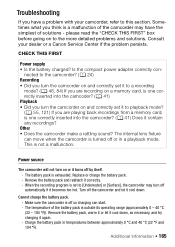
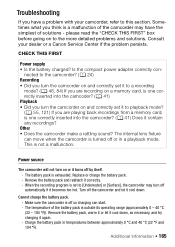
The internal lens fixture can start. - This is exhausted. Turn off or in temperatures between approximately 0 °C and 40... battery pack. - Consult your camcorder, refer to a recording
mode? (0 46, 84) If you are playing back recordings from a memory card, is turned off the camcorder and let it cool down , as necessary, and try charging it to this section. nected to the ...
VIXIA HF M40 / HF M41 / HF M400 Instruction Manual - Page 170


...Video Cable is connected to record movies on the memory card. - Delete some recordings (0 61, 123) to [Reset] and insert a new memory card. The folder and file numbers have inserted the Eye-Fi card into memory card... using an Eye-Fi card. - Turn the memory card over and insert it with good signal conditions. - The memory card is full. The picture is displayed correctly but ...
VIXIA HF M40 / HF M41 / HF M400 Instruction Manual - Page 171
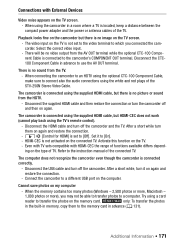
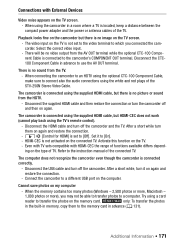
... sure to connect also the audio connections using a card
reader to the memory card in advance (0 131).
Even with TV sets compatible with External Devices
Video noise appears on the TV screen.
- Try using... photos
in the built-in memory, copy them on the camcorder but HDMI-CEC does not work (cannot play back using the supplied HDMI cable, but there is no picture or sound from the TV....
VIXIA HF M40 / HF M41 / HF M400 Instruction Manual - Page 173


... apparent reason, contact a Canon Service Center. The memory card already contains the maximum number of stories (98 stories in memory using the camcorder - Delete some stories (0 63) to free some space.
- Save your recordings (0 134) and initialize the memory (0 44). Movies cannot be divided because the camcorder's internal scene management data log is too low...
VIXIA HF M40 / HF M41 / HF M400 Instruction Manual - Page 183
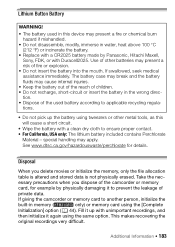
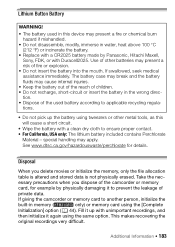
... cause internal injuries.
• Keep the battery out of the reach of children. • Do not recharge, short-circuit or insert the battery in memory (
only) or memory card using tweezers... tions.
• Do not pick up with Duracell2025. special handling may present a fire or chemical burn hazard if mishandled.
• Do not disassemble, modify, immerse in this will cause a short circuit...
VIXIA HF M40 / HF M41 / HF M400 Instruction Manual - Page 194


... time of shooting is a standard for Camera File system), compatible with multiple directionality settings...Video Signal Configuration 1080/60i* * Recordings made with the [PF24], [PF30] frame rate are approximate figures.
SP mode: 9 hr. 35 min. SP mode: 4 hr. 45 min. Built-in memory:
32 GB,
16 GB
- XP+ mode: 5 hr. 45 min. Specifications
VIXIA HF M41 / VIXIA HF M40 / VIXIA HF...
Similar Questions
How To Download From Internal Memory From Canon Vixia Hf R40
(Posted by neilhLet 9 years ago)
How Do I Record To An Sd Card Instead Of Internal Memory On Canon Vixia Hfr20
(Posted by douglmarth 9 years ago)
How To Set A Canon Vixia Hf R20 To Record On Sd Card And Not Internal Memory
(Posted by mwCryst 10 years ago)
Canon Vixia Hfr20, How To Copy From Internal Memory To Card
(Posted by dusterusky1 10 years ago)
How Do You Transfer Movies From Internal Memory To Memory Card On Canon Vixia
hfm40
hfm40
(Posted by gracgr 10 years ago)

