Canon SX120 Support Question
Find answers below for this question about Canon SX120 - PowerShot IS Digital Camera.Need a Canon SX120 manual? We have 6 online manuals for this item!
Question posted by reggaesmith on April 10th, 2012
Canon Powershot Sx 120 Is
how do I not show any time/date on my Canon PowerShot SX 120 IS camera
Current Answers
There are currently no answers that have been posted for this question.
Be the first to post an answer! Remember that you can earn up to 1,100 points for every answer you submit. The better the quality of your answer, the better chance it has to be accepted.
Be the first to post an answer! Remember that you can earn up to 1,100 points for every answer you submit. The better the quality of your answer, the better chance it has to be accepted.
Related Canon SX120 Manual Pages
ImageBrowser 6.5 for Macintosh Instruction Manual - Page 2


... slightly from the examples depending upon the camera or printer model in use.
• The explanations in this guide are based on the premise that a Canon compact digital camera will be available depending on the toolbar... you can also perform searches with the [Find] function right on the camera model. To access this manual are using another version of this function, in the explanations. Input...
ImageBrowser 6.5 for Macintosh Instruction Manual - Page 4


...Parts 7
How to Perform Tasks...8 Selecting and Using Functions...8
Mastering the Basics 9
Transferring Images...9 Transferring Images by Connecting the Camera to a Computer 9
Printing...12 Printing a Single Image on a Single Page 12 Index Print...14
How to Use CameraWindow 16...29 Creating Panoramic Images-PhotoStitch 30 Editing Movies...31 Converting RAW Images-Digital Photo Professional 32
4
ImageBrowser 6.5 for Macintosh Instruction Manual - Page 32


... the image brightness
and white balance in the tool palette.
• The modified contents (the information for your camera.
Digital Photo Professional's Tool Palette You can be processed.
• Ensure that occurs when shooting night time scenery, or when shooting at a high ISO speed. Adjusts the brightness, white balance and picture style. Table...
ImageBrowser 6.5 for Macintosh Instruction Manual - Page 33


... for compatibility.
• For a more detailed explanation of operating procedures, download the Digital Photo Professional manual (PDF format) from the Canon website.
Digital Photo Professional offers the following printing methods. IMPORTANT
• RAW images can only be captured on certain camera models that differs from the usual JPEG images by not having any image...
ImageBrowser 6.5 for Macintosh Instruction Manual - Page 55


...Macintosh software.
RAW
This is an irreversible compression method (part of the image. Some cameras might not support this image type. This image type is widely supported by ImageBrowser. TIFF...icon show in ImageBrowser's Browser Area. It is supported by Canon. It allows the output of the image pixels from a digital camera without any deterioration in the quality of the data is an ...
ZoomBrowser EX 6.5 for Windows Instruction Manual - Page 2


...software.
• Some functions may also differ slightly from the examples depending upon the camera or printer model in use.
• The explanations in this function, in the ...Contents
2
Use Adobe Reader's Search functions to the following symbols. Ensure that a Canon compact digital camera will be available depending on the toolbar.
Word Searches
This document is provided as...
ZoomBrowser EX 6.5 for Windows Instruction Manual - Page 32


Things to select the number of operating procedures, download the Digital Photo Professional manual (PDF format) from the Canon website.
IMPORTANT
• RAW images can be converted on certain camera models that differs from shutter release
Image Adjustment
Compression
Image adjustment & compression automatically performed
RAW Image Capture
JPEG Image RAW Image
• Can be...
ZoomBrowser EX 6.5 for Windows Instruction Manual - Page 53


...Appendices
Task Button Names Edit Image
Edit Export Print & Email
Stitch Photos
Edit Movie
Digital Photo Professional Process RAW Images
Export Still Images
Export Movies
Extract frames from a movie...Using Other Software
Email Images
Register/Add Product
CANON iMAGE GATEWAY
Top Page View Online Photo Album
Upload Images
Download My Camera Contents
Description of Function
Allows you to ...
ZoomBrowser EX 6.5 for Windows Instruction Manual - Page 54


...Table of the human eye.
It saves the output of the image pixels from a digital camera without any deterioration in ZoomBrowser EX's Browser Area. AVI (.AVI)
Standard Windows movie type....
The movie thumbnail and a movie icon show in the quality of image types supported by Canon. Some cameras might not support this image type. It compresses at very high ratios, taking advantage of the...
Software User Guide for Windows - Page 2


...the software.
Read them .
Ensure that you recall but cannot find specific words or phrases that a Canon compact digital camera will be used with the [Find] function right on the premise that you read them as an...may also differ slightly from the examples depending upon the camera or printer model in use.
• The explanations in this manual are classified according to find .
Software User Guide for Windows - Page 32
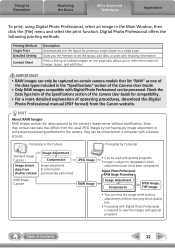
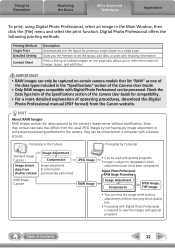
... with shooting information. Digital Photo Professional RAW Image Processing
Image Adjustment Compression
JPEG Image, TIFF Image
• You can view the image while making adjustments without modification.
Since they can be converted on a single page. Prints a line-up of multiple images on certain camera models that differs from the Canon website. HINT
About...
Software User Guide for Windows - Page 52
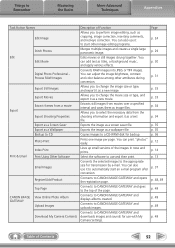
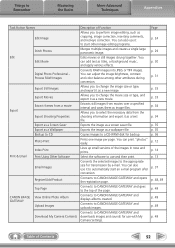
...
More Advanced Techniques
Appendices
Task Button Names Edit Image
Stitch Photos
Edit Edit Movie
Digital Photo Professional Process RAW Images
Export Print & Email
Export Still Images Export Movies .../Add Product
Top Page
CANON iMAGE GATEWAY
View Online Photo Album Upload Images
Download My Camera Contents
Description of Function
Allows you to CANON iMAGE GATEWAY and displays albums...
Software User Guide for Windows - Page 53
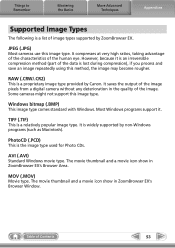
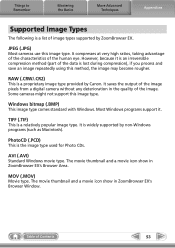
...Windows programs (such as Macintosh).
It saves the output of the image pixels from a digital camera without any deterioration in ZoomBrowser EX's Browser Area. It is a proprietary image type ...AVI)
Standard Windows movie type.
JPEG (.JPG)
Most cameras use this image type. Table of image types supported by Canon.
Things to Remember
Mastering the Basics
More Advanced Techniques
...
Software User Guide for Macintosh - Page 2
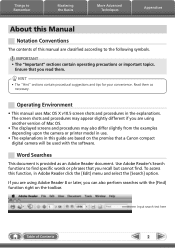
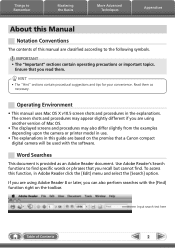
...the explanations. Ensure that you recall but cannot find specific words or phrases that a Canon compact digital camera will be used with the [Find] function right on the premise that you read ...2
The screen shots and procedures may also differ slightly from the examples depending upon the camera or printer model in use.
• The explanations in this guide are classified according to...
Software User Guide for Macintosh - Page 5
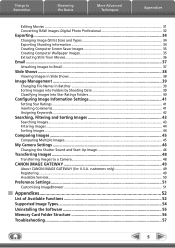
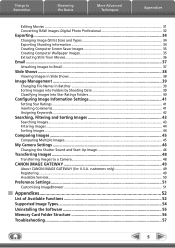
... Basics
More Advanced Techniques
Appendices
Editing Movies...31 Converting RAW Images-Digital Photo Professional 32
Exporting...34
Changing Image (Stills) Sizes and ... Names in Batches 39 Sorting Images into Folders by Shooting Date 39 Classifying Images Into Star Ratings Folders 40
Configuring Image ......45
My Camera Settings...46
Changing the Shutter Sound and Start-Up Image ...
Software User Guide for Macintosh - Page 33
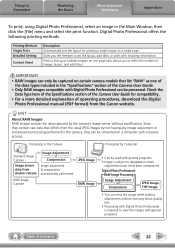
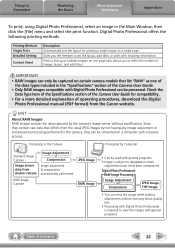
... the image while making adjustments without modification. Prints a line-up of multiple images on certain camera models that differs from the usual JPEG images by Computer
Standard Image Capture
Image sensor data from the Canon website. Digital Photo Professional offers the following printing methods.
Printing Method Single Print Detailed Setting
Contact Sheet
Description...
Software User Guide for Macintosh - Page 54


...Standard Windows movie type.
JPEG
Most cameras use this image type. Exif ...Canon. It is supported by ImageBrowser. BMP (Windows Bitmap)
This image type comes standard with Windows.
However, because it .
MOV (.MOV)
Movie type. The movie thumbnail and a movie icon show in ImageBrowser's Browser Area. Things to a JPEG image. It allows the output of the image pixels from a digital camera...
PowerShot SX120 IS Camera User Guide - Page 2


...-size Alkaline Batteries (×2)
Memory Card
Interface Cable IFC-400PCU
AV Cable AVC-DC400
Wrist Strap WS-800
Getting Started
DIGITAL CAMERA Solution Disk
Warranty Card
"Canon Customer Support" Leaflet
Using the PDF Manuals
Also refer to the PDF manuals on the desktop.
If the software installation fails, you can find the ...
PowerShot SX120 IS Camera User Guide - Page 139


...(JPEG) Movies: AVI (Image data: Motion JPEG, Audio data: WAVE (Mono))
Compression Fine, Normal Number of digital, audio and video*) * mini-B compatible Video/Audio output (NTSC and PAL capable, mono audio) Communication Settings MTP....) Number of Possible Shots Approx. 130 images (Based on tests by Canon. • Camera specifications or appearance are subject to change without notice.
139
PowerShot SX120 IS Camera User Guide - Page 142


... (Image Size 68 Red-Eye
Auto Correction 91 Correction 111 Reduction 120 Resizing (Making Images Smaller) ......... 109 Rotating Images 108
S
Safety... Second Self-Timer 74 Sepia Tones 73 Shooting Date and Time J Date/Time Shooting Using a TV 76 Shooting With Macro 67 Shutter Button 21 Slideshow 102 Snow (Scene Mode 59 Software DIGITAL CAMERA Solution Disk ...... 2, 34 Software Guide 2 ...
Similar Questions
My Canon Powershot Sx120 Keeps Saying Change Battery.
My canon powershot SX120 keeps saying change battery. I have changed all of the batteries I can find...
My canon powershot SX120 keeps saying change battery. I have changed all of the batteries I can find...
(Posted by jacquelinedebutler 7 years ago)
Canon Powershot Sx 230 How To Delete Pictures Form Camera
(Posted by garyviola 9 years ago)
How To Turn Off The Time Date Stamp On Canon Powershot A810
(Posted by Greemrs 10 years ago)
How Do I Transfer My Pics From The Camera To The Computer?
How do i transfer my pictures to my computer from my digetal camera?
How do i transfer my pictures to my computer from my digetal camera?
(Posted by jimsportzone 12 years ago)
Is This Camera Chdk Compliant
is there a hack for this model, CHDK sounds great and I would like to install the same.Can I get som...
is there a hack for this model, CHDK sounds great and I would like to install the same.Can I get som...
(Posted by jeffreylp 13 years ago)

