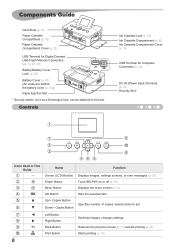Canon SELPHY CP800 Support Question
Find answers below for this question about Canon SELPHY CP800.Need a Canon SELPHY CP800 manual? We have 1 online manual for this item!
Question posted by nayekxerox on April 29th, 2012
Wrong Paper Size. Why?
When i print 4x6 with 4x7 paper an warning comes in my monitor 'Wrong paper size'. When i resume it ok.
MY PRINTER CANON CP 800
Current Answers
Related Canon SELPHY CP800 Manual Pages
Similar Questions
Why Is My Canon Selphy Cp800 Printing With A Line Through The Picture
(Posted by ladann 9 years ago)
How To Solving Ink Cartridge Of Selphy Cp 800 Can Not Release Or Eject
I want to replace the ink cartridge of my selphy CP800 but the cartridge could not be release or eje...
I want to replace the ink cartridge of my selphy CP800 but the cartridge could not be release or eje...
(Posted by raymundion 9 years ago)
Canon Selphy Es1 Photo Printer
hello please let me know how I can open the cover of my printer to release it from plastic jammed o...
hello please let me know how I can open the cover of my printer to release it from plastic jammed o...
(Posted by pay6080 11 years ago)
Why Does My Cp800 Printing Issue
Why does my CP800 issue an error message: The following image cannot be printed in the correct color...
Why does my CP800 issue an error message: The following image cannot be printed in the correct color...
(Posted by idaman55 11 years ago)