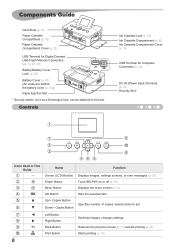Canon SELPHY CP800 Support Question
Find answers below for this question about Canon SELPHY CP800.Need a Canon SELPHY CP800 manual? We have 1 online manual for this item!
Question posted by toromerkle on January 18th, 2014
It's Not Taking In Paper From The Paper Tray?
Current Answers
Answer #1: Posted by SoCalWoman on January 18th, 2014 11:54 PM
This type of problem is usually caused by dust inside the printer. Once enough dust accumulates on the paper feed area can cause the following:
- Sensors become blocked from detecting paper in the tray
- Prevents the rollers from grabbing the paper as it should
You can clear the dust by removing all the paper from the tray and use a blower type device (like compressed air) to clean inside the printer from the paper feed section.
The other way is with a soft brush with a long handle that will allow you to clean the rollers and reach far enough inside from the feed section to clean the other feed related components.
After a thorough cleaning your issue should be resolved
Much appreciation to those who acknowledge our members for their contribution toward finding a solution.
~It always seems impossible until it is done~
Nelson Mandela
Related Canon SELPHY CP800 Manual Pages
Similar Questions
I want to replace the ink cartridge of my selphy CP800 but the cartridge could not be release or eje...