Canon SELPHY CP800 Support Question
Find answers below for this question about Canon SELPHY CP800.Need a Canon SELPHY CP800 manual? We have 1 online manual for this item!
Question posted by midasbeats on September 12th, 2012
Pls How Did U Solve The Problem Of White Lines On Prints From Selphi Cp800?
thanks
Current Answers
There are currently no answers that have been posted for this question.
Be the first to post an answer! Remember that you can earn up to 1,100 points for every answer you submit. The better the quality of your answer, the better chance it has to be accepted.
Be the first to post an answer! Remember that you can earn up to 1,100 points for every answer you submit. The better the quality of your answer, the better chance it has to be accepted.
Related Canon SELPHY CP800 Manual Pages
SELPHY CP800 Printer User Guide - Page 2


... is missing, contact the retailer where you purchased the printer.
□ SELPHY Printer Unit
□ Compact Power Adapter
CA-CP200 W
□ Power Cord
□ □ Paper Cassette (Postcard Size)
Paper Cassette (Card Size)*
PCP-CP300
PCC-CP300
□ CD-ROM:
COMPACT PHOTO
PRINTER Solution Disk
□ Printer User Guide (This Guide)
□ Support Guide
□ Warranty...
SELPHY CP800 Printer User Guide - Page 3


... there is a problem with the printer while abroad, please return it to the country of Contents
Package Contents 2 Ink and Paper (Sold Separately 2 Read This First 3 Conventions Used in this Guide 3 Safety Precautions 4 Setting Up SELPHY 5 Components Guide 6 Information Displayed on the printed image and does not constitute a malfunction.
The LCD monitor may...
SELPHY CP800 Printer User Guide - Page 5


... waves or strong magnetic fields.
Make sure there is at least 10 cm (4 in.) of free space around SELPHY.
Since paper will pass in and out of SELPHY during printing, make sure the space behind the printer is greater than the length of the paper
10 cm (4 in.) or more
Place...
SELPHY CP800 Printer User Guide - Page 6
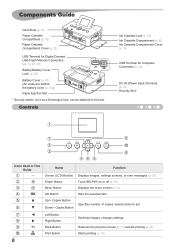
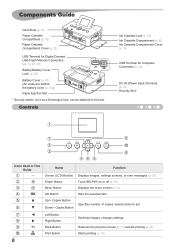
Turns SELPHY on or off (p. 11). Switches images, changes settings. Components Guide
Card Slots (p. 12) Paper Cassette Compartment (p. 10)... the menu screen (p. 11). Sets the selected item.
Copies Button Left Button Right Button Back Button Print Button
Function Displays images, settings screens, or error messages (p. 32).
Specifies number of copies, selects items to this slot. Starts...
SELPHY CP800 Printer User Guide - Page 7


... (p. 12) currently in use (An SD card is used in this example) Paper orientation
File number
Print settings (pp. 18 - 21) (Settings that are not available are grayed out)
Installed ink cassette ...type (Postcard size is used in this example)
Total number of images to be printed
Number of copies for the displayed image
Hiding Information Displayed on the Screen
You can hide the ...
SELPHY CP800 Printer User Guide - Page 8


...61548; If you overwind the ink sheet, it may not be possible to use all the paper for printing and the ink sheet may not be used as shown in the same way to open the inner ... size, Postcard size, etc.)
match.
2
Open the lid.
There are two steps to prepare for printing images. You may tear.
Do not touch the ink cassette with no slack. Open the outer lid ()
...
SELPHY CP800 Printer User Guide - Page 9


... the lid. Close the inner lid until it may damage the printer or cause malfunction. Hold the paper as it clicks into place. print on a sheet before printing
- Spring
use label sheets that have a section for use in SELPHY CP series printers included in the illustration, with portions peeled back
- If the springs...
SELPHY CP800 Printer User Guide - Page 12


... a card slot without using an adapter, you may not be sure to SELPHY (p. 14).
Compatible Memory Cards and Memory Card Slots
...print properly.
12 Images That Can Be Printed
JPEG images conforming to the Exif standard can print images on a computer may not be printed with your memory card and adapter for taking the images. Refer to remove the memory card from the printer...
SELPHY CP800 Printer User Guide - Page 13


...card fully into the appropriate slot. The screen in damage or malfunction. Selecting and Printing Images
You can select an image and specify the number of copies for the displayed image
...l r buttons, the display
jumps by 5 copies.
You can print from other memory cards using the same steps.
1
Turn on SELPHY. Press and hold the q button until the screen shown at
...
SELPHY CP800 Printer User Guide - Page 14


... to the user guide included with new paper (p. 8), and
reinsert the cassette into SELPHY (p. 10).
8
Change the ink cassette. When the color ink is set to "Printing Images Using Digital Camera Specified
Settings (DPOF Print)" (p. 28). This may cause the printer to malfunction.
It may not operate properly.
Refer to start...
SELPHY CP800 Printer User Guide - Page 15


...You can print all images on the card, only 999 copies will
be printed in order of copies. Press the ud buttons to start printing.
To cancel printing, press the v button.
15
Printing All Images
...Display the settings screen. Press the ud buttons to select [Print All Images], then
press the o button.
3
Select the number of the most recent by shooting date.
SELPHY CP800 Printer User Guide - Page 16


... nylon, polypropylene or cellophane. Storing the Printed Photos
When both edges of a print have more than one ink cassette, keep one inside SELPHY, and put the other inside SELPHY. Store SELPHY horizontally, in a dark place free from dust.
When not using SELPHY, make sure to store the printer with vinyl or plastic, applying alcohol or...
SELPHY CP800 Printer User Guide - Page 17


... imprinting the shooting date or adjusting the color of
copies (p. 13), then press the p button to print.
17 Making Settings
1
Display the settings screen. Press the k button.
Press the ud buttons to select [Print Settings], then
press the o button.
2
Select the item and change the settings. Press the ud...
SELPHY CP800 Printer User Guide - Page 18


...paper size.
18
Set [Correct Red-Eye] to [ On] only when printing images with red-eye.
If SELPHY is turned off or the memory card is removed, the setting will return to...applied. The level of the printed date in [My Colors] (p. 20), red-eye correction will not be applied. The level of correction will not print if [ Index], [ ID Photo] or [ Shuffle] is set to ...
SELPHY CP800 Printer User Guide - Page 19


... Please contact the appropriate institution for a total of six photos on a single sheet, as shown in a variety of sizes for . Selecting a Layout and Printing (Page Layout)
You can set the number of images that you specified (p. 13) will be retained even if SELPHY is turned off or the memory card is removed...
SELPHY CP800 Printer User Guide - Page 20


... press the v button to [ Borderless]. If you select [20] in [Max.
Printing With or Without a Border (Borders)
You can set images to print with positive film
Changes the image to sepia tone
B/W
Black and white
Turning off SELPHY will return the setting to complete the setting.
Pressing the v button twice...
SELPHY CP800 Printer User Guide - Page 30


...61548; The following conditions may print with the edges cut off.
Select Canon CP800 (XX:XX:XX) (X stands for wireless printing of time before printing may
also increase. ...phone.
1
Make sure that can be printed. SELPHY automatically sets the print orientation.
30 If transfer is interrupted, the unit will blink. Printing From Your Mobile Phone
Use the Bluetooth ...
SELPHY CP800 Printer User Guide - Page 31


... the computer with the USB cable (p. 24). • Problems Exclusive to Windows: Make sure the printer is spent, replace the ink cassette with a fully charged one . If SELPHY is connected to Macintosh: Make sure SELPHY is registered on the Printer List (p. 24).
Cannot print the date Printing from digital cameras • Make sure your digital camera...
SELPHY CP800 Printer User Guide - Page 32


... progress, an image that had already been printed was printed again when printing resumed • When you restart printing on the included customer support list.
If a possible solution displays with computer screens and printers. If a problem occurs while SELPHY is connected to remove the paper, do not solve your digital camera is sticking out from digital cameras •...
SELPHY CP800 Printer User Guide - Page 33


... on a print. Specifications
SELPHY CP800
Printing Method Resolution/Color Representation
Ink Paper
Print Size Postcard Size L Size Card Size (per label)
Printing Speed*2
Postcard Size L Size Card Size Feeding System Ejection System Screen Interface USB
Wireless Memory Cards
USB Flash Memory Operating Temperatures Operating Humidity Power Source
Power Consumption Dimensions Weight (printer only...
Similar Questions
Why Is My Canon Selphy Cp800 Printing With A Line Through The Picture
(Posted by ladann 9 years ago)
Am Having Problem With My Canon Selphy Cp800 They Are Not Displaying Pictures
My Canon Selphy Cp800 Does Not Display Pictures When I Want To Print Them
My Canon Selphy Cp800 Does Not Display Pictures When I Want To Print Them
(Posted by sankapatrice 10 years ago)
Selphy Cp800 Turns Off While Printing
Hi, I have a selphy cp800 printer. While I try to print, it starts the job but turns off automatical...
Hi, I have a selphy cp800 printer. While I try to print, it starts the job but turns off automatical...
(Posted by Anonymous-73969 11 years ago)

