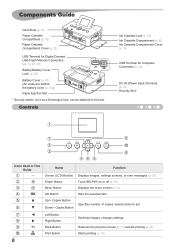Canon SELPHY CP800 Support Question
Find answers below for this question about Canon SELPHY CP800.Need a Canon SELPHY CP800 manual? We have 1 online manual for this item!
Question posted by mrmellous on September 3rd, 2012
Lines On The Print Out
AM HAVING PROBLEMS WITH CANON SELPHY CP800 THEY ARE PRINTING A SMALL WHITE LINE ON PRINT OUT. I BELIVE IT SI CAUSED BY A PRINT HEAD. CAN I GET A NEW HEAD FOR IT
Current Answers
Related Canon SELPHY CP800 Manual Pages
Similar Questions
How To Take Out The Ink From A Canon Camera Printer Selphy Cp740
(Posted by morsle 9 years ago)
Why Is My Canon Selphy Cp800 Printing With A Line Through The Picture
(Posted by ladann 9 years ago)
How To Solving Ink Cartridge Of Selphy Cp 800 Can Not Release Or Eject
I want to replace the ink cartridge of my selphy CP800 but the cartridge could not be release or eje...
I want to replace the ink cartridge of my selphy CP800 but the cartridge could not be release or eje...
(Posted by raymundion 9 years ago)
Canon Selphy Es1 Photo Printer
hello please let me know how I can open the cover of my printer to release it from plastic jammed o...
hello please let me know how I can open the cover of my printer to release it from plastic jammed o...
(Posted by pay6080 11 years ago)
Pls How Did U Solve The Problem Of White Lines On Prints From Selphi Cp800?
thanks
thanks
(Posted by midasbeats 11 years ago)