Canon SELPHY CP780 Support Question
Find answers below for this question about Canon SELPHY CP780.Need a Canon SELPHY CP780 manual? We have 1 online manual for this item!
Question posted by lyndadplante on February 12th, 2013
Lost My Selphy Paper Cassette For 4/6' Prints, Where Or Where Can I Find One?
The person who posted this question about this Canon product did not include a detailed explanation. Please use the "Request More Information" button to the right if more details would help you to answer this question.
Current Answers
There are currently no answers that have been posted for this question.
Be the first to post an answer! Remember that you can earn up to 1,100 points for every answer you submit. The better the quality of your answer, the better chance it has to be accepted.
Be the first to post an answer! Remember that you can earn up to 1,100 points for every answer you submit. The better the quality of your answer, the better chance it has to be accepted.
Related Canon SELPHY CP780 Manual Pages
SELPHY CP780 Printer User Guide - Page 3
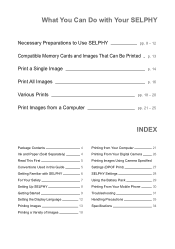
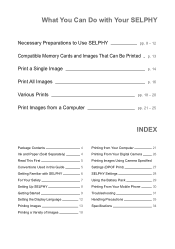
... 25
INDEX
Package Contents Ink and Paper (Sold Separately) Read This First Conventions Used in this Guide Getting Familiar with SELPHY For Your Safety Setting Up SELPHY Getting Started Setting the Display Language Printing Images Printing a Variety of Images
4
Printing from Your Computer
21
4
Printing From Your Digital Camera
26
5
Printing Images Using Camera Specified
5
Settings (DPOF...
SELPHY CP780 Printer User Guide - Page 4
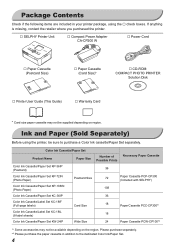
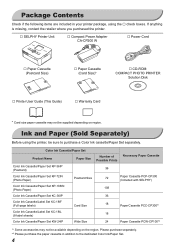
...-72IN (Photo Paper)
Color Ink Cassette/Paper Set KP-108IN (Photo Paper))
Color Ink Cassette/Paper Set KC-36IP
Color Ink Cassette/Label Set KC-18IF (Full-page labels)
Color Ink Cassette/Label Set KC-18IL (8-label sheets)
Color Ink Cassette/Paper Set KW-24IP
Postcard Size
Card Size Wide Size
Number of Possible Prints
Necessary Paper Cassette
36
72
Paper Cassette PCP-CP300 (Included with SELPHY...
SELPHY CP780 Printer User Guide - Page 6
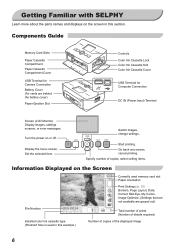
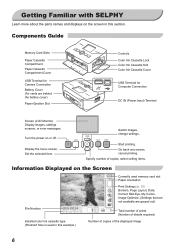
... image
Switch images, change settings. Getting Familiar with SELPHY
Learn more about the parts names and displays on or off. Components Guide
Memory Card Slots
Paper Cassette Compartment Paper Cassette Compartment Cover
USB Terminal for Camera Connection Battery Cover (Air vents are grayed out)
Total number of prints (Number of sheets required)
Number of copies of...
SELPHY CP780 Printer User Guide - Page 8
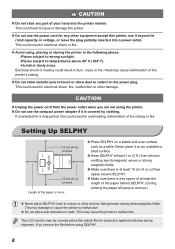
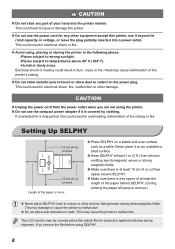
... or other equipment except this printer, use the compact power adapter if it on an unstable or tilted surface.
Keep SELPHY at least 1 m (3 ft.) from devices emitting electromagnetic waves or strong magnetic fields.
Make sure there is at least the length of the paper behind SELPHY. (During printing the paper will pass in the...
SELPHY CP780 Printer User Guide - Page 9
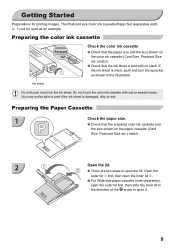
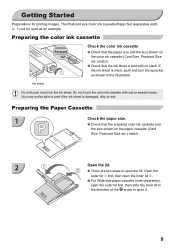
...are two steps to open the inner lid Á.
For Wide size paper cassette (sold ) (p. 4) will be able to print if the ink sheet is taut with wet or sweaty hands.
If the ink ...outer lid À first, then open it.
Getting Started
Preparations for printing images. The Postcard size Color Ink Cassette/Paper Set (separately sold separately),
open the lid. You may not be used...
SELPHY CP780 Printer User Guide - Page 10
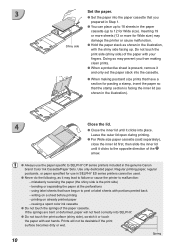
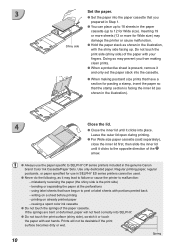
... to peel or label sheets with portions peeled back - bending or separating the paper at the perforations - Inserting 19
or more sheets (13 or more for use the paper specific to SELPHY CP series printers included in the paper
cassette (up .
Regular printing paper, regular postcards, or paper specified for Wide size) may lead to failure or cause the...
SELPHY CP780 Printer User Guide - Page 11
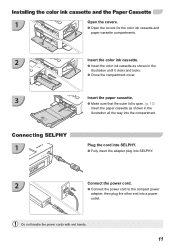
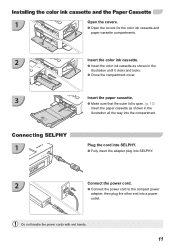
...
adapter, then plug the other end into the compartment.
Installing the color ink cassette and the Paper Cassette
1
Open the covers. Open the covers for the color ink cassette and
paper cassette compartments.
2
3
Connecting SELPHY
1
Insert the color ink cassette. Insert the color ink cassette as shown in the
illustration until it clicks and locks. Close...
SELPHY CP780 Printer User Guide - Page 15
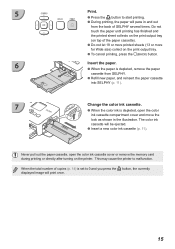
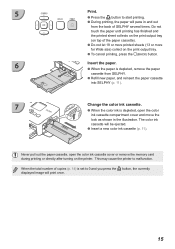
... start printing.
During printing, the paper will pass in the illustration.
The color ink
cassette will print once.
15
This may cause the printer to 0 and you press the p button, the currently displayed image will be ejected.
Insert a new color ink cassette (p. 11). When the total number of SELPHY several times. Never pull out the paper cassette, open...
SELPHY CP780 Printer User Guide - Page 17
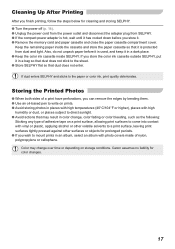
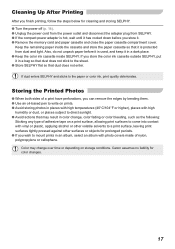
... in an album, select an album with photo covers made of nylon, polypropylene or cellophane. Keep the remaining paper inside SELPHY.
Cleaning Up After Printing
After you finish printing, follow the steps below for color changes.
17 If you store the color ink cassette outside SELPHY, put it is protected from SELPHY. If the compact power adapter...
SELPHY CP780 Printer User Guide - Page 19


...)
Set the number of images that you specified (p. 14) will not be printed in the layout set.
Set the layout to 8-up when using color ink cassette/label set KC-18IL (8-label sheet) (p. 4).
1-up* 2-up 4-up Index
Print eight images on a memory card as index
The image position cannot be...
SELPHY CP780 Printer User Guide - Page 21


...-in USB ports.
You can add calendars to your prints.
Items to SELPHY and use the supplied software, you can add frames or stamps to your computer to Prepare
SELPHY and Computer Supplied CD-ROM (COMPACT PHOTO PRINTER Solution Disk) (p. 4) USB Cable (Commercially available) (SELPHY terminal requires Type B connector)
System Requirements
Even though...
SELPHY CP780 Printer User Guide - Page 22


...with the cable
or computer for these explanations.
1
Install the software. Prepare SELPHY. Turn off SELPHY and remove the memory
card. Insert a paper cassette that contains paper,
and a color ink cassette into SELPHY. (pp. 9 - 11)
Connect SELPHY to a computer. Use the USB cable to connect SELPHY to the
computer. Refer to complete the installation.
Windows...
SELPHY CP780 Printer User Guide - Page 23


... .
Disconnect any other USB devices (with your printer, click [SELPHY Photo Print] from the pop-up the [Print & Fax] window.
Windows
If the screen at the left does not appear, select from the [Start] menu r [All Programs] or [Programs] r [Canon Utilities] r [SELPHY Photo Print] r [SELPHY Photo Print]. Click [+], select [CP780] from the Dock (the bar at the bottom...
SELPHY CP780 Printer User Guide - Page 24


... Computer
Use the installed software (SELPHY Photo Print) to print images from the screen that the audio guidance for necessary operations can make prints with speakers, set for the ... are not complete (paper
cassette and color ink cassette inserted), you press this button to display. You can display images saved in Macintosh.
Click the selected image for printing.
The...
SELPHY CP780 Printer User Guide - Page 25


... the screen. In 10.5 open the [Edit] menu and select [Select All], then click [Resume]. Printing will appear (upper screen is 10.4, lower screen is depleted, refill the paper cassette and
perform the operations below to restart printing. Click on the left. In 10.4 click [Start Jobs]. or + buttons to start...
SELPHY CP780 Printer User Guide - Page 29


... BATTERIES ACCORDING TO LOCAL REGULATION.
29 CAUTION RISK OF EXPLOSION IF BATTERY IS REPLACED BY AN INCORRECT TYPE.
O When
is
charging (p. 14), SELPHY can print approximately 36 sheets of Postcard size paper.
1
Remove the battery cover. Air Vents
2
Remove the battery terminal cover.
3
Attach the battery.
O If you press the q button while the...
SELPHY CP780 Printer User Guide - Page 31


... slot without first inserting it is spent, refill the paper cassette with the USB cable? • Problems Exclusive to Windows: Is the printer set ? (p. 18)
If you are using DPOF printing, the date imprint settings are using the correct combination of paper, paper cassette and color ink cassette? (p. 9)
• Is SELPHY connected to a camera, memory card or computer.
•...
SELPHY CP780 Printer User Guide - Page 32


... Bluetooth, the date will consume ink sheet capacity: repeatedly turning SELPHY on and off without printing, canceling print in the paper cassette? In this section you remove and refill the paper cassette.
Do not place 19 or more for problems when no solution is connected to [On]. Paper Left Over • Actions like the following will not be...
SELPHY CP780 Printer User Guide - Page 33


... dust gets in through the vent, the printer may result in contact with insecticides or volatile substances.
• If the paper is properly inserted all the way into SELPHY, remove the paper cassette and any paper stuck inside SELPHY. Then reinsert the paper cassette.
Paper jam! • If the paper will resume normal printing as soon as benzine, paint thinner, or...
SELPHY CP780 Printer User Guide - Page 34


SELPHY CP780
Printing Method Print Resolution Gradation Ink Paper
Print Size Postcard Size L Size Card Size (per label) Wide Size
Printing Speed*1 Postcard Size L Size Card Size Wide Size
Feeding System Ejection System Screen Interface
USB
Wireless Memory Cards
Operating Temperatures Operating Humidity Power Source
Power Consumption Dimensions Weight (printer only)
Dye-sublimation thermal ...
Similar Questions
Selphy Cp 780...how Do I Download Pics From My Phone To My Selphy?
(Posted by richardcourvelle1970 9 years ago)
Where Can I Buy A Canon Selphy Postcard Paper Cassette
(Posted by rimos2 10 years ago)
Paper Cassette Tray
Where can i find a replacement paper cassette tray for my selphy cp800 item # pcp-cp300 for postcard...
Where can i find a replacement paper cassette tray for my selphy cp800 item # pcp-cp300 for postcard...
(Posted by pamrox1 11 years ago)
Can I Purchase A New Paper Cassette, If Yes, Where From ?
1 new paper cassette for printer
1 new paper cassette for printer
(Posted by neildshore 11 years ago)

