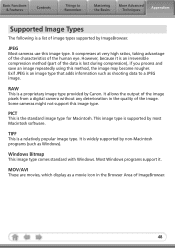Canon Powershot E1 Support Question
Find answers below for this question about Canon Powershot E1 - Powershot E1 10MP Digital Camera.Need a Canon Powershot E1 manual? We have 7 online manuals for this item!
Question posted by Avrsus on August 13th, 2014
Why Does My Camera Say Incompatible Jpeg
The person who posted this question about this Canon product did not include a detailed explanation. Please use the "Request More Information" button to the right if more details would help you to answer this question.
Current Answers
Related Canon Powershot E1 Manual Pages
Similar Questions
Where To Buy Canon Powershot Elph 300 Hs In The Philippines?
(Posted by joyM0n5 9 years ago)
Incompatible Jpeg
After taking pictures on our trip we downloaded them to the computers, a few are missing and I revie...
After taking pictures on our trip we downloaded them to the computers, a few are missing and I revie...
(Posted by Kipandjer 11 years ago)
The Message On The Camera Is Lens Error, Restart Camera The Camera Will Not
The camera will not work.
The camera will not work.
(Posted by jbl 12 years ago)
Hi, My Camera Says Naming Error!
hi, My camera says naming error! on the screen when i turn it on and it will appear black on the scr...
hi, My camera says naming error! on the screen when i turn it on and it will appear black on the scr...
(Posted by r553 12 years ago)
What Does Incompatible Jpeg Mean? I Cant Find Some Of My Pictures Because Of It.
(Posted by sandracombs1027 12 years ago)