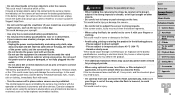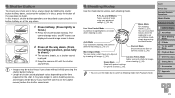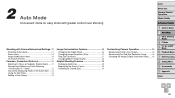Canon PowerShot SX510 HS Support Question
Find answers below for this question about Canon PowerShot SX510 HS.Need a Canon PowerShot SX510 HS manual? We have 1 online manual for this item!
Question posted by eldelaemt on August 3rd, 2014
How to make a picture at night
I want to take pictures from a distance at night without light.
Current Answers
Related Canon PowerShot SX510 HS Manual Pages
Similar Questions
Pictures To Memory Card
when I take a picture with my canon powershot sx510hs i cannot review the picture.When the review bu...
when I take a picture with my canon powershot sx510hs i cannot review the picture.When the review bu...
(Posted by johndre 9 years ago)
Pictures Douload
I had a Kodak camera that came with CD. Here I do not have it. How to dounload pictures from Canon t...
I had a Kodak camera that came with CD. Here I do not have it. How to dounload pictures from Canon t...
(Posted by morinakz18 9 years ago)
A Language Setting In Canon Powershot Sx510 Hs? How?
(Posted by vjombina 10 years ago)
Www.canon Digital Camera Powershot S200 User Mauel In English Can U Get Me ?
(Posted by mohangca 10 years ago)
How To Restart Canon Digital Camera Elph 300 Hs
(Posted by jenLa 10 years ago)