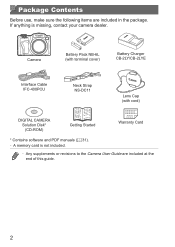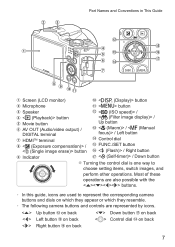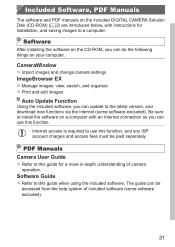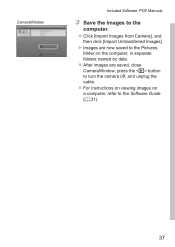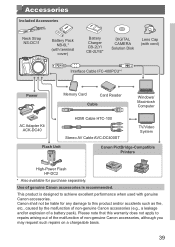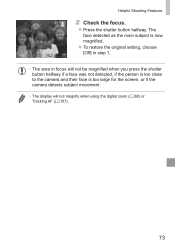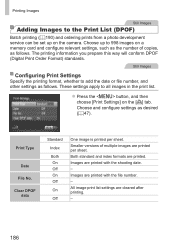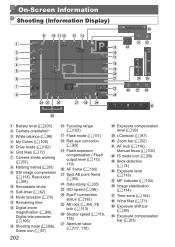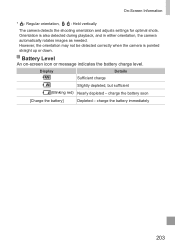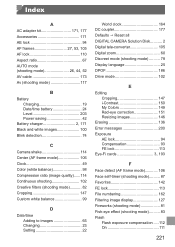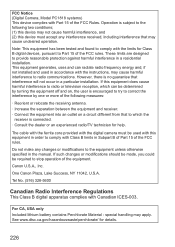Canon PowerShot SX500 IS Support Question
Find answers below for this question about Canon PowerShot SX500 IS.Need a Canon PowerShot SX500 IS manual? We have 1 online manual for this item!
Question posted by Ticcay on January 30th, 2014
Moon Pictures
I was wondering wat setting my canon powershot sx500 is, should be on to get a good picture of the moon!?
Current Answers
Related Canon PowerShot SX500 IS Manual Pages
Similar Questions
How To Take A Picture Of The Moon With Canon Sx500 Is
(Posted by FOF33Galle 9 years ago)
Canon Powershot Sx500 Can't Download Pictures
(Posted by rhoknich 10 years ago)
Www.canon Digital Camera Powershot S200 User Mauel In English Can U Get Me ?
(Posted by mohangca 10 years ago)
Can You Use A Canon Powershot Sx500 Is With A Macbook?
I have a regular white macbook and i follow the instructions in the getting started book and nothing...
I have a regular white macbook and i follow the instructions in the getting started book and nothing...
(Posted by Anonymous-108388 11 years ago)
Is There A Touchscreen Avalable On The Canon Powershot A4000 Is Digital Camera?
On the Canon PowerShot A4000 IS Digital Camera - Red (16.0 MP, 8x Optical Zoom) 3.0 inch LCD? Curry...
On the Canon PowerShot A4000 IS Digital Camera - Red (16.0 MP, 8x Optical Zoom) 3.0 inch LCD? Curry...
(Posted by masterwolf 11 years ago)