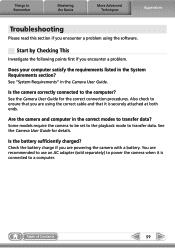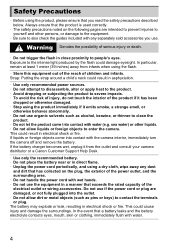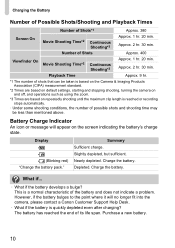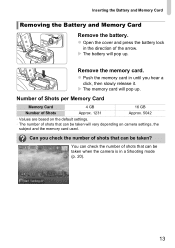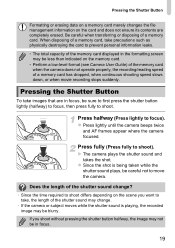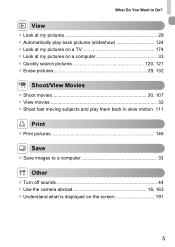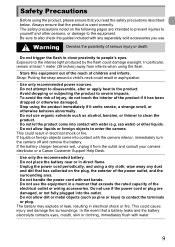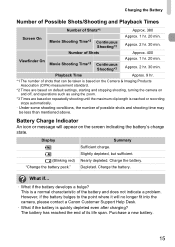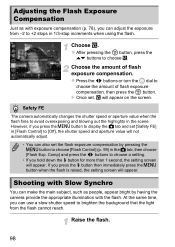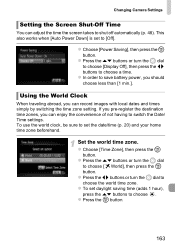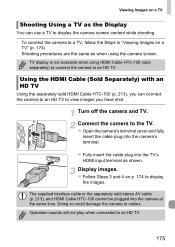Canon PowerShot SX40 HS Support Question
Find answers below for this question about Canon PowerShot SX40 HS.Need a Canon PowerShot SX40 HS manual? We have 4 online manuals for this item!
Question posted by albertriesgo on May 31st, 2014
Why Doesn't My Camera Turn On?
My canon powershot sx40 HS camera won't turn on. I've never dropped or damaged it. I've only used it a small handful of times. Other than lack of use recently, I can't think what's wrong with it. The battery is fully charged.
Current Answers
Related Canon PowerShot SX40 HS Manual Pages
Similar Questions
The Power Won't Come On The Camera Even Though The Battery Is Charged.
(Posted by margarethinchliff 8 years ago)
Canon Powershot Sx40 Hs Camera Window Won't Open
(Posted by hassaMish 10 years ago)
Canon Sx40 Hs Powershot How To Transfer Pics From Camera To Mac
(Posted by dalefilian 10 years ago)
Flash Not Firing
The flash on my Canon power shot SX40 HS is not working. I have only tried it for the first time tod...
The flash on my Canon power shot SX40 HS is not working. I have only tried it for the first time tod...
(Posted by ddrhouse 11 years ago)
My Canon S230 Battery Is Fully Charged But Kept Saying To Change Battery Pack.
My battery is fully charged after couple picture I took it says change battery pack, what cause it?
My battery is fully charged after couple picture I took it says change battery pack, what cause it?
(Posted by domchelgav 11 years ago)