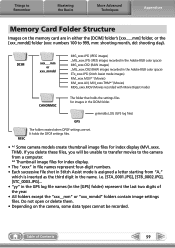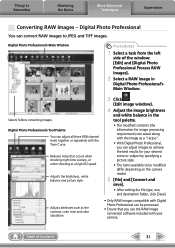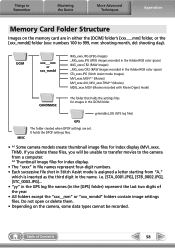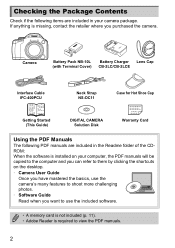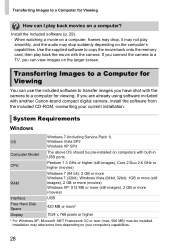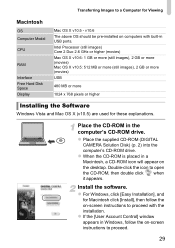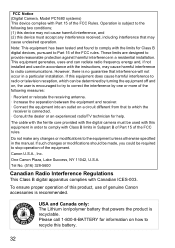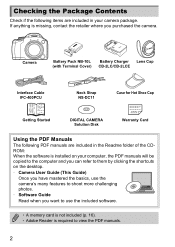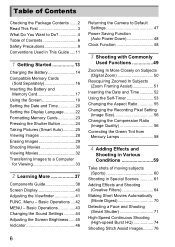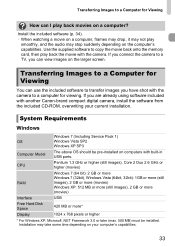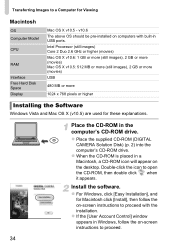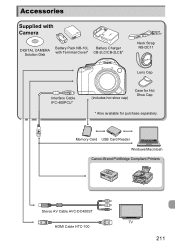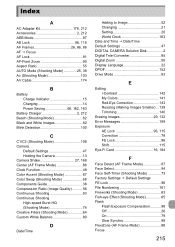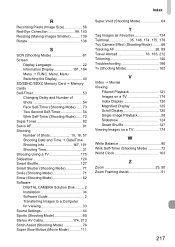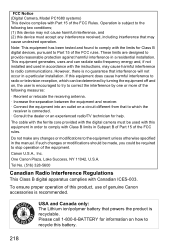Canon PowerShot SX40 HS Support Question
Find answers below for this question about Canon PowerShot SX40 HS.Need a Canon PowerShot SX40 HS manual? We have 4 online manuals for this item!
Question posted by Kjnunn on May 27th, 2014
Deleted Picture Recovery
My camera has either deleted pictures or didn't store them when I took them last night. Is it possible to recover . I didn't delete anything. But my photos from last night aren't on my camera card. Any help?
Current Answers
Related Canon PowerShot SX40 HS Manual Pages
Similar Questions
Canon Sx40 Digital Camera Solution Disk Wont Load
(Posted by Blagfern 9 years ago)
Can I Recover Delete Pictures Taken On My Cannon Sx40
(Posted by lije 9 years ago)
How To Upload Pictures With Canon Powershot Sx40 Hs Manual
(Posted by rajcdkoo 10 years ago)
Canon Powershot A410 Digital Camera
how can I tell if the cf card logic circuits are bad in a canon powershot a410 digital camera
how can I tell if the cf card logic circuits are bad in a canon powershot a410 digital camera
(Posted by eddieslilmama 11 years ago)
Is There A Touchscreen Avalable On The Canon Powershot A4000 Is Digital Camera?
On the Canon PowerShot A4000 IS Digital Camera - Red (16.0 MP, 8x Optical Zoom) 3.0 inch LCD? Curry...
On the Canon PowerShot A4000 IS Digital Camera - Red (16.0 MP, 8x Optical Zoom) 3.0 inch LCD? Curry...
(Posted by masterwolf 11 years ago)