Canon PowerShot SX30 IS Support Question
Find answers below for this question about Canon PowerShot SX30 IS.Need a Canon PowerShot SX30 IS manual? We have 1 online manual for this item!
Question posted by bethelfirstlady on January 8th, 2013
'communication Error'
I get this message when I try to download pictures from my camera to my computer
Current Answers
There are currently no answers that have been posted for this question.
Be the first to post an answer! Remember that you can earn up to 1,100 points for every answer you submit. The better the quality of your answer, the better chance it has to be accepted.
Be the first to post an answer! Remember that you can earn up to 1,100 points for every answer you submit. The better the quality of your answer, the better chance it has to be accepted.
Related Canon PowerShot SX30 IS Manual Pages
PowerShot SX30 IS Camera User Guide - Page 2


... AVC-DC400ST
Neck Strap NS-DC11
Case for Hot Shoe Cap
Getting Started
DIGITAL CAMERA Solution Disk
Warranty "Canon Customer
Card
Support" Leaflet
Using the PDF Manuals
Also refer to...8226; Adobe Reader is missing, contact the retailer from which you can find the manuals in your camera package. If anything is required to view the PDF manuals.
2 After installation, shortcut icons appear ...
PowerShot SX30 IS Camera User Guide - Page 6
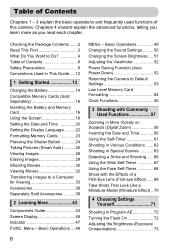
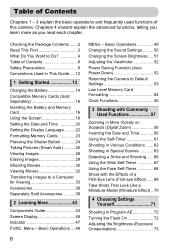
...Viewfinder 52 Power Saving Function (Auto Power Down 52 Returning the Camera to a Computer for Viewing 33 Accessories 38 Separately Sold Accessories ...Memory Cards 23 Pressing the Shutter Button 24 Taking Pictures (Smart Auto)...........25 Viewing Images 28 Erasing Images 29... Used Functions 57
Zooming in More Closely on Subjects (Digital Zoom 58 Inserting the Date and Time 60 Using the...
PowerShot SX30 IS Camera User Guide - Page 33


...later (max. 500 MB) must be pre-installed on computers with another Canon-brand compact digital camera, install the software from the included CD-ROM, overwriting your computer's capabilities.
33 Transferring ...the supplied software to a computer for Viewing
What if you can also connect the camera to a TV. Installation may stop suddenly depending on your current installation. For enhanced...
PowerShot SX30 IS Camera User Guide - Page 34
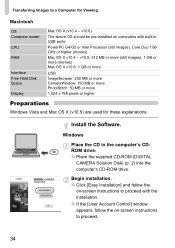
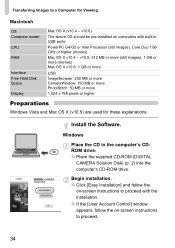
... [User Account Control] window appears, follow the on -screen instructions to proceed with built-in the computer's CDROM drive. ● Place the supplied CD-ROM (DIGITAL
CAMERA Solution Disk) (p. 2) into the computer's CD-ROM drive. PowerPC G4/G5 or Intel Processor (still images), Core Duo 1.66 GHz or higher (movies)
Mac OS...
PowerShot SX30 IS Camera User Guide - Page 35
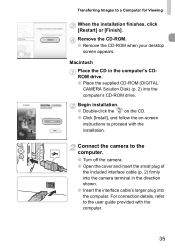
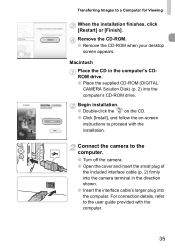
...; Open the cover and insert the small plug of
the included interface cable (p. 2) firmly into the camera terminal in the computer's CDROM drive. ● Place the supplied CD-ROM (DIGITAL CAMERA Solution Disk) (p. 2) into the computer. Connect the camera to a Computer for Viewing
When the installation finishes, click [Restart] or [Finish].
Remove the CD...
PowerShot SX30 IS Camera User Guide - Page 54


... dropped. X Low level formatting starts. Display the menu.
● Press the n button. Low Level Memory Card Formatting
Perform low level formatting when [Memory card error] appears, the camera does not operate properly, or you cannot retrieve the erased data, exercise adequate caution before formatting the memory card. Choose [Low Level Format].
●...
PowerShot SX30 IS Camera User Guide - Page 57


... explains how to shoot in different conditions, as well as how to use common functions, such as the self-timer.
• This chapter assumes the camera is set to A mode for "Zooming in More Closely on Subjects (Digital Zoom)" (p. 58) to "Shooting in Various Conditions" (p. 62) to "Using the Self-Timer" (p. 61).
PowerShot SX30 IS Camera User Guide - Page 59
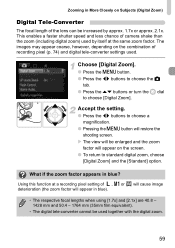
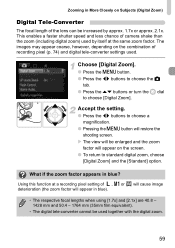
...[2.1x] are 40.8 - 1428 mm and 50.4 - 1764 mm (35mm film equivalent).
• The digital tele-converter cannot be increased by itself at a recording pixel setting of , or deterioration (the zoom factor will...at the same zoom factor.
This enables a faster shutter speed and less chance of camera shake than the zoom (including digital zoom) used by approx. 1.7x or approx. 2.1x. X The view will ...
PowerShot SX30 IS Camera User Guide - Page 86


..., the focus and exposure will not appear magnified if the camera cannot focus. Choose [Servo AF].
● Press the n button ... AF] in the 4 tab, then press the qr buttons to take pictures of the AF frame will appear magnified.
What if the display does not...button halfway, the AF frame will not appear when using Digital Zoom (p. 58), Digital Tele-converter (p. 59), Servo AF or when connected to...
PowerShot SX30 IS Camera User Guide - Page 89
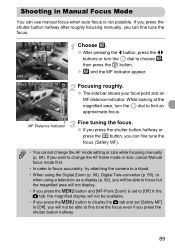
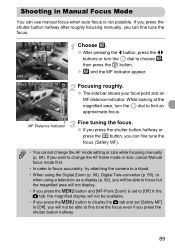
...; You cannot change the AF frame mode or size, cancel Manual focus mode first.
• In order to focus accurately, try attaching the camera to a tripod.
• When using the Digital Zoom (p. 58), Digital Tele-converter (p. 59), or when using a television as a display (p. 82), you will be able to focus but the magnified area...
PowerShot SX30 IS Camera User Guide - Page 115
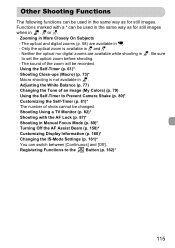
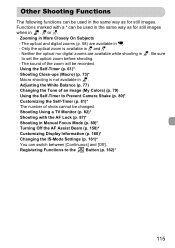
... are available in E. - The optical and digital zooms (p. 58) are available while shooting in . Be sure
to the Button (p. 162)*
115 ...the White Balance (p. 77) • Changing the Tone of an Image (My Colors) (p. 79) • Using the Self-Timer to Prevent Camera Shake (p. 80)* • Customizing the Self-Timer (p. 81)* The number of the zoom will be recorded. • Using the Self-Timer...
PowerShot SX30 IS Camera User Guide - Page 146
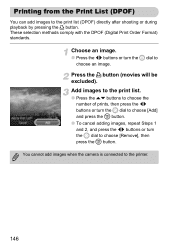
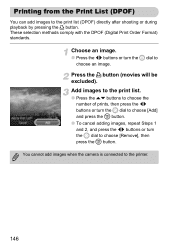
You cannot add images when the camera is connected to the print list (DPOF) directly after shooting or during playback by pressing the c button. Add images to the print list.
● Press ... Print List (DPOF)
You can add images to the printer.
146 Press the c button (movies will be excluded). These selection methods comply with the DPOF (Digital Print Order Format) standards.
PowerShot SX30 IS Camera User Guide - Page 147
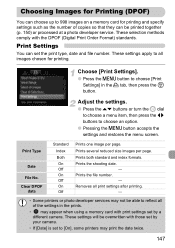
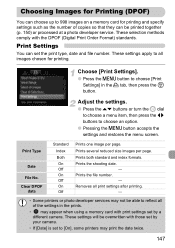
...Off On Off
Prints one image per page. These settings will be overwritten with the DPOF (Digital Print Order Format) standards. Print Settings
You can be able to reflect all of copies ... and file number. These selection methods comply with those set by your camera.
• If [Date] is set by a different camera.
Removes all images chosen for printing and specify settings such as the...
PowerShot SX30 IS Camera User Guide - Page 172
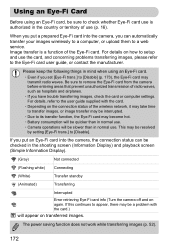
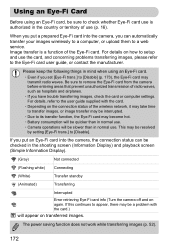
...Not connected
(Flashing white) Connecting
(White)
Transfer standby
(Animated)
Transferring
Interrupted
Error retrieving Eye-Fi card info (Turn the camera off and on again. If you set [Eye-Fi trans.] to its ...Fi card. • Even if you put a prepared Eye-Fi card into the camera, the connection status can automatically transfer your images wirelessly to a computer, or upload them...
PowerShot SX30 IS Camera User Guide - Page 177
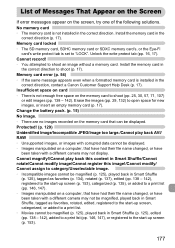
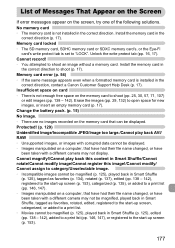
... name changed , or have been taken with a different camera may not display. Memory card error (p. 54) • If the same message appears even when a formatted memory card is not enough...Customer Support Help Desk (p. 17). Insufficient space on the screen, try one of Messages That Appear on the Screen
If error messages appear on card • There is installed in the correct direction...
PowerShot SX30 IS Camera User Guide - Page 178
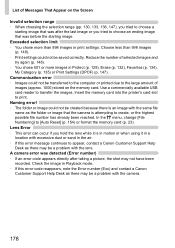
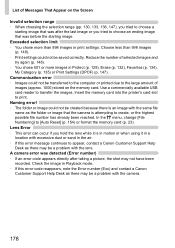
.... • If this error message continues to choose a
starting image. Insert the memory card into the printer's card slot to transfer the images. In the 3 menu, change [File Numbering] to create, or the highest possible file number has already been reached. Communication error • Images could not be a problem with the camera.
178 Exceeded selection...
PowerShot SX30 IS Camera User Guide - Page 179
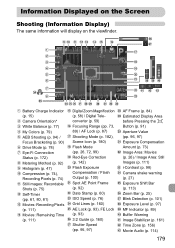
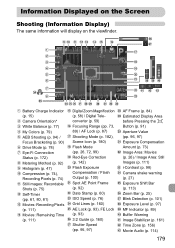
...(pp. 61, 80, 81) Movies: Recording Pixels (p. 111) Movies: Remaining Time (p. 111)
Digital Zoom Magnification (p. 58) / Digital Teleconverter (p. 59) Focusing Range (pp. 73, 89) / AF Lock (p. 87) Shooting Mode...73) Image Area: Movies (p. 26) / Image Area: Still Images (p. 111) i-Contrast (p. 98) Camera shake warning (p. 27) Exposure Shift Bar (p. 113) Zoom Bar (p. 25) Blink Detection (p. 101) ...
PowerShot SX30 IS Camera User Guide - Page 190
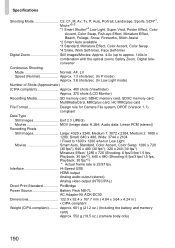
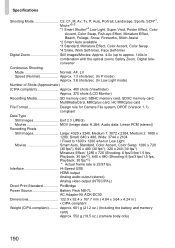
... *3 Standard, Miniature Effect, Color Accent, Color Swap *4 Smile, Wink Self-timer, Face Self-timer
Digital Zoom Still images/Movies: Approx. 4.0x (up to 1600 x 1200 when in Low Light Movies Smart... card, SDXC memory card
MultiMediaCard, MMCplus card, HC MMCplus card File Format Design rule for Camera File system, DPOF (Version 1.1)
compliant Data Type
Still Images Exif 2.3 (JPEG) Movies MOV...
PowerShot SX30 IS Camera User Guide - Page 192
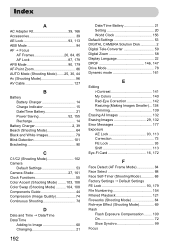
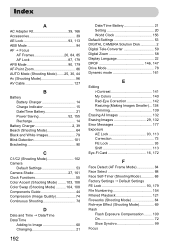
... (Shooting Mode 102 Camera
Default Settings 53 Camera Shake 27, 161 ...DIGITAL CAMERA Solution Disk 2 Digital Tele-Converter 59 Digital Zoom 58 Display Language 22 DPOF 146, 147 Drive Mode 78 Dynamic mode 161
E
Editing i-Contrast 141 My Colors 140 Red-Eye Correction 142 Resizing (Making Images Smaller)... 138 Trimming 139
Erasing All Images 132 Erasing Images 29, 132 Error Messages...
PowerShot SX30 IS Camera User Guide - Page 194


... Info 160, 179 Shooting Time 31, 111 Shooting Using a TV 82 Slideshow 123 Smart Shuffle 125 Smile (Shooting Mode 66 Snow (Shooting Mode 64 Software DIGITAL CAMERA Solution Disk ......... 2 Installation 34 Software Guide 2 Transferring Images to a Computer for Viewing 33 Sound Settings 50 Sports (Shooting Mode 62 Stereo AV Cable 2, 127 Stitch...
Similar Questions
I Need A Manual For This Camera. Canon Powershot Sx30 Is.
(Posted by lucymarydrescher 9 years ago)
Troubleshoot Canon Powershot A2200 Will Not Download Pictures To Computer
(Posted by nick4nam 9 years ago)
Problem I Can't Download Images From Canon Powershot Sx30 Is
(Posted by Must1paw 10 years ago)
My Canon Pc1262 Wont Connect To Pc And Displays 'communication Error' On Camera
(Posted by shchukin89M 12 years ago)

