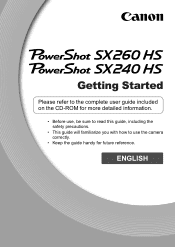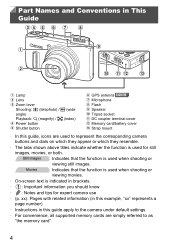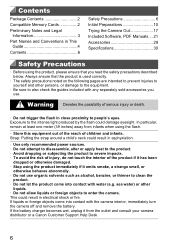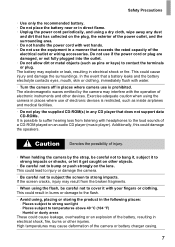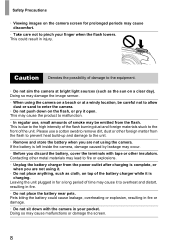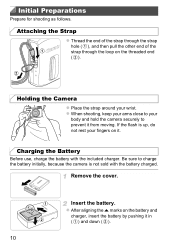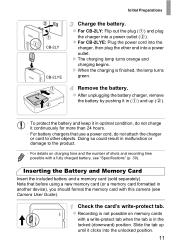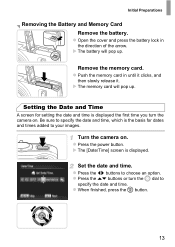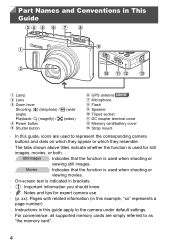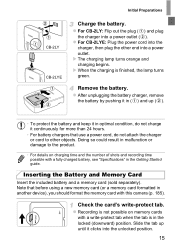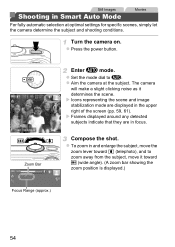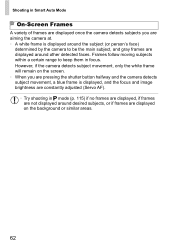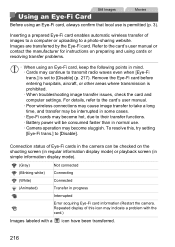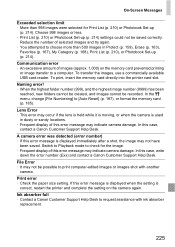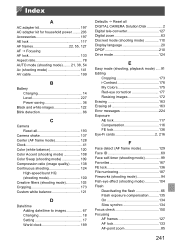Canon PowerShot SX260 HS Support Question
Find answers below for this question about Canon PowerShot SX260 HS.Need a Canon PowerShot SX260 HS manual? We have 2 online manuals for this item!
Question posted by dragonflygirl3527 on July 27th, 2014
My Camera Keeps Shutting Off, Saying Error Detection Will Power Off E32. Help
Current Answers
Answer #1: Posted by SoCalWoman on July 27th, 2014 10:52 PM
To view your options on what you can try, please see the troubleshooting steps listed here.
Once at the link, you will see 2 answers to your issue. Please scroll down to review the 2nd answer.
Much appreciation to those who acknowledge our members for their contribution toward finding a solution.
~It always seems impossible until it is done~
Nelson Mandela
Related Canon PowerShot SX260 HS Manual Pages
Similar Questions
which is the best camera ? Panasonic TZ5 or Canon SX240HS
I keep getting this error message everytime I turn the power on..I have tried restarting the camera ...