Canon PowerShot SX260 HS Support Question
Find answers below for this question about Canon PowerShot SX260 HS.Need a Canon PowerShot SX260 HS manual? We have 2 online manuals for this item!
Question posted by jfjon on April 3rd, 2014
Where To Purchase A Canon Powershot Sx260 Operating Manual
The person who posted this question about this Canon product did not include a detailed explanation. Please use the "Request More Information" button to the right if more details would help you to answer this question.
Current Answers
There are currently no answers that have been posted for this question.
Be the first to post an answer! Remember that you can earn up to 1,100 points for every answer you submit. The better the quality of your answer, the better chance it has to be accepted.
Be the first to post an answer! Remember that you can earn up to 1,100 points for every answer you submit. The better the quality of your answer, the better chance it has to be accepted.
Related Canon PowerShot SX260 HS Manual Pages
PowerShot SX260 HS / SX240 HS Getting Started - Page 2


.... Warranty Card
About Getting Started (This Guide) and the PDF Manuals
To master more advanced operations and use , make sure the following memory cards (sold separately)...manuals.
However, not all memory cards have been verified to work with terminal cover)
Battery Charger CB-2LY/CB-2LYE
Interface Cable IFC-400PCU Wrist Strap WS-DC11
Getting Started (This Guide)
DIGITAL CAMERA...
PowerShot SX260 HS / SX240 HS Getting Started - Page 3
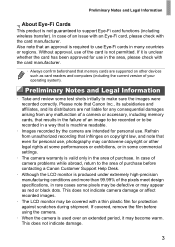
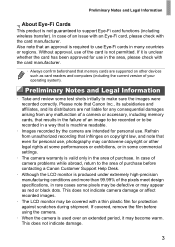
...purchase before using the camera.
• When the camera is machine readable.
• Images recorded by the camera are not liable for any malfunction of a camera or accessory, including memory cards, that results in the failure of purchase. In case of camera... to use of your operating system). If covered, remove the film before contacting a Canon Customer Support Help Desk....
PowerShot SX260 HS / SX240 HS Getting Started - Page 5
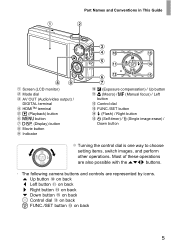
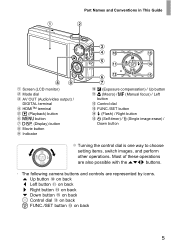
Most of these operations are also possible with the opqr buttons.
• The following camera buttons and controls are ...LCD monitor)
Mode dial AV OUT (Audio/video output) / DIGITAL terminal HDMITM terminal 1 (Playback) button n button l (Display) button Movie button
Indicator
b (Exposure compensation) / Up button e (Macro) / f (Manual focus) / Left button
Control dial
FUNC./SET button
h (...
PowerShot SX260 HS / SX240 HS Getting Started - Page 22
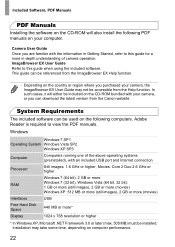
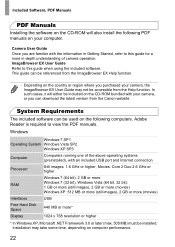
... running one of camera operation. Installation may not be referenced from the Help function. ImageBrowser EX User Guide Refer to view the PDF manuals.
Camera User Guide Once you purchased your camera, the ImageBrowser EX User Guide may take some time, depending on your camera,
or you can download the latest version from the Canon website.
This guide...
PowerShot SX260 HS / SX240 HS Getting Started - Page 23


.... Begin the installation.
Installing the Software and PDF Manuals
Windows 7 and Mac OS X 10.6 are used here for the latest system requirements, including supported OS versions. screen instructions to open it, and then double-click the icon displayed. z Insert the included CD-ROM (DIGITAL
CAMERA Solution Disk) (p. 2) in the computer's CD-ROM drive...
PowerShot SX260 HS / SX240 HS Getting Started - Page 27
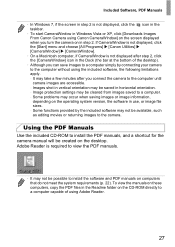
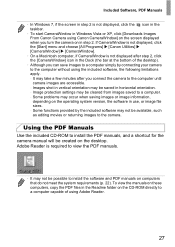
... on the operating system version, the software in the Readme folder on the CD-ROM directly to a computer capable of the desktop).
• Although you can save images to install the PDF manuals, and a shortcut for the camera manual will be saved in the Dock (the bar at the bottom of using Canon CameraWindow] on...
PowerShot SX260 HS / SX240 HS Getting Started - Page 28
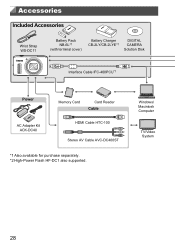
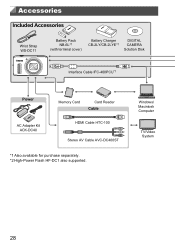
...
Battery Pack NB-6L*1
(with terminal cover)
Battery Charger CB-2LY/CB-2LYE*1
DIGITAL CAMERA Solution Disk
Interface Cable IFC-400PCU*1
Power
AC Adapter Kit ACK-DC40
Memory Card
Card Reader Cable
HDMI Cable HTC-100
Stereo AV Cable AVC-DC400ST
*1 Also available for purchase separately. *2 High-Power Flash HF-DC1 also supported.
PowerShot SX260 HS / SX240 HS Getting Started - Page 34
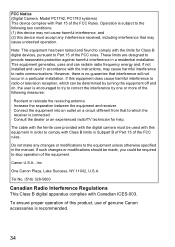
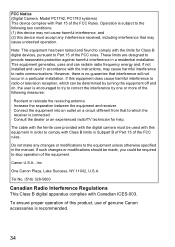
... unless otherwise specified in the manual. To ensure proper operation of genuine Canon accessories is no guarantee that interference will not occur in order to radio communications. Note: This equipment has been tested and found to comply with this product, use of this equipment in a particular installation. FCC Notice (Digital Camera, Model PC1742, PC1743 systems...
PowerShot SX260 HS / SX240 HS Camera User Guide - Page 2
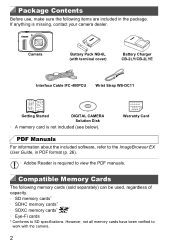
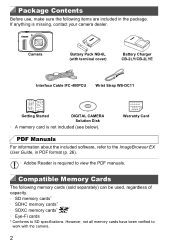
..., in the package.
If anything is required to view the PDF manuals. However, not all memory cards have been verified to work with terminal cover)
Battery Charger CB-2LY/CB-2LYE
Interface Cable IFC-400PCU Wrist Strap WS-DC11
Getting Started
DIGITAL CAMERA Solution Disk
• A memory card is not included (see below...
PowerShot SX260 HS / SX240 HS Camera User Guide - Page 3
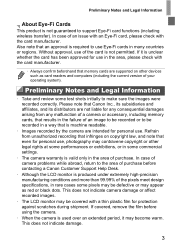
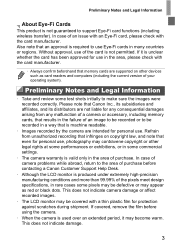
..., remove the film before contacting a Canon Customer Support Help Desk.
• ...camera damage or affect recorded images.
• The LCD monitor may contravene copyright or other devices such as red or black dots. In case of purchase before using the camera.
• When the camera is produced under extremely high-precision manufacturing conditions and more than 99.99% of your operating...
PowerShot SX260 HS / SX240 HS Camera User Guide - Page 5
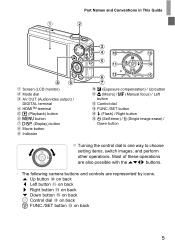
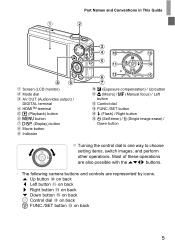
... e (Macro) / f (Manual focus) / Left button
Control dial
FUNC./SET button h (Flash) / Right button Q (Self-timer) / a (Single image erase) / Down button
z Turning the control dial is one way to choose
setting items, switch images, and perform
other operations. Most of these operations are also possible with the opqr buttons.
• The following camera buttons and...
PowerShot SX260 HS / SX240 HS Camera User Guide - Page 6
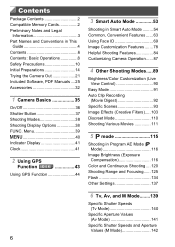
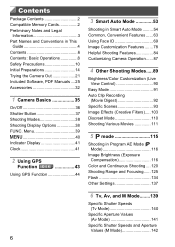
... n 40 Indicator Display 41 Clock 41
2 Using GPS
Function SX260 HS 43
Using GPS Function 44
6
3 Smart Auto Mode 53
Shooting in Smart Auto Mode ......... 54 Common, Convenient Features ...... 63 Using Face ID 69 Image Customization Features ....... 78 Helpful Shooting Features 84 Customizing Camera Operation...... 87
4 Other Shooting Modes.....89
Brightness/Color Customization (Live...
PowerShot SX260 HS / SX240 HS Camera User Guide - Page 26


... PDF manuals on your camera, the ImageBrowser EX User Guide may take some time, depending on the CD-ROM bundled with your camera,
or you purchased your computer.
Windows
Windows 7 SP1 Operating System ...may not be used on the country or region where you can be accessible from the Canon website.
In
such cases, it will also install the following computers. Adobe Reader is ...
PowerShot SX260 HS / SX240 HS Camera User Guide - Page 27


... Insert the CD-ROM in the computer's CD-ROM drive.
Installing the Software and PDF Manuals
Windows 7 and Mac OS X 10.6 are used here for the latest system requirements,...resolution or higher
• Check the Canon website for the sake of the above operating systems (preinstalled), with an Internet connection.
z Insert the included CD-ROM (DIGITAL
CAMERA Solution Disk) (p. 2) in the ...
PowerShot SX260 HS / SX240 HS Camera User Guide - Page 31
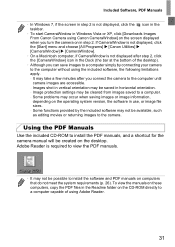
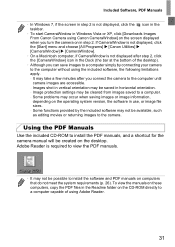
... in Windows Vista or XP, click [Downloads Images From Canon Camera using Canon CameraWindow] on the screen displayed when you turn the camera on in use, or image file sizes. - Adobe Reader is required to view the PDF manuals.
• It may not be possible to the camera. Image protection settings may take a few minutes after...
PowerShot SX260 HS / SX240 HS Camera User Guide - Page 32
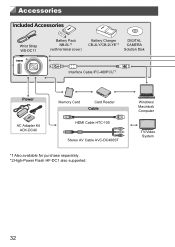
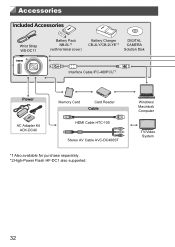
... NB-6L*1
(with terminal cover)
Battery Charger CB-2LY/CB-2LYE*1
DIGITAL CAMERA Solution Disk
Interface Cable IFC-400PCU*1
Power
AC Adapter Kit ACK-DC40
Memory Card
Card Reader Cable
HDMI Cable HTC-100
Stereo AV Cable AVC-DC400ST
*1 Also available for purchase separately. *2 High-Power Flash HF-DC1 also supported. Windows/ Macintosh...
PowerShot SX260 HS / SX240 HS Camera User Guide - Page 225
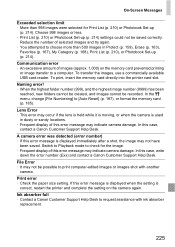
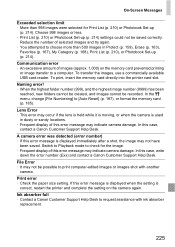
...Canon Customer Support Help Desk to a computer. On-Screen Messages
Exceeded selection limit • More than 500 images in dusty or sandy locations. • Frequent display of this error message may indicate camera.... Communication error • An excessive amount of images (approx. 1,000) on the camera again. To print, insert the memory card directly into the printer card slot.
Switch to...
PowerShot SX260 HS / SX240 HS Camera User Guide - Page 241
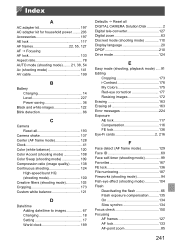
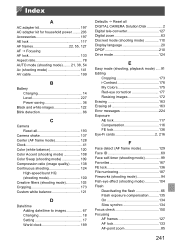
... 227 Power saving 36
Black and white images 122 Blink detection 86
C
Camera Reset all 193
Camera shake 137 Center (AF frame mode 128 Clock 41 Color (white balance 120... images 67 Changing 18 Setting 17 World clock 189
Defaults J Reset all DIGITAL CAMERA Solution Disk 2 Digital tele-converter 127 Digital zoom 63 Discreet mode (shooting mode 110 Display language 20 DPOF 210 Drive...
PowerShot SX260 HS / SX240 HS Camera User Guide - Page 243


.../time J Date/time Shooting information 226 Slideshow 156 Smart Shuffle 158 Smart Shutter (shooting mode 97 Smile (shooting mode 97 Snow (shooting mode 94 Software DIGITAL CAMERA Solution Disk ......... 2 Installation 27 Sounds 182 Stereo AV cable 199 Stitch Assist (shooting mode 102 Strap 2 Super vivid (shooting mode 103
T
Terminal 199, 200, 203...
PowerShot SX260 HS / SX240 HS Camera User Guide - Page 244
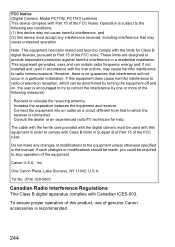
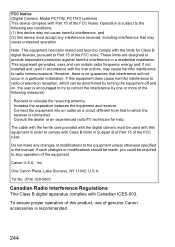
... limits for help. FCC Notice (Digital Camera, Model PC1742, PC1743 systems) This device complies with Part 15 of the equipment. Tel No. (516) 328-5600
Canadian Radio Interference Regulations This Class B digital apparatus complies with Canadian ICES-003. Canon U.S.A., Inc. Note: This equipment has been tested and found to stop operation of the FCC Rules.
Similar Questions
Canon Powershot Sx260 Hs Turn How To User Manual
(Posted by psStev 9 years ago)
How To Restart Canon Digital Camera Elph 300 Hs
(Posted by jenLa 10 years ago)
Canon Powershot Sx260 Hs Problems Wont Light Up
(Posted by julpu 10 years ago)
Is There A Touchscreen Avalable On The Canon Powershot A4000 Is Digital Camera?
On the Canon PowerShot A4000 IS Digital Camera - Red (16.0 MP, 8x Optical Zoom) 3.0 inch LCD? Curry...
On the Canon PowerShot A4000 IS Digital Camera - Red (16.0 MP, 8x Optical Zoom) 3.0 inch LCD? Curry...
(Posted by masterwolf 11 years ago)

