Canon PowerShot SX230 HS Support Question
Find answers below for this question about Canon PowerShot SX230 HS.Need a Canon PowerShot SX230 HS manual? We have 3 online manuals for this item!
Question posted by grBabyg on March 29th, 2014
How To Erase All Images On Canon Powershot Sx230hs
The person who posted this question about this Canon product did not include a detailed explanation. Please use the "Request More Information" button to the right if more details would help you to answer this question.
Current Answers
There are currently no answers that have been posted for this question.
Be the first to post an answer! Remember that you can earn up to 1,100 points for every answer you submit. The better the quality of your answer, the better chance it has to be accepted.
Be the first to post an answer! Remember that you can earn up to 1,100 points for every answer you submit. The better the quality of your answer, the better chance it has to be accepted.
Related Canon PowerShot SX230 HS Manual Pages
Software Guide for Macintosh - Page 2


...
• This manual uses Mac OS X v10.5 screen shots and procedures in this guide are based on the premise that a Canon compact digital camera will be used with the [Find] function right on the camera model.
To access this function, in Adobe Reader click the [Edit] menu and select the [Search] option. Word Searches...
Software Guide for Macintosh - Page 6


... are the main ones used for CameraWindow and ImageBrowser procedures. If you are transferred from the camera, organize images on the camera, and upload movies on a computer. It is there for when you close CameraWindow after transferring images, the window at the right will appear. Things to a computer.
You can also open the window...
Software Guide for Macintosh - Page 57


... of the human eye. Things to a JPEG image. JPEG
Most cameras use this image type. It allows the output of the data is a proprietary image type provided by most Macintosh software.
Most Windows programs support it is an irreversible compression method (part of the image pixels from a digital camera without any deterioration in ImageBrowser's Browser Area. AVI...
Software Guide for Windows - Page 2


... screens and procedures may not be used with the [Find] function right on the camera model. Word Searches
This document is provided as necessary.
Things to Remember
Mastering the ... from the examples depending upon the camera or printer model in use.
• The explanations in this manual are based on the premise that a Canon compact digital camera will be available depending on the ...
Software Guide for Windows - Page 6


... to Remember
Mastering the Basics
More Advanced Techniques
Appendices
CameraWindow and ZoomBrowser EX
CameraWindow and ZoomBrowser EX
The following two windows are transferred from the camera, organize images on the camera, and upload movies on a computer.
CameraWindow
This is there for CameraWindow and ZoomBrowser EX procedures. It is software that manages...
Software Guide for Windows - Page 56


... Windows programs support it is an irreversible compression method (part of the image pixels from a digital camera without any deterioration in ZoomBrowser EX's Browser Area.
AVI (.AVI)
Standard Windows movie type. However, because it . RAW (.CRW/.CR2)
This is widely supported by Canon.
It saves the output of the data is lost during compression...
PowerShot SX230 HS / SX220 HS Camera User Guide - Page 2


...the Readme folder of the CD-ROM: When the software is installed on the desktop.
• Camera User Guide (This Guide) Once you have mastered the basics, use the included software.
• ...Interface Cable IFC-400PCU
Stereo AV Cable AVC-DC400ST
Wrist Strap WS-DC11
Getting Started
DIGITAL CAMERA Solution Disk
Warranty Card
Using the PDF Manuals
The following items are included in your ...
PowerShot SX230 HS / SX220 HS Camera User Guide - Page 6
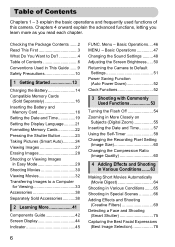
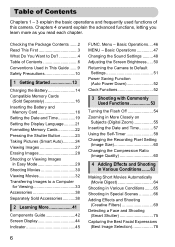
... Brightness ..... 50 Returning the Camera to a Computer
for Viewing 33...Erasing Images 28 Shooting or Viewing Images
in Easy Mode 29 Shooting Movies 30 Viewing Movies 32 Transferring Images to Default
Settings 51 Power Saving Function
(Auto Power Down 52 Clock Functions 52
3 Shooting with Commonly Used Functions 53
Turning the Flash Off 54 Zooming in More Closely on
Subjects (Digital...
PowerShot SX230 HS / SX220 HS Camera User Guide - Page 11
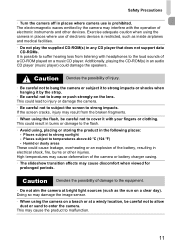
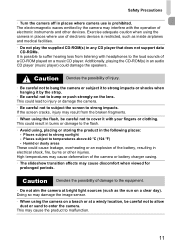
... High temperatures may cause deformation of injury.
• Be careful not to bang the camera or subject it to strong impacts or shocks when hanging it with your fingers or clothing...speakers. Places subject to enter the camera. Caution Denotes the possibility of the camera or battery charger casing. • The slideshow transition effects may damage the image sensor. • When using the...
PowerShot SX230 HS / SX220 HS Camera User Guide - Page 17


... or it will not be able to insert the battery in the
wrong direction could damage the camera. What if [Memory card locked] appears on the screen and you slide it until it locks...( ), and press downward
as you will not properly lock into place ( ).
z Be sure to take or erase images.
17 z Be sure the memory card is in the direction of the
arrow, then insert the battery as shown...
PowerShot SX230 HS / SX220 HS Camera User Guide - Page 28
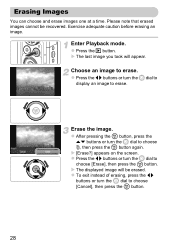
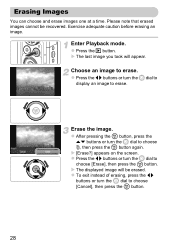
... image to erase. Exercise adequate caution before erasing an image. z Press the 1 button. Please note that erased images cannot be erased.
X [Erase?] appears on the screen. Enter Playback mode. z Press the qr buttons or turn the  dial to choose [Erase], then press the m button. Erase the image. X The displayed image will appear. Erasing Images
You can choose and erase images...
PowerShot SX230 HS / SX220 HS Camera User Guide - Page 33


... MB or more SX230 HS
Movie Uploader for viewing.
Transferring Images to a Computer for Viewing
You can use the included software to transfer images you are already using software included with the camera to a computer ...installed. If you have shot with another Canon-brand compact digital camera, install the software from the included CD-ROM, overwriting your computer's capabilities.
33
PowerShot SX230 HS / SX220 HS Camera User Guide - Page 34


... more SX230 HS
Movie Uploader for YouTube: 30 MB or more PhotoStitch: 50 MB or more
1,024 x 768 pixels or higher
Preparations
Windows Vista and Mac OS X (v10.5) are used for Viewing
Macintosh
OS Computer model CPU RAM
Interface Free Hard Disk Space
Display
Mac OS X (v10.5 - z Place the supplied CD-ROM (DIGITAL
CAMERA...
PowerShot SX230 HS / SX220 HS Camera User Guide - Page 35
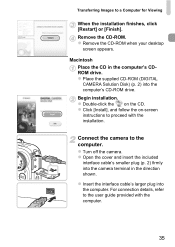
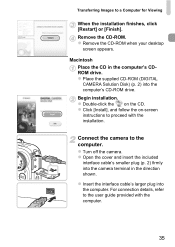
...Images to the computer. Remove the CD-ROM. Macintosh Place the CD in the direction shown. z Place the supplied CD-ROM (DIGITAL CAMERA Solution Disk) (p. 2) into the computer.
z Turn off the camera... instructions to the user guide provided with the installation. Begin installation. Connect the camera to a Computer for Viewing
When the installation finishes, click [Restart] or [...
PowerShot SX230 HS / SX220 HS Camera User Guide - Page 38
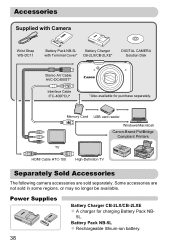
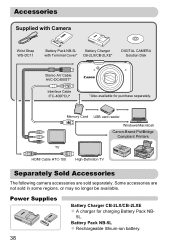
... Terminal Cover* CB-2LX/CB-2LXE*
DIGITAL CAMERA Solution Disk
Stereo AV Cable AVC-DC400ST*
Interface Cable IFC-400PCU*
*Also available for charging Battery Pack NB-
5L.
Power Supplies
Battery Charger CB-2LX/CB-2LXE z A charger for purchase separately. Memory Card USB card reader
Windows/Macintosh Canon-Brand PictBridge
Compliant Printers
TV
HDMI...
PowerShot SX230 HS / SX220 HS Camera User Guide - Page 158


...currently displayed scene as a still image. z Press the op buttons or...Canon brand PictBridge
compliant printers from a specified scene on the left.
If [Caption] is set to display the
screen on a single sheet of images from CP720/CP730 and earlier models.
158
Prints a sequence of paper. Print images. Choose a printing method. Printing Images
Printing Movies
Connect the camera...
PowerShot SX230 HS / SX220 HS Camera User Guide - Page 176
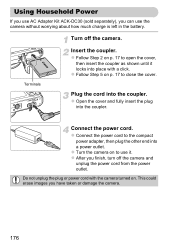
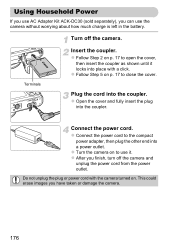
z Follow Step 5 on p. 17 to close the cover.
This could erase images you finish, turn off the camera. Using Household Power
If you use AC Adapter Kit ACK-DC30 (sold separately), you can use it locks into place with the camera turned on to the compact
power adapter, then plug the other end into a power...
PowerShot SX230 HS / SX220 HS Camera User Guide - Page 197


... FUNC. Page
Plays back images automatically.
p. 126
Erases images (Select, Select Range, All Images). p. 149
Corrects red eyes in still images.
p. 140
Erases displayed image.
p. 138
Plays back images taken with High-speed Burst p. 128 one by one.
p. 130
Filters/cancels filter for printing displayed image ([Print] appears when the camera is connected to the printer...
PowerShot SX230 HS / SX220 HS Camera User Guide - Page 202


... Clock 169 Default Settings 51 DIGITAL CAMERA Solution Disk 2 Digital Tele-Converter 56 Digital Zoom 55 Display Language 21 DPOF 159 Drive Mode 87 Dynamic Mode 173
E
Easy (Shooting/Playback Mode 29 Editing
i-Contrast 149 My Colors 148 Red-Eye Correction 150 Resizing (Making Images Smaller)... 146 Trimming 147 Erasing All Images 138 Erasing Images 28, 138 Error Messages...
PowerShot SX230 HS / SX220 HS Camera User Guide - Page 204


... Using a TV 101 Slideshow 126 Smart Shuffle 130 Smart Shutter (Shooting Mode 75 Smile (Shooting Mode 75 Snow (Shooting Mode 67 Software DIGITAL CAMERA Solution Disk ......... 2 Installation 34 Software Guide 2 Transferring Images to a Computer for Viewing 33 Sound Settings 48
204
Stereo AV Cable 2, 132 Stitch Assist (Shooting Mode 80 Strap 2, 13 Super...
Similar Questions
How To Reset Canon Sx230 Digital Camera To Factory Settings
(Posted by ceoTb 9 years ago)
How Do I Erase Images From The Disk In My Canon Power Shot A3300 Is Digital Came
(Posted by Anonymous-136234 9 years ago)
How To Restart Canon Powershot Sx220 Hs Digital Camera
(Posted by xukin 10 years ago)
How To Restart Canon Digital Camera Elph 300 Hs
(Posted by jenLa 10 years ago)

