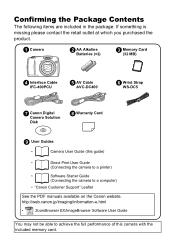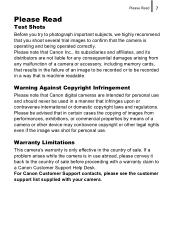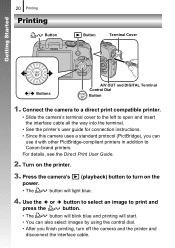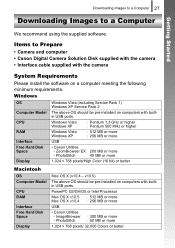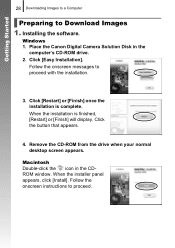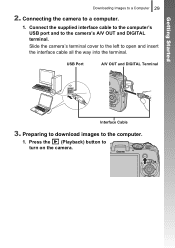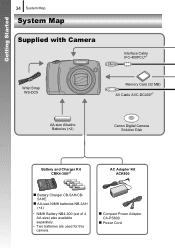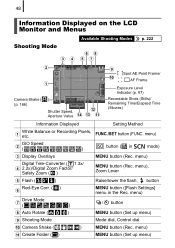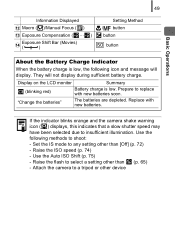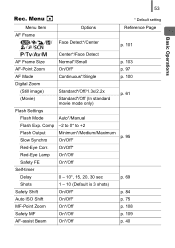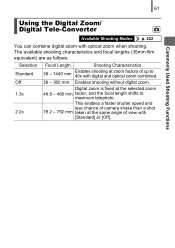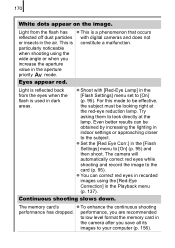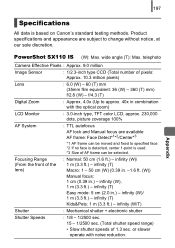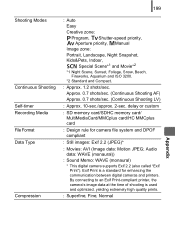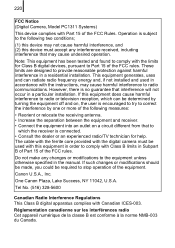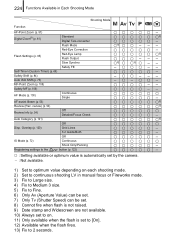Canon PowerShot SX110 IS Support Question
Find answers below for this question about Canon PowerShot SX110 IS.Need a Canon PowerShot SX110 IS manual? We have 1 online manual for this item!
Question posted by yellowdib on July 13th, 2013
Lost Cd And Manual
Current Answers
Answer #1: Posted by prateekk007 on July 13th, 2013 4:34 AM
Please click on the link mentioned below to download the manual also the drivers.. Before you start installing drivers, ensure to select the correct Operating System installed.
Hope that helps you.
Thanks & Regards
Prateek K
Answer #2: Posted by TommyKervz on July 13th, 2013 4:21 AM
And the Driver & Software from here
http://www.usa.canon.com/cusa/support/consumer/digital_cameras/other_powershot/powershot_sx110_is_black#DriversAndSoftware
Answer #3: Posted by TommyKervz on July 13th, 2013 4:31 AM
http://www.helpowl.com/manuals/Canon/PowerShotSX110IS/67846
And the Driver & Software from here
http://www.usa.canon.com/cusa/support/consumer/digital_cameras/other_powershot/powershot_sx110_is_black#DriversAndSoftware
Related Canon PowerShot SX110 IS Manual Pages
Similar Questions
How do I download pictures from my Cannon A3400 power shot camera to my Mac OS computer?
can you send me a manual on the Canon Power Shot ELPH 100 HS