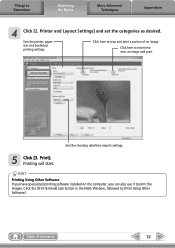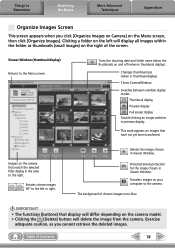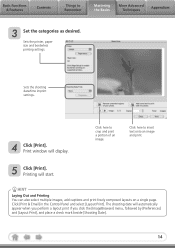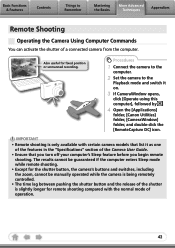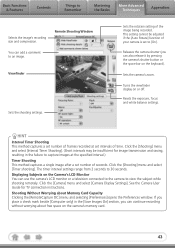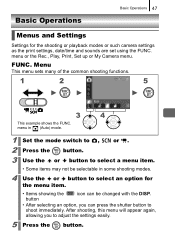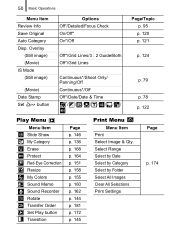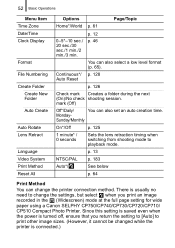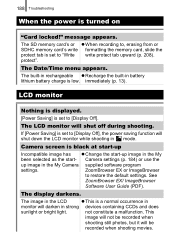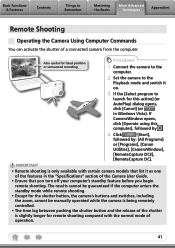Canon PowerShot SD870 IS Support Question
Find answers below for this question about Canon PowerShot SD870 IS - Digital ELPH Camera.Need a Canon PowerShot SD870 IS manual? We have 5 online manuals for this item!
Question posted by thamilton71667 on January 7th, 2012
The Date And Time Keeps Resetting And Prompts Me To Enter It Endlessly.
everytime i turn it on i have to re enter it (or at least it seems that way. can i disable the date/time function or what should i do.
Current Answers
Related Canon PowerShot SD870 IS Manual Pages
Similar Questions
Want To Buy This Camera Canon Powershot Sd870 Is - Digital Elph Camera Is It Goo
Canon PowerShot SD870 IS - Digital ELPH Camera Is this camera helpful for my professioal use.
Canon PowerShot SD870 IS - Digital ELPH Camera Is this camera helpful for my professioal use.
(Posted by xtyboyj 7 years ago)
Date/time Function Problem
Date stamp function no longer works. I keep trying to reset but it fails to save every time. Result ...
Date stamp function no longer works. I keep trying to reset but it fails to save every time. Result ...
(Posted by fryshop 7 years ago)
Canon Powershot Sx120 Is Why Date Keeps Resetting
(Posted by Figjabe 9 years ago)
How Do I Do A Delay Time Shot On The Canon Powershot Sd870 Is
(Posted by leslieguinn 11 years ago)