Canon PowerShot SD630 Support Question
Find answers below for this question about Canon PowerShot SD630.Need a Canon PowerShot SD630 manual? We have 8 online manuals for this item!
Question posted by Riverhi on June 7th, 2014
How To Turn On Date Stamp On Canon Sd630
The person who posted this question about this Canon product did not include a detailed explanation. Please use the "Request More Information" button to the right if more details would help you to answer this question.
Current Answers
There are currently no answers that have been posted for this question.
Be the first to post an answer! Remember that you can earn up to 1,100 points for every answer you submit. The better the quality of your answer, the better chance it has to be accepted.
Be the first to post an answer! Remember that you can earn up to 1,100 points for every answer you submit. The better the quality of your answer, the better chance it has to be accepted.
Related Canon PowerShot SD630 Manual Pages
ZoomBrowser EX 6.5 for Windows Instruction Manual - Page 2


... provided as necessary.
Operating Environment
• This manual uses Windows Vista screen shots and procedures in this guide are based on the premise that a Canon compact digital camera will be available depending on the toolbar. If you are using another version of Windows.
• The displayed screens and procedures may not be used...
ZoomBrowser EX 6.5 for Windows Instruction Manual - Page 54


... of the characteristics of the image. It saves the output of the image pixels from a digital camera without any deterioration in the quality of the human eye. MOV (.MOV)
Movie type.
TIFF... it is an irreversible compression method (part of the data is a proprietary image type provided by Canon. The movie thumbnail and a movie icon show in ZoomBrowser EX's Browser Area. Table of image ...
ZoomBrowser EX 5.6 Software User Guide - Page 140


... integrate multimedia data, such as Macintosh).
■ PhotoCD (.PCD) This is a proprietary image type provided by Canon. ZoomBrowser EX Software User Guide
140
Back Next It saves the output of the image pixels from a digital camera without any deterioration in the Browsing Area of the data is lost during compression), if you process...
ImageBrowser 5.6 Software User Guide - Page 124


... of the image. It allows the output of the image pixels from a digital camera without any deterioration in the Browser Area of the data is lost during compression...types.
■ JPEG Most cameras use this image type.
■ PICT This is a proprietary image type provided by Canon. ImageBrowser Software User Guide
124
Back Next
Some cameras might not support this image type...
Direct Print User Guide - Page 4


For the latest information regarding connections between Canon printers and cameras, please refer to the following URL: http://web.canon.jp/Imaging/BeBit-e.html http://www.canon.com/pictbridge/
PictBridge Compliance This camera complies with simple operations using a computer by directly connecting digital cameras and digital camcorders (hereafter "camera") to a printer, regardless of their...
Direct Print User Guide - Page 55
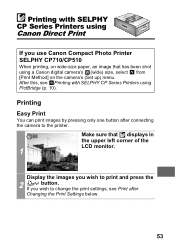
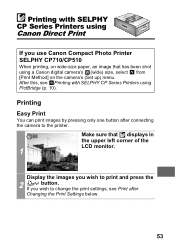
... change the print settings, see Printing with SELPHY CP Series Printers using a Canon digital camera's (wide) size, select from [Print Method] on wide-size paper, an image that displays in the upper left corner of the LCD monitor.
1
Display the images you use Canon Compact Photo Printer SELPHY CP710/CP510
When printing, on the...
Software Starter Guide (For the Canon Digital Camera Solution Disk Version 28) - Page 1


Install the software.
Windows/Macintosh
Software Starter Guide For Version 28
ENGLISH
Software Starter Guide
(For the Canon Digital Camera Solution Disk Version 28)
You must install the software bundled on the Canon Digital Camera Solution Disk before using the software, you agree to be bound by the terms of the agreement.
PRINTED IN JAPAN
Windows p. 11...
Software Starter Guide (For the Canon Digital Camera Solution Disk Version 28) - Page 3
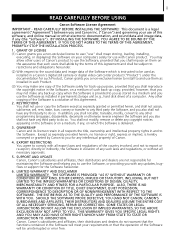
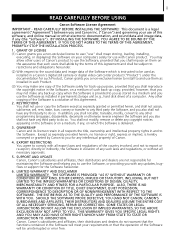
...FITNESS FOR A PARTICULAR PURPOSE. SHOULD THE SOFTWARE PROVE DEFECTIVE, YOU (AND NOT CANON, CANON'S SUBSIDIARIES AND AFFILIATES, THEIR DISTRIBUTORS AND DEALERS) ASSUME THE ENTIRE COST OF ...back-up purpose, provided that you shall reproduce the copyright notice in a Canon's digital still camera or digital video camcorder product ("Product") under the documentation for maintaining the Software and ...
Software Starter Guide (For the Canon Digital Camera Solution Disk Version 28) - Page 7


... to install additional software. 3
Read This First
This chapter explains what you are
using the camera with the software contained on Windows XP and Mac OS X v10.3. Method for CF cards,... is used in this downloading method.
However, there are based on the Canon Digital Camera Solution Disk. It also lists the computer system configurations required to this guide are some inconveniences...
Software Starter Guide (For the Canon Digital Camera Solution Disk Version 28) - Page 13
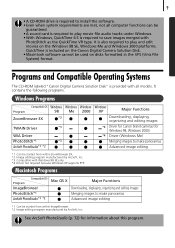
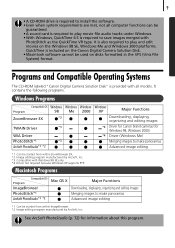
...Windows 98 SE, Windows Me and Windows 2000 platforms. QuickTime is included on the Canon Digital Camera Solution Disk. • Macintosh software cannot be
guaranteed. • A sound ...program manufactured by ArcSoft, Inc. Programs and Compatible Operating Systems
The CD-ROM labeled "Canon Digital Camera Solution Disk" is provided with Windows 98 SE only. *4 Driver not required because ...
Software Starter Guide (For the Canon Digital Camera Solution Disk Version 28) - Page 14


... the computer and try reconnecting the camera.
• Do not connect two or more cameras at the same time as the camera. Please refer to your computer manual for your camera model). Ensure that you have installed the software from the supplied Canon Digital Camera Solution Disk before you connect the camera to the computer. 10 Read This...
Software Starter Guide (For the Canon Digital Camera Solution Disk Version 28) - Page 15
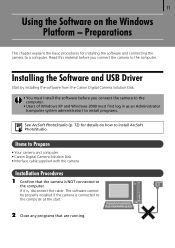
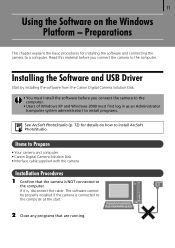
....
2 Close any programs that are running. Installing the Software and USB Driver
Start by installing the software from the Canon Digital Camera Solution Disk.
• You must install the software before you connect the camera to the computer.
• Users of Windows XP and Windows 2000 must first log in as an Administrator (computer...
Software Starter Guide (For the Canon Digital Camera Solution Disk Version 28) - Page 16
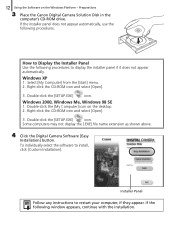
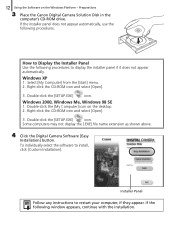
... Using the Software on the desktop. 2. Double-click the [My Computer] icon on the Windows Platform - Double-click the [SETUP.EXE]
icon. Preparations
3 Place the Canon Digital Camera Solution Disk in the
computer's CD-ROM drive.
Some computers may not display the [.EXE] file name extension as shown above.
4 Click the...
Software Starter Guide (For the Canon Digital Camera Solution Disk Version 28) - Page 37
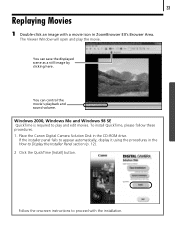
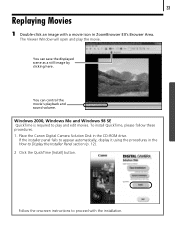
...
1 Double-click an image with the installation.
You can control the movie's playback and sound volume. To install QuickTime, please follow these procedures. 1. Place the Canon Digital Camera Solution Disk in ZoomBrowser EX's Browser Area.
Software Starter Guide (For the Canon Digital Camera Solution Disk Version 28) - Page 48
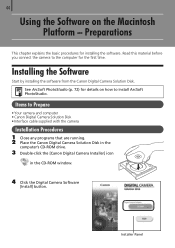
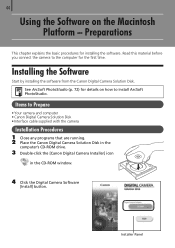
... install ArcSoft PhotoStudio. Installer Panel See ArcSoft PhotoStudio (p. 72) for details on the Macintosh Platform -
Installing the Software
Start by installing the software from the Canon Digital Camera Solution Disk. Preparations
This chapter explains the basic procedures for the first time. 44
Using the Software on how to the computer for installing the...
Software Starter Guide (For the Canon Digital Camera Solution Disk Version 28) - Page 76


...and print images.
Macintosh
1 Close all programs that are running . 2 Place the Canon Digital Camera Solution Disk in this chapter if you experience a problem using the programs.
ArcSoft ... .
Installing ArcSoft PhotoStudio
Windows
1 Close all programs that are running . 2 Place the Canon Digital Camera Solution Disk in the CD-ROM drive.
If the installer panel displays, click [Exit] ...
Software Starter Guide (For the Canon Digital Camera Solution Disk Version 28) - Page 78


... Windows 2000/Me/98, uninstall the program by clicking the [Start] menu and selecting [Settings] followed by [Canon Utilities], [ZoomBrowser EX] and [ZoomBrowser EX Uninstall]. You can remove other programs with the same procedures.
1...you wish to delete the programs from the Canon Digital Camera Solution Disk (excluding ArcSoft PhotoStudio)
This explanation uses ZoomBrowser EX to demonstrate how to fix...
PowerShot SD630 DIGITAL ELPH/DIGITAL IXUS 65 Camera User Guide Advanced - Page 30
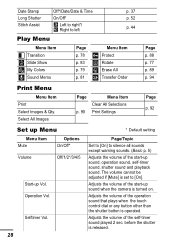
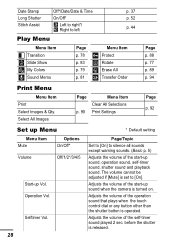
... of the start -up sound when the camera is set to [On].
Selftimer Vol.
...turned on. Select All Images
Page p. 90
Menu Item Clear All Selections Print Settings
Page p. 92
Set up Menu
Menu Item Mute
Options On/Off*
Volume
Off/1/2*/3/4/5
Start-up sound, operation sound, self-timer sound, shutter sound and playback sound. Adjusts the volume of the self-timer sound played 2 sec. Date Stamp...
PowerShot SD630 DIGITAL ELPH/DIGITAL IXUS 65 Camera User Guide Advanced - Page 126
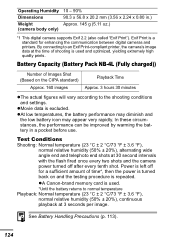
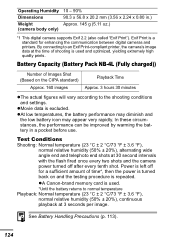
...every two shots and the camera power turned off for enhancing the communication between digital cameras and printers.
In these circumstances, the performance can be improved by warming the battery in .) Approx. 145 g (5.11 oz.)
*1 This digital camera supports Exif 2.2 (also... and settings. See Battery Handling Precautions (p. 113).
124 zA Canon-brand memory card is excluded.
PowerShot SD630 DIGITAL ELPH/DIGITAL IXUS 65 Camera User Guide Advanced - Page 137
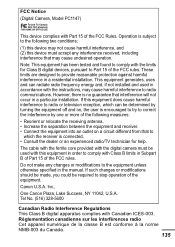
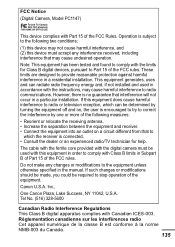
... can be determined by turning the equipment off and...residential installation. The cable with the ferrite core provided with the digital camera must accept any changes or modifications to
which the receiver is no...this equipment in the manual. Canon U.S.A. Operation is encouraged to try to correct the interference by one or more of the equipment.
Inc.,
One Canon Plaza, Lake Success, NY ...
Similar Questions
How To Get Date Stamp On A570 Is
How to get date stamp on canon 570 is
How to get date stamp on canon 570 is
(Posted by rustington1946 2 years ago)
How To Turn Off Date Stamp On Digital Camera Canon Powershot A1000
(Posted by pimendy 9 years ago)
How To Turn Off The Date Stamp On A Canon Powershot A1000is
(Posted by sanaboo 10 years ago)
How Can I Set This Camera So That The Date And Time Are Displayed On Each Photo?
(Posted by ErikMcW 11 years ago)
Set Up Date Stamp For Cannon Camera Powershoot Sd750
I saw the "date stamp Off " not highlighted I am not able to change to On. How ?
I saw the "date stamp Off " not highlighted I am not able to change to On. How ?
(Posted by frank36960 12 years ago)

