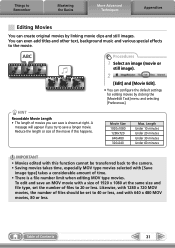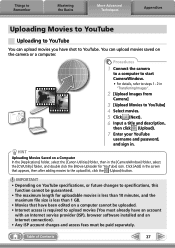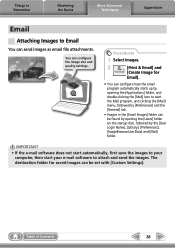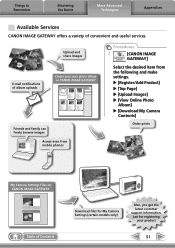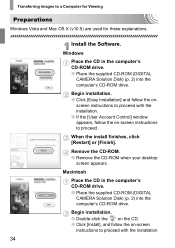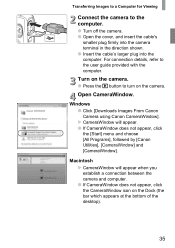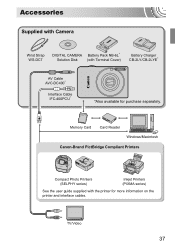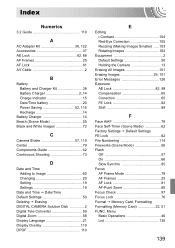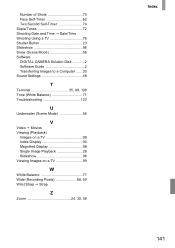Canon PowerShot SD1300 IS Support Question
Find answers below for this question about Canon PowerShot SD1300 IS.Need a Canon PowerShot SD1300 IS manual? We have 4 online manuals for this item!
Question posted by richardcosma on August 6th, 2014
What S/w Disk Do I Need (title And Version) And An Address To Download The S/w.
I do have the operating manual
Current Answers
Answer #1: Posted by Odin on August 6th, 2014 10:25 AM
The answer to the first part of your question depends on your operating system. This Canon page will supply all the information you need, and will enable downloading from the same page.
Hope this is useful. Please don't forget to click the Accept This Answer button if you do accept it. My aim is to provide reliable helpful answers, not just a lot of them. See https://www.helpowl.com/profile/Odin.
Related Canon PowerShot SD1300 IS Manual Pages
Similar Questions
Canon Powershot Sd1300is Won't Launch Pic Download
(Posted by hokrob 9 years ago)
Do You Need A Cd To Download Picture From A Canon Powershot 300 Hs
(Posted by blerdm 10 years ago)
Do You Need A Disc To Download Pics From A Canon Powershot A2200 Camera
(Posted by JR1annrp 10 years ago)
Memory Card Error Need To Set The Date
(Posted by frankandchris1 11 years ago)
Why Does My Camera Not Turn On When I Put Int Ubs Connection In The Camera.
I plug in the USB cable and my camera won't turn on to download the pictures into my computer.
I plug in the USB cable and my camera won't turn on to download the pictures into my computer.
(Posted by blueeyes2000002 12 years ago)