Canon PowerShot S3 IS Support Question
Find answers below for this question about Canon PowerShot S3 IS.Need a Canon PowerShot S3 IS manual? We have 9 online manuals for this item!
Question posted by bellejohnson143 on October 7th, 2011
Why Cant I Get The Pic To Show In The Lcd Screen?
The pic's only show on the LCD screen when set on the C on the seletetion dial
Current Answers
There are currently no answers that have been posted for this question.
Be the first to post an answer! Remember that you can earn up to 1,100 points for every answer you submit. The better the quality of your answer, the better chance it has to be accepted.
Be the first to post an answer! Remember that you can earn up to 1,100 points for every answer you submit. The better the quality of your answer, the better chance it has to be accepted.
Related Canon PowerShot S3 IS Manual Pages
ImageBrowser 6.5 for Macintosh Instruction Manual - Page 2


... the premise that a Canon compact digital camera will be available depending on the toolbar.
Ensure that you read them as an Adobe Reader document. HINT
• The "Hint" sections contain procedural suggestions and tips for your convenience. Operating Environment
• This manual uses Mac OS X v10.5 screen shots and procedures in Adobe Reader...
ImageBrowser 6.5 for Macintosh Instruction Manual - Page 32


... a picture style.
• The items available to be modified differ depending on the camera model.
5
[File] and [Convert and save].
• After setting the file type, size, and destination folder, click [Save].
• Only RAW images compatible with Digital Photo Professional can convert RAW images to JPEG and TIFF images.
Adjusts the contrast...
ImageBrowser 6.5 for Macintosh Instruction Manual - Page 53


... of Contents
53 Organize Images
Protect, rotate, and delete images on the memory card and print them. Set Theme
Sets the camera start -up screen and sound effects in the Viewer Window. Table of the selected images. Set Sounds
Sets camera sound effects (start -up sound, shutter sound, operation sounds, self-timer sound). You can also select...
ImageBrowser 6.5 for Macintosh Instruction Manual - Page 55


...icon show in ImageBrowser's Browser Area.
It allows the output of the image pixels from a digital camera without any deterioration in the quality of the human eye.
AVI (.AVI)
Standard Windows movie... Image Types
The following is an image type that adds information such as Windows). Some cameras might not support this image type. TIFF
This is widely supported by ImageBrowser. It is...
ZoomBrowser EX 6.5 for Windows Instruction Manual - Page 2


... Manual
Notation Conventions
The contents of Windows.
• The displayed screens and procedures may also differ slightly from the examples depending upon the camera or printer model in use.
• The explanations in this guide are based on the premise that a Canon compact digital camera will be used with the software.
• Some functions...
ZoomBrowser EX 6.5 for Windows Instruction Manual - Page 31


... a picture style.
• The items available to be modified differ depending on the camera model.
5 [File] and [Convert and
save].
• After setting the file type, size, and destination folder, click [Save].
• Only RAW images compatible with Digital Photo Professional can be processed.
• Ensure that occurs when shooting night time scenery...
ZoomBrowser EX 6.5 for Windows Instruction Manual - Page 52


... of the selected images in the Browser Area. Changes the file names of Function
Connects to the camera to open CameraWindow (menu screen), and use CameraWindow functions. Classifies images and saves them . Sets the camera start -up screen.
Things to Remember
Mastering the Basics
More Advanced Techniques
Appendices
List of Available Functions
CameraWindow Functions
Function...
ZoomBrowser EX 6.5 for Windows Instruction Manual - Page 54


...by non-Windows programs (such as Macintosh).
AVI (.AVI)
Standard Windows movie type. Some cameras might not support this method, the image may become rougher. Most Windows programs support it ...a list of the image.
JPEG (.JPG)
Most cameras use this image type. It saves the output of the image pixels from a digital camera without any deterioration in ZoomBrowser EX's Browser Area. ...
PowerShot S3 IS System Map - Page 1
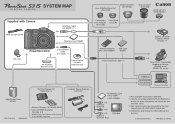
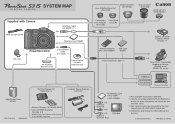
...Set LAH-DC20
Wide Converter WC-DC58A
Tele-converter TC-DC58B
Close-up Lens 500D (58mm)
Supplied with Camera
Neck Strap NS-DC4
Interface Cable IFC-400PCU (*1)
Memory Card (16MB)
Lens Cap
Stereo/Video Cable
STV-250N (*1)
AA Alkaline Batteries (×4)
Canon Digital Camera...more information on the printer and interface cables. *3 This camera can also be connected to the Card Photo Printer CP-...
PowerShot S3 IS System Map - Page 2
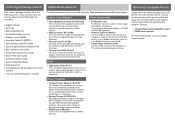
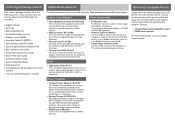
...8226; Lens Adapter/Lens Hood Set LAH-DC20 This conversion lens adapter and hood set is required for use with a single cable and operating the camera's controls.
• Compact Photo... IFC-400PCU • Stereo/Video Cable STV-250N • Canon Digital Camera Solution Disk • Basic Camera User Guide • Advanced Camera User Guide • Direct Print User Guide • Software Starter ...
ZoomBrowser EX 5.6 Software User Guide - Page 25
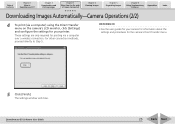
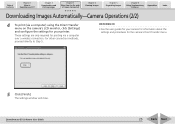
... Images
Chapter 6
Using Supplementary Features
Appendices
Index
Downloading Images Automatically-Camera Operations (2/2)
4 To print (via a computer) using the Direct Transfer menu on the camera's LCD monitor, click [Settings] and configure the settings for your camera for information about the settings and procedures for printing via a computer over a wireless connection. ZoomBrowser...
PowerShot S3 IS Camera User Guide Basic - Page 2
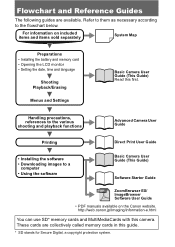
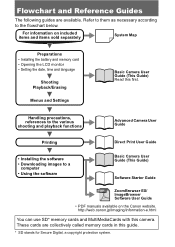
...and memory card • Opening the LCD monitor • Setting the date, time and language
Shooting Playback/Erasing
Menus and Settings
Basic Camera User Guide (This Guide) Read this...stands for Secure Digital, a copyright protection system.
0 For information on the Canon website. Handling precautions, references to the various shooting and playback functions
Advanced Camera User Guide
Printing...
PowerShot S3 IS Camera User Guide Basic - Page 22


Place the Canon Digital Camera Solution Disk in the CD-ROM window.
Proceed with the camera (always use the supplied interface
cable)
1 Install the software.
1.
When the screen returns to a Computer
2. When the installation is finished, click [Exit].
4. Click the one that you proceed.
3.
Installer panel
When the installation is finished, the [Finish] ...
PowerShot S3 IS Camera User Guide Advanced - Page 151


...compliant, Canon Direct Print, and Bubble Jet Direct compatible
My Camera settings
Start-up image, start-up sound, operation sound, self-... Function
Display location: LCD monitor (2), viewfinder (2) Displayed information: shooting info*, grid lines*, histogram* * You can enable/disable display of this information for enhancing the communication between digital cameras and printers. Appendix
149...
ImageBrowser 5.6 Software User Guide - Page 9


... with the interface cable and set the camera to the playback mode.
ImageBrowser Software User Guide
• If a dialog allowing you start up the camera, click the [File] menu and clear the check mark from the [Displays this screen when the camera is ImageBrowser? Connect the camera to the computer with a Camera Connected
Chapter 4 Viewing Images
Chapter...
Direct Print User Guide - Page 10
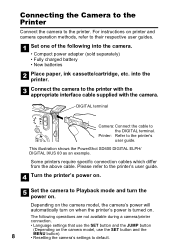
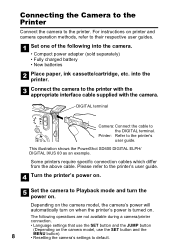
...) • Fully charged battery • New batteries
Place paper, ink cassette/cartridge, etc.
This illustration shows the PowerShot SD600 DIGITAL ELPH/ DIGITAL IXUS 60 as an example. Set the camera to their respective user guides.
The following into the printer. DIGITAL terminal
Camera: Connect the cable to the printer with the appropriate interface cable supplied with the...
Direct Print User Guide - Page 55
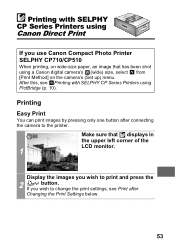
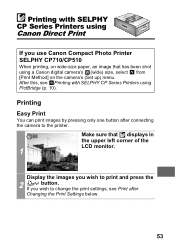
... the upper left corner of the LCD monitor.
1
Display the images you use Canon Compact Photo Printer SELPHY CP710/CP510
When printing, on the camera's (Set up) menu. After this, see Print after connecting the camera to change the print settings, see Printing with SELPHY CP Series Printers using a Canon digital camera's (wide) size, select from [Print...
Direct Print User Guide - Page 56


... order screen appears.
2
Sets the Print Style (p. 55)
Print Order Screen
Sets the Printing Area (Trimming) (p. 57)
3 Select print settings as required.
Select [Print] and press the SET button.
4 If you wish to Printing with a
different camera.
54 Selects the Number of the
LCD monitor.
1
If displays on the LCD monitor,
please refer to print and press the SET button...
Software Starter Guide (For the Canon Digital Camera Solution Disk Version 28) - Page 7


...install additional software.
Mac OS X is used in this guide are based on the Canon Digital Camera Solution Disk. About this Guide • The explanations in this downloading method. With PTP and... MaC OS X, you can accomplish using another version of these operating systems, the actual screen contents and procedures may vary slightly from those shown. • The following terms are ...
Software Starter Guide (For the Canon Digital Camera Solution Disk Version 28) - Page 21


... as the type of image downloaded and the destination folder, by [Canon Utilities], [CameraWindow], [PowerShot - 17
First Time Camera is Connected to a Computer Set the following settings the first time you connect the camera to that on the right displays and click [OK]. Select [Canon CameraWindow] when a dialog (Events dialog) similar to the computer.
IXUS...
Similar Questions
Why Do I Get 'corrupted Data' With My Canon Powershot S3?
Camera was working fine several weeks ago but nowI get a message "Corrupted Data" after taking a pic...
Camera was working fine several weeks ago but nowI get a message "Corrupted Data" after taking a pic...
(Posted by albet 9 years ago)
How To Disassemble A Canon S3 Is Powershot Camera
(Posted by elkis8 9 years ago)
Www.canon Digital Camera Powershot S200 User Mauel In English Can U Get Me ?
(Posted by mohangca 10 years ago)
What Is The Largest Sd Memory Card For The Canon Pc 1192 Power Shot S3 Is?
(Posted by cervesmcneill 11 years ago)
Is There A Touchscreen Avalable On The Canon Powershot A4000 Is Digital Camera?
On the Canon PowerShot A4000 IS Digital Camera - Red (16.0 MP, 8x Optical Zoom) 3.0 inch LCD? Curry...
On the Canon PowerShot A4000 IS Digital Camera - Red (16.0 MP, 8x Optical Zoom) 3.0 inch LCD? Curry...
(Posted by masterwolf 11 years ago)

