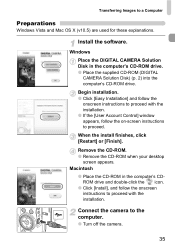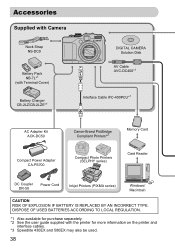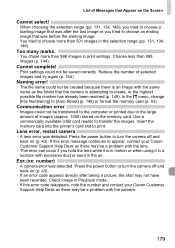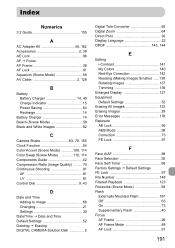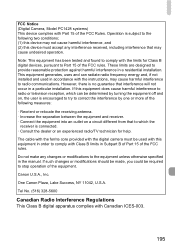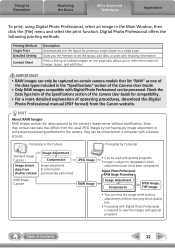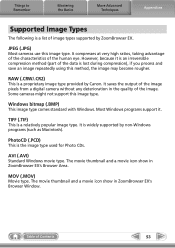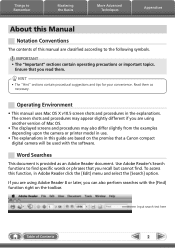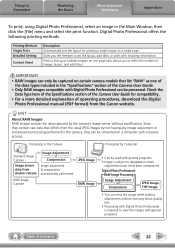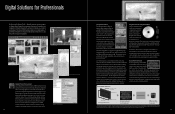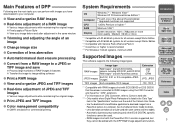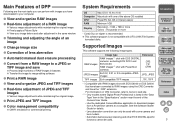Canon PowerShot G11 Support Question
Find answers below for this question about Canon PowerShot G11.Need a Canon PowerShot G11 manual? We have 8 online manuals for this item!
Question posted by sepressler on June 14th, 2014
Receive 'communication Error' When Trying To Download Pics
Current Answers
Answer #1: Posted by TechSupport101 on June 14th, 2014 11:20 PM
1. Download and reinstall the driver here http://www.usa.canon.com/cusa/support/consumer/digital_cameras/powershot_g_series/powershot_g11?selectedName=DriversAndSoftware (according to your OS version) - retry and observe
2. You may also have to replace the USB cable on the other hand
Related Canon PowerShot G11 Manual Pages
Similar Questions
Hi, I keep getting a "communications error" message when trying to download photographs that I took...
The screen is blank when I want to use it to take photos however it works to view the photos after t...