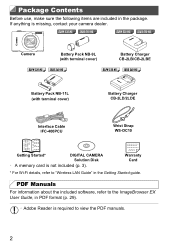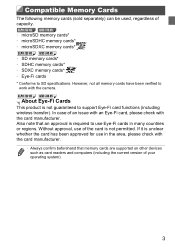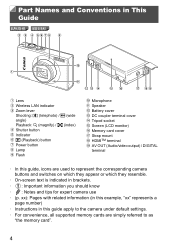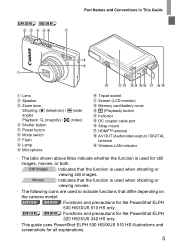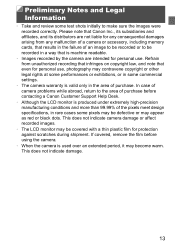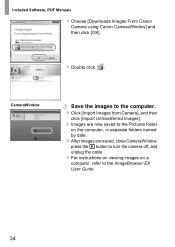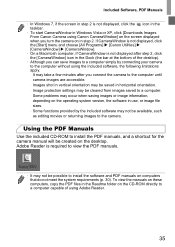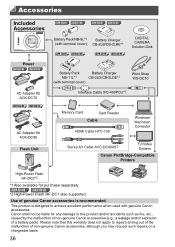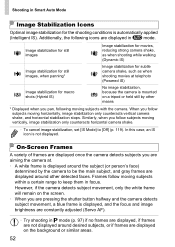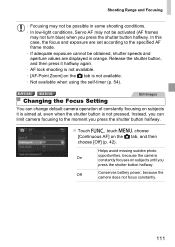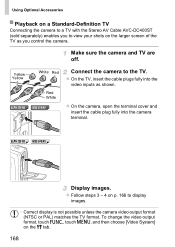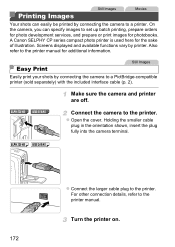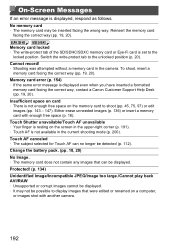Canon PowerShot ELPH 320 HS Blue Support Question
Find answers below for this question about Canon PowerShot ELPH 320 HS Blue.Need a Canon PowerShot ELPH 320 HS Blue manual? We have 1 online manual for this item!
Question posted by cliffdwellinghomes on July 14th, 2014
Load Photos From Macbook Back To Sd Card Of Canon While Still In Camera
The person who posted this question about this Canon product did not include a detailed explanation. Please use the "Request More Information" button to the right if more details would help you to answer this question.
Current Answers
Answer #1: Posted by Odin on July 14th, 2014 12:40 PM
Follow the instructions at http://kbsupport.cusa.canon.com/system/selfservice.controller?CONFIGURATION=1011&PARTITION_ID=1&secureFlag=false&TIMEZONE_OFFSET=&CMD=VIEW_ARTICLE&ARTICLE_ID=48852.
Hope this is useful. Please don't forget to click the Accept This Answer button if you do accept it. My aim is to provide reliable helpful answers, not just a lot of them. See https://www.helpowl.com/profile/Odin.
Related Canon PowerShot ELPH 320 HS Blue Manual Pages
Similar Questions
Computer Doesn't See Photos On Sd Card
I can see the photos on the camera, but computer doesn't see new photos (since last download).
I can see the photos on the camera, but computer doesn't see new photos (since last download).
(Posted by mbenzie99 8 years ago)
Transferring Pictures From My Computer To My Sd Card Via My Canon Camera
I can transfer my pictures from my Canon SD card to the computer but I can't transfer or copy amy pi...
I can transfer my pictures from my Canon SD card to the computer but I can't transfer or copy amy pi...
(Posted by susan11950 9 years ago)
Delete Video From Sd Card
I want to delete some videos from my SD card. Can I do this either on my camera or my computer?
I want to delete some videos from my SD card. Can I do this either on my camera or my computer?
(Posted by brigit38257 10 years ago)
What Is The Max Size Sd Card For The Canon Powershot S3 Is 6.0 Camera?
See Above
See Above
(Posted by Thefloyds2006 11 years ago)