Canon PowerShot ELPH 300 HS Support Question
Find answers below for this question about Canon PowerShot ELPH 300 HS.Need a Canon PowerShot ELPH 300 HS manual? We have 3 online manuals for this item!
Question posted by fiarkh on November 6th, 2013
How To Change Canon Elph 300 Hs Video Format To Windows
The person who posted this question about this Canon product did not include a detailed explanation. Please use the "Request More Information" button to the right if more details would help you to answer this question.
Current Answers
There are currently no answers that have been posted for this question.
Be the first to post an answer! Remember that you can earn up to 1,100 points for every answer you submit. The better the quality of your answer, the better chance it has to be accepted.
Be the first to post an answer! Remember that you can earn up to 1,100 points for every answer you submit. The better the quality of your answer, the better chance it has to be accepted.
Related Canon PowerShot ELPH 300 HS Manual Pages
Software Guide for Windows - Page 2


... shots and procedures in this guide are using another version of Windows.
• The displayed screens and procedures may appear slightly different if you recall but cannot find specific words or phrases that you are based on the premise that a Canon compact digital camera will be used with the [Find] function right on the...
Software Guide for Windows - Page 32


...
• Can be converted on one of the data types included in the camera, they contain raw data that list "RAW" as one page (also allows ... operating procedures, download the Digital Photo Professional manual (PDF format) from the Canon website.
Processing in the Main Window, then click the [File] menu and select the print function. Digital Photo Professional offers the following...
Software Guide for Windows - Page 33
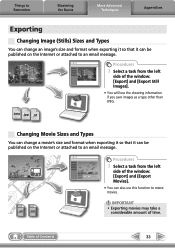
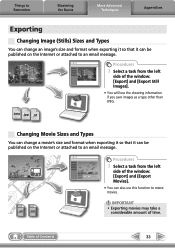
...
1 Select a task from the left
side of the window: [Export] and [Export Still Images].
• You will lose the shooting information if you save images as a type other than JPEG.
.bmp .jpg .tif
Changing Movie Sizes and Types
You can change a movie's size and format when exporting it so that it can also use...
Software Guide for Windows - Page 41
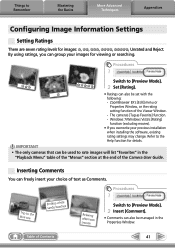
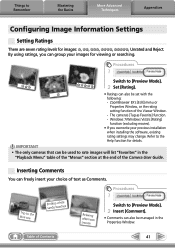
... Mode].
2 Set [Rating].
• Ratings can be set with the following: - Table of the Viewer Window. - By using ratings, you overwrite your previous installation when installing the software, existing rating settings may change. IMPORTANT
• The only cameras that can also be used to Remember
Mastering the Basics
More Advanced Techniques
Appendices
Configuring...
Software Guide for Windows - Page 54


... for Photo CDs. The movie icon appears in ZoomBrowser EX's Browser Area.
RAW (.CRW/.CR2)
This is a proprietary image type provided by non-Windows programs (such as Macintosh). It saves the output of the image pixels from a digital camera without any deterioration in the quality of image types supported by ZoomBrowser EX.
Most...
Software Guide for Windows - Page 60
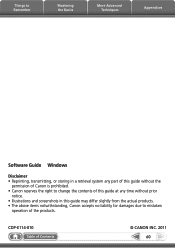
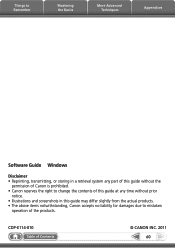
Things to Remember
Mastering the Basics
More Advanced Techniques
Appendices
Software Guide Windows
Disclaimer • Reprinting, transmitting, or storing in a retrieval system any part of this guide without the
permission of Canon is prohibited. • Canon reserves the right to change the contents of this guide at any time without prior
notice. • Illustrations and...
Software Guide for Macintosh - Page 2


...Notation Conventions
The contents of this manual are based on the premise that a Canon compact digital camera will be available depending on the toolbar. HINT
• The "Hint" ...displayed screens and procedures may not be used with the [Find] function right on the camera model.
IMPORTANT • The "Important" sections contain operating precautions or important topics.
Operating ...
Software Guide for Macintosh - Page 21
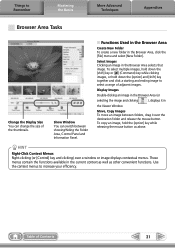
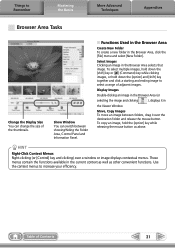
... menus. These menus contain the functions available in
the Viewer Window. Select Images Clicking an image in the Browser Area, click the [File] menu and select [New Folder].
Things to Remember
Mastering the Basics
More Advanced Techniques
Appendices
Browser Area Tasks
Change the Display Size You can switch between folders, drag it...
Software Guide for Macintosh - Page 33


... operating procedures, download the Digital Photo Professional manual (PDF format) from shutter release
Image ...Canon website.
Things to Remember
Mastering the Basics
More Advanced Techniques
Appendices
To print, using Digital Photo Professional, select an image in the Camera
Processing by the camera's image sensor without worrying about quality loss.
• Processing with Digital...
Software Guide for Macintosh - Page 34


... Information
You can be published on the Internet or attached to Remember
Mastering the Basics
More Advanced Techniques
Appendices
Exporting
Changing Image (Stills) Sizes and Types
You can change an image's size and format when exporting it so that it can export the shooting information recorded with an image, such as the shutter...
Software Guide for Macintosh - Page 42
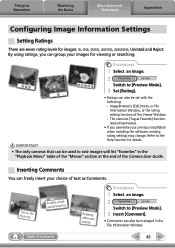
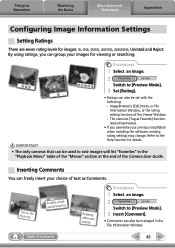
... Window. -
Refer to Remember
Mastering the Basics
More Advanced Techniques
Appendices
Configuring Image Information Settings
Setting Ratings
There are seven rating levels for viewing or searching. The camera's [Tag as Comments.
IMPORTANT
• The only cameras that...existing rating settings may change. By using ratings, you overwrite your choice of the Camera User Guide.
Software Guide for Macintosh - Page 55


... in the quality of the image pixels from a digital camera without any deterioration in ImageBrowser's Browser Area.
JPEG
Most cameras use this image type. It allows the output of the image. This image type is a relatively popular image type. TIFF
This is supported by Canon.
Most Windows programs support it is an irreversible compression method...
PowerShot ELPH 300 HS / IXUS 220 HS Camera User Guide - Page 32


...YouTube: 30 MB or more PhotoStitch: 40 MB or more
1,024 x 768 pixels or higher
* For Windows XP, Microsoft .NET Framework 3.0 or later (max. 500 MB) must be pre-installed on your ...8226; If you use the included software to transfer images you have shot with another Canon-brand compact digital camera, install the software from the included CD-ROM, overwriting your computer's capabilities.
32...
PowerShot ELPH 300 HS / IXUS 220 HS Camera User Guide - Page 33
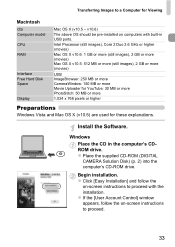
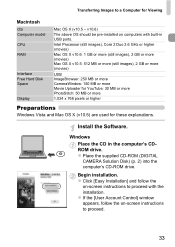
...CD in USB ports. z If the [User Account Control] window appears, follow the
on-screen instructions to proceed with built-in...higher
Preparations
Windows Vista and Mac OS X (v10.5) are used for Viewing
Macintosh
OS Computer model CPU RAM
Interface Free Hard Disk Space
Display
Mac OS X (v10.5 - Begin installation. Install the Software. z Place the supplied CD-ROM (DIGITAL
CAMERA Solution Disk...
PowerShot ELPH 300 HS / IXUS 220 HS Camera User Guide - Page 183
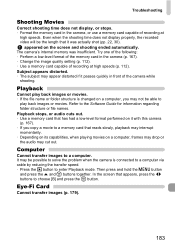
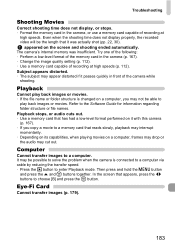
...following: • Perform a low-level format of the memory card in the camera (p. 167). • Change the image quality setting (p. 112). ...video will be the length that appears, press the qr buttons to the Software Guide for information regarding folder structure or file names. Subject appears distorted. • The subject may not be possible to solve the problem when the camera is changed...
PowerShot ELPH 300 HS / IXUS 220 HS Camera User Guide - Page 184


.... Memory card error (p. 167) • If the same message appears even when a formatted memory card is not installed in the
correct direction to open space for new images, or... changed , or have been taken with a different camera may not be magnified, played back in the
correct direction, contact a Canon Customer Support Help Desk (p. 17). Unlock the write protect tab (p. 16). Change ...
PowerShot ELPH 300 HS / IXUS 220 HS Camera User Guide - Page 185
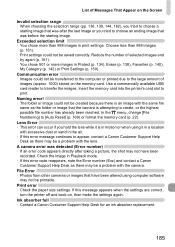
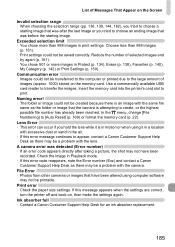
... a
starting image. A camera error was detected (Error number...change [File Numbering] to transfer the images. Ink absorber full • Contact a Canon Customer Support Help Desk for an ink absorber replacement.
185 Choose less than 998 images (p. 161). • Print settings could not be printable. Use a commercially available USB card reader to [Auto Reset] (p. 169) or format...
PowerShot ELPH 300 HS / IXUS 220 HS Camera User Guide - Page 205
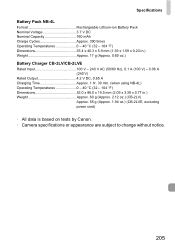
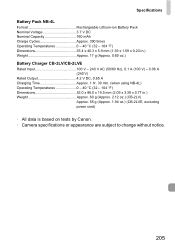
Specifications Battery Pack NB-4L Format Rechargeable Lithium-ion Battery Pack Nominal Voltage 3.7 V DC Nominal Capacity 760 mAh Charge Cycles Approx. 300 times Operating Temperatures 0 - 40 °C (32 - 104 °F) Dimensions 35.4 x 40.3 ... excluding power cord)
• All data is based on tests by Canon. • Camera specifications or appearance are subject to change without notice.
205
PowerShot ELPH 300 HS / IXUS 220 HS Camera User Guide - Page 206
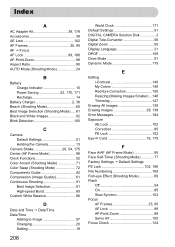
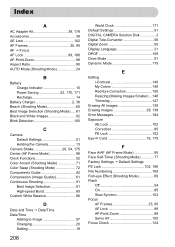
...Shooting Mode)..... 81 Black and White Images 92 Blink Detection 105
C
Camera Default Settings 51 Holding the Camera 13
Camera Shake 26, 54, 175 Center (AF Frame Mode 96 Clock Functions...Time Date/Time
Adding to Image 57 Changing 20 Setting 19
206
World Clock 171 Default Settings 51 DIGITAL CAMERA Solution Disk 2 Digital Tele-Converter 56 Digital Zoom 55 Display Language 21 DPOF 159...
PowerShot ELPH 300 HS / IXUS 220 HS Camera User Guide - Page 208


...Card J Memory Cards Self-Timer
10 Second Self-Timer 58 Changing Delay and Number of Shots 59 Face Self-Timer (Shooting Mode...128 Smile (Shooting Mode 75 Snow (Shooting Mode 66 Software DIGITAL CAMERA Solution Disk ......... 2 Installation 33 Software Guide 2 Transferring Images ...147 Troubleshooting 181
U
Underwater (Shooting Mode 65
V
Video J Movies Viewing
Filtered Playback 120 Images on a...
Similar Questions
How To Change Date On Canon Powershot Elph 300 Hs
(Posted by blaAs 10 years ago)
Www.canon Digital Camera Powershot S200 User Mauel In English Can U Get Me ?
(Posted by mohangca 10 years ago)
How To Change The Battery In My Canon Powershot Elph 300 Hs
(Posted by cmwgwin 10 years ago)
Canon Powershot Elph 300 Hs Video Wont Playback On Computer
(Posted by bagth 10 years ago)

