Canon PowerShot ELPH 300 HS Support Question
Find answers below for this question about Canon PowerShot ELPH 300 HS.Need a Canon PowerShot ELPH 300 HS manual? We have 3 online manuals for this item!
Question posted by dbuttSnoop on August 14th, 2013
How Big Of A Memory Card Can I Use In My Canon Powershot 300
The person who posted this question about this Canon product did not include a detailed explanation. Please use the "Request More Information" button to the right if more details would help you to answer this question.
Current Answers
There are currently no answers that have been posted for this question.
Be the first to post an answer! Remember that you can earn up to 1,100 points for every answer you submit. The better the quality of your answer, the better chance it has to be accepted.
Be the first to post an answer! Remember that you can earn up to 1,100 points for every answer you submit. The better the quality of your answer, the better chance it has to be accepted.
Related Canon PowerShot ELPH 300 HS Manual Pages
Software Guide for Windows - Page 2


...displayed screens and procedures may not be used with the [Find] function right on the toolbar. To access this manual are based on the camera model. Things to Remember
Mastering the Basics...] option.
Ensure that you recall but cannot find specific words or phrases that a Canon compact digital camera will be available depending on the premise that you read them as an Adobe Reader ...
Software Guide for Windows - Page 5


......52
List of Available Functions...52 Supported Image Types...54 Uninstalling the Software...55 Memory Card Folder Structure 56 Troubleshooting...57
5 Things to Remember
Mastering the Basics
More Advanced ...Saving to CDs...36
Uploading Movies to YouTube 37 Uploading to a Camera 48
CANON iMAGE GATEWAY...49 About CANON iMAGE GATEWAY (for YouTube 37
Email...38 Attaching Images to Email...
Software Guide for Windows - Page 10


... Import] tab.
Click in the upper right corner of Contents
10
If this happens, please use a memory card reader to transfer since the files are large. To change the destination folder, click the button shown on transferring images from Camera], and then click [Import Untransferred Images]. After making your settings, press [OK] and close...
Software Guide for Windows - Page 11


... display the following window. Use this software is launched.]. Allows you insert a memory card into the memory card reader.
Table of images from the camera, click [Import Images from Camera] in CameraWindow (menu screen...transfer only a selection of Contents
11 If you select [View/Download Images Using Canon ZoomBrowser EX], ZoomBrowser EX will open when you to "Image Transfer Screen...
Software Guide for Windows - Page 16


... Techniques".
HINT
Customizing CameraWindow Functions If you click the button as shown in -camera memory card information.
For details, refer to use. Click each button to web services.
Starts operations for setting the camera start-up screen, start -up sound, and various camera sounds. Table of the screen, you can change the automatic transfer settings, the...
Software Guide for Windows - Page 48


Show favorite images to friends or connect a TV to the camera if movies were taken with Design rule for instance), open when the camera is connected (directly after transferring for Camera File system standards can be transferred to your camera's memory card.
• You may not be able to play back movies transferred back to show them...
Software Guide for Windows - Page 52


... screen), and use CameraWindow functions. Also transfers images back to the camera from the computer to Camera
Acquire &
Acquire Images from Memory
Camera Settings Card
Description of Function Only transfers images from the camera. Uploads movies on the camera. Sets the camera start -up screen. ZoomBrowser EX Functions
Task Button Names
Connect to a memory card. Changes the file...
Software Guide for Windows - Page 54


... of Contents
54 It saves the output of the image pixels from a digital camera without any deterioration in the quality of image types supported by Canon. TIFF (.TIF)
This is lost during compression), if you process and save an image repeatedly using this image type. The movie icon appears in ZoomBrowser EX's Browser Area...
Software Guide for Windows - Page 56


... is assigned a letter starting from "A,"
which is inserted as the third digit in either the [DCIM] folder's [xxx___mm] folder, or the [xxx_mmdd] folder (xxx: numbers 100 to Remember
Mastering the Basics
More Advanced Techniques
Appendices
Memory Card Folder Structure
Images on the camera, some data types cannot be recorded. CANONMSC
MISC
The folder created...
Software Guide for Macintosh - Page 53


...
Control Panel Functions
Function Names Canon Camera View Image SlideShow
CANON iMAGE GATEWAY
When a Camera is Connected When a Memory Card Reader is Connected
Register/Add Product Top Page Upload Images View Online Photo Album Download My Camera Contents
Description of Function Connects to the camera to open CameraWindow (menu screen), and use with My Camera Settings. Displays the selected...
Software Guide for Macintosh - Page 54
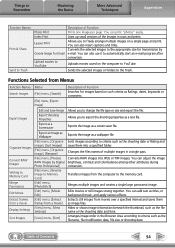
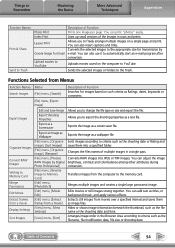
... by Digital Photo Professional] [File] menu, [Rewrite Image to Memory Card] [...use it to export the shooting properties as titles, or background music, and apply various effects.
Allows you to freely arrange multiple images on such criteria as Ratings, dates, keywords or comments.
[File] menu, [Export Image]
Export Images
Organize Images
Convert RAW Images Writing to Memory Card...
PowerShot ELPH 300 HS / IXUS 220 HS Camera User Guide - Page 2


... use the included software.
• A memory card is not included. • Adobe Reader is missing, contact the retailer where you purchased the camera. Camera
Battery Pack NB-4L (with Terminal Cover)
Battery Charger CB-2LV/CB-2LVE
Interface Cable IFC-400PCU
Stereo AV Cable AVC-DC400ST
Wrist Strap WS-DC11
Getting Started
DIGITAL CAMERA Solution Disk
Warranty Card
Using...
PowerShot ELPH 300 HS / IXUS 220 HS Camera User Guide - Page 3
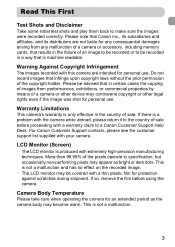
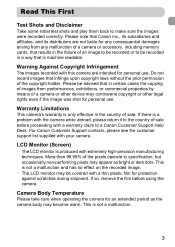
... liable for protection against scratches during shipment. For Canon Customer Support contacts, please see the customer support list supplied with your camera. This is only effective in certain cases the copying of images from any malfunction of a camera or accessory, including memory cards, that is a problem with the camera while abroad, please return it to the...
PowerShot ELPH 300 HS / IXUS 220 HS Camera User Guide - Page 6
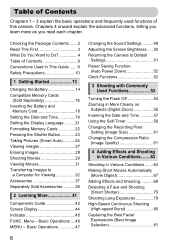
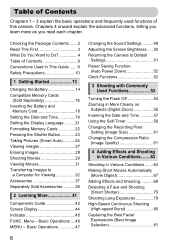
... the Display Language..........21 Formatting Memory Cards 22 Pressing the Shutter Button 23 Taking Pictures (Smart Auto)...........24 Viewing Images 27 Erasing Images 28 Shooting Movies 29 Viewing Movies 31 Transferring Images to Do 4 Table of this camera. Menu - Table of Contents
Chapters 1 - 3 explain the basic operations and frequently used functions of Contents 6 Conventions...
PowerShot ELPH 300 HS / IXUS 220 HS Camera User Guide - Page 18
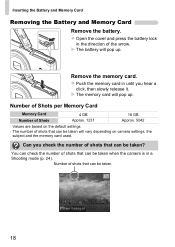
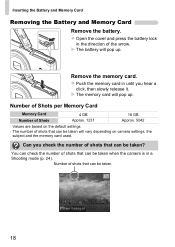
... the memory card used.
z Push the memory card in until you check the number of shots that can be taken
18 Can you hear a
click, then slowly release it. Number of shots that can be taken when the camera is in the direction of shots that can be taken will pop up .
Number of Shots per Memory Card
Memory Card...
PowerShot ELPH 300 HS / IXUS 220 HS Camera User Guide - Page 32


...depending on computers with built-in USB ports.
If you are already using software included with another Canon-brand compact digital camera, install the software from the included CD-ROM, overwriting your computer...8226; If you use the included software to transfer images you have shot with the camera to a TV.
Transferring Images to copy the movie back onto the memory card, you can play ...
PowerShot ELPH 300 HS / IXUS 220 HS Camera User Guide - Page 181


...use (macro, etc.) are dirty, battery performance will not retract. • Do not open the memory card...175). Clean the terminals
with the camera, first check the following will ...Canon Customer Support Help Desk as listed on then back off (p. 17). Power
You pressed the power button, but will be taken even though the shutter button was pressed fully (p. 26). After closing the
memory card...
PowerShot ELPH 300 HS / IXUS 220 HS Camera User Guide - Page 185
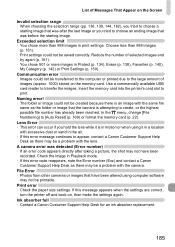
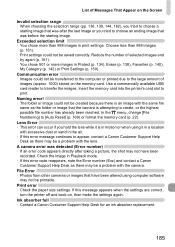
...memory card into the printer's card slot to transfer the images. Lens Error • This error can occur if you hold the lens while it is in motion or when using computer software may not be created because there is attempting to create, or the highest possible file number has already been reached. A camera... message continues to appear, contact a Canon Customer Support Help Desk as there may...
PowerShot ELPH 300 HS / IXUS 220 HS Camera User Guide - Page 201
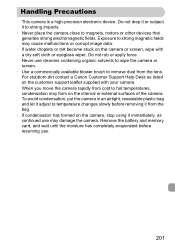
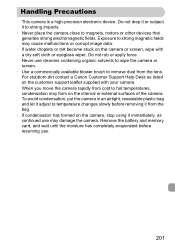
... let it to strong impacts.
• Never place the camera close to hot temperatures, condensation may damage the camera. Remove the battery and memory card, and wait until the moisture has completely evaporated before resuming use cleaners containing organic solvents to wipe the camera or screen.
• Use a commercially available blower brush to temperature changes slowly before...
PowerShot ELPH 300 HS / IXUS 220 HS Camera User Guide - Page 208


...188 Menu J FUNC. Menu, Menu Switching the Display 44
SD/SDHC/SDXC Memory Card J Memory Cards Self-Timer
10 Second Self-Timer 58 Changing Delay and Number of Shots .../Time Shooting Info 186 Shooting Time 30 Shooting Using a TV 105 Slideshow 122 Smart Shuffle 128 Smile (Shooting Mode 75 Snow (Shooting Mode 66 Software DIGITAL CAMERA Solution Disk ......... 2 Installation 33 Software Guide ...
Similar Questions
How Can You Tell How Much Space You Have Left On Memory Card Canon Powershot
sx260 hs
sx260 hs
(Posted by hermAita12 9 years ago)
How To Erase Photos From Cannon Power Shot A2200 Memory Card Using The Computer
(Posted by wct3rrjgil 9 years ago)
How Do I Unlock Memory Card Canon Powershot Elph 320 Hs
(Posted by kshOmar20 10 years ago)
How Do I Unlock The Memory Card On Canon Powershot 300 Hs
(Posted by meircuj 10 years ago)
How To Unlock Memory Card Canon Powershot Elph 300 Hs
(Posted by alligeri20 10 years ago)

