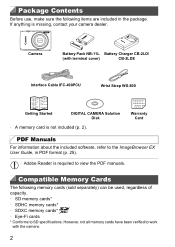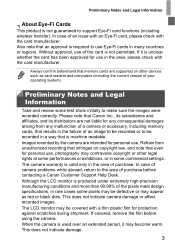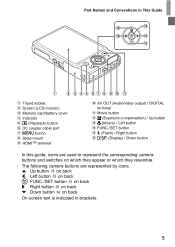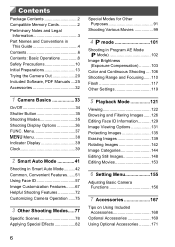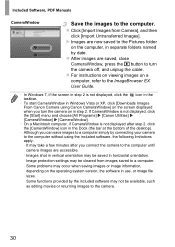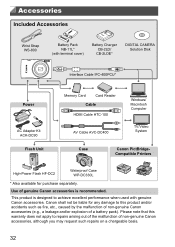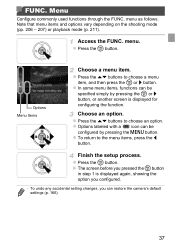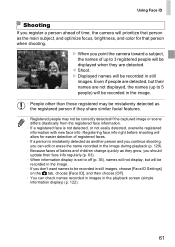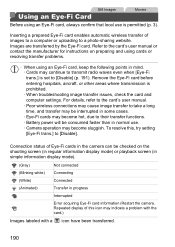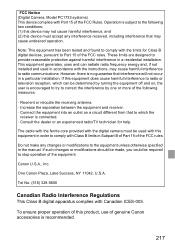Canon PowerShot ELPH 110 HS Support Question
Find answers below for this question about Canon PowerShot ELPH 110 HS.Need a Canon PowerShot ELPH 110 HS manual? We have 1 online manual for this item!
Question posted by dee93063 on July 18th, 2014
Problem With Function Set
My pictures now are hesitating longer and flash waits a while to snap...but the picture looks orange and not good...there is a P on the screen with a lightening bolt icon with an A below the P....I think someone changed the settings while using the camera...can you help??? My daughter's first baby shower is tomorrow and I want to take good pictures!!! Thanks!!!!
Current Answers
Related Canon PowerShot ELPH 110 HS Manual Pages
Similar Questions
How Do I Download Pics From Canon Powershot Elph 110 In Vista
(Posted by DebChqrr 10 years ago)
How To Importing Images To Mac From Canon Powershot Elph 110 Hs
(Posted by waynMe 10 years ago)
Canon Powershot Elph 110 Hs Cannot Detect Camera Message
(Posted by Sttre 10 years ago)
Canon Powershot A410 Digital Camera
how can I tell if the cf card logic circuits are bad in a canon powershot a410 digital camera
how can I tell if the cf card logic circuits are bad in a canon powershot a410 digital camera
(Posted by eddieslilmama 11 years ago)
Is There A Touchscreen Avalable On The Canon Powershot A4000 Is Digital Camera?
On the Canon PowerShot A4000 IS Digital Camera - Red (16.0 MP, 8x Optical Zoom) 3.0 inch LCD? Curry...
On the Canon PowerShot A4000 IS Digital Camera - Red (16.0 MP, 8x Optical Zoom) 3.0 inch LCD? Curry...
(Posted by masterwolf 11 years ago)