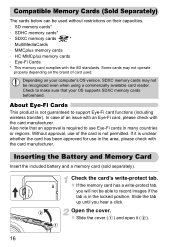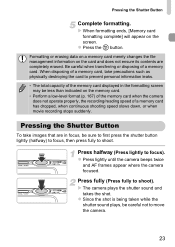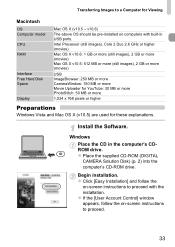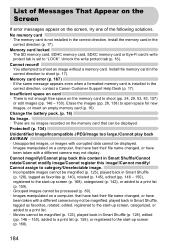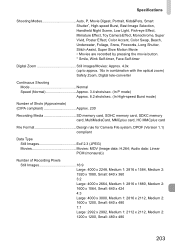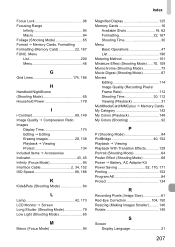Canon PowerShot ELPH 100 HS Support Question
Find answers below for this question about Canon PowerShot ELPH 100 HS.Need a Canon PowerShot ELPH 100 HS manual? We have 3 online manuals for this item!
Question posted by jdeloise on July 21st, 2014
Memory Card Formatting
Current Answers
Answer #1: Posted by SoCalWoman on July 21st, 2014 10:31 PM
The instructions for Formatting a Memory Card for your Canon Powershot Model can be viewed here
You can also view the full User Guide at the Canon Website or by clicking the blue link above
Much appreciation to those who acknowledge our members for their contribution toward finding a solution.
~It always seems impossible until it is done~
Nelson Mandela
Related Canon PowerShot ELPH 100 HS Manual Pages
Similar Questions
Card contains less than 50 pictures.I took 3 then,4th rec'd error.
Suddenly camera screen states memory card error, memory card is not full, but I replaced memory card...
When I turn the camera on I get memory card error on the screen. I have taken the card out and put i...
Camera says memory card error card is locked but it is not