Canon PowerShot A530 Support Question
Find answers below for this question about Canon PowerShot A530.Need a Canon PowerShot A530 manual? We have 9 online manuals for this item!
Question posted by queemee on September 17th, 2011
Lost The Cd Software For Camera A530.how Do I Download The Photos On New Compute
old computer crashed.cant find the cd software that came with the camera.
Current Answers
There are currently no answers that have been posted for this question.
Be the first to post an answer! Remember that you can earn up to 1,100 points for every answer you submit. The better the quality of your answer, the better chance it has to be accepted.
Be the first to post an answer! Remember that you can earn up to 1,100 points for every answer you submit. The better the quality of your answer, the better chance it has to be accepted.
Related Canon PowerShot A530 Manual Pages
ZoomBrowser EX 6.5 for Windows Instruction Manual - Page 53


...
Stitch Photos
Edit Movie
Digital Photo Professional Process RAW Images
Export Still Images
Export Movies
Extract frames from a movie
Export Shooting Properties Export as a Screen Saver Export as a Wallpaper Backup to CD Photo Print Index Print Print Using Other Software
Email Images
Register/Add Product
CANON iMAGE GATEWAY
Top Page View Online Photo Album
Upload Images
Download My Camera...
ZoomBrowser EX 5.6 Software User Guide - Page 2
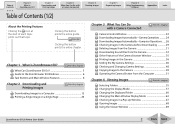
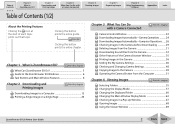
...Chapter 4 Viewing Images
Print this chapter
Camera Control Window 22 Downloading Images Automatically-Camera Operations .........24 Downloading Images Automatically-Computer Operations .....26 Checking Images in the Camera before Downloading 29 Deleting Images from the Camera 31 Downloading Sound Files from the Camera 32 Other Features of the Camera Browser Window 35 Printing Images in the...
ZoomBrowser EX 5.6 Software User Guide - Page 5


... their shooting dates. • Perform image searches. Table of the ZoomBrowser EX features.
What You Can Do with a Camera Connected
• Download images from the camera to the computer. • Download sound files that have been downloaded to a computer. • Edit images and movies. • Stitch panoramas together. • Convert RAW images to standard images (only available...
ZoomBrowser EX 5.6 Software User Guide - Page 8
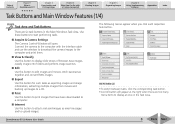
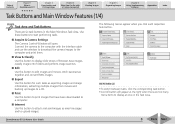
...multiple images from movies and backing up images to a CD.
■ Print Use this button to print images that have been downloaded to a computer.
■ Internet Use this button to display slide ... is ZoomBrowser EX? Chapter 2
Downloading and Printing Images
Chapter 3
What You Can Do with the interface cable and use the window to download the camera images to the computer and print them.
■...
ZoomBrowser EX 5.6 Software User Guide - Page 15


... in greater detail how to select images for downloading from the camera to a computer.
■ Downloading Images with Camera Commands You can also download sound files to ensure that support the direct transfer function.
■ Downloading Images with cameras that the computer and the camera or memory card reader are explained in Chapter 3 "Downloading Sound Files from a memory card in...
ZoomBrowser EX 5.6 Software User Guide - Page 20
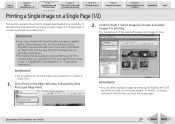
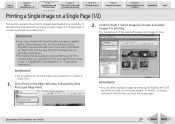
... Camera ...downloaded to a computer.
It is easy to the ZoomBrowser EX Print window when you select [One Photo...Photo per Page Print]. Confirm that [1. To deselect an image, hold down the [Ctrl] key and click the image again. ZoomBrowser EX Software User Guide
20
Back Next
It describes the procedures for printing indexes are explained in "Customizing Preferences." Chapter 2
Downloading...
ZoomBrowser EX 5.6 Software User Guide - Page 22


...? You can be performed with the Camera Control Window.
ZoomBrowser EX Software User Guide
REFERENCE
• If the Camera Control Window does not open, click the [Start] menu and select [All Programs] or [Programs], followed by any menu item to your computer.
This explains the procedures for automatic downloading. Table of Contents
Chapter 1
What is...
ZoomBrowser EX 5.6 Software User Guide - Page 24


...; See the user guides for your camera for explanations of Contents
Chapter 1
What is ZoomBrowser EX? Select [Change direct transfer download destination folder] and click [Next].
3.
Select a destination folder for the downloaded images and set the new folder creation method for images downloaded to the computer.
1. ZoomBrowser EX Software User Guide
24
Back Next
Changing the...
ZoomBrowser EX 5.6 Software User Guide - Page 26
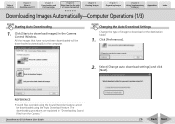
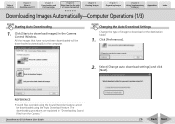
... Features
Appendices
Index
Downloading Images Automatically-Computer Operations (1/3)
Starting Auto Downloading
1.
All the images that have not yet been downloaded will be downloaded using the Auto Download feature. The downloading procedures are explained in the Camera Control Window.
Select [Change auto download settings] and click [Next]. ZoomBrowser EX Software User Guide...
ZoomBrowser EX 5.6 Software User Guide - Page 27


... folder for the downloaded images and set the new subfolder creation method for downloads, then click [Next]. Chapter 2
Downloading and Printing Images
Chapter 3
What You Can Do with a Camera Connected
Chapter 4 Viewing Images
Chapter 5 Organizing Images
Chapter 6
Using Supplementary Features
Appendices
Index
Downloading Images Automatically-Computer Operations (2/3)
3. To initiate...
ZoomBrowser EX 5.6 Software User Guide - Page 28


...You Can Do with rotation information so it downloads in the rotated orientation.
7. Click [Finish]. ZoomBrowser EX Software User Guide
28
Back Next
To initiate the selected auto download process immediately after the camera and computer are connected, place a check mark beside [Images are automatically downloaded to computer while camera is ZoomBrowser EX? You cannot place a check in...
ZoomBrowser EX 5.6 Software User Guide - Page 30
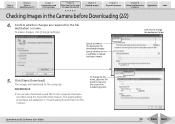
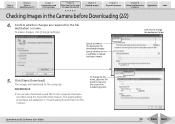
... from the Camera."
Click [Starts Download]. The downloading procedures are required for downloaded images. ZoomBrowser EX Software User Guide
30
Back Next Specify whether or not a subfolder is ZoomBrowser EX? To make changes, click [Change Settings].
Specify a folder as the destination for the file destination or name. The images will download to the computer that were...
ZoomBrowser EX 5.6 Software User Guide - Page 33
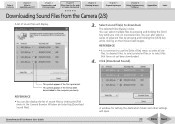
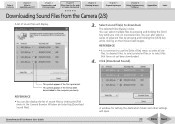
... appears if the file has been downloaded to download.
The selected files display in the Camera Browser Window and selecting [Download Sound Files].
REFERENCE
• It is protected. ZoomBrowser EX Software User Guide
A window for setting the destination folder and other settings will display.
3. Select sound file(s) to the computer previously. This symbol appears if the...
ImageBrowser 5.6 Software User Guide - Page 5
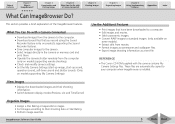
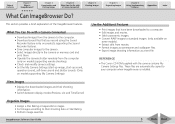
... You Can Do with the camera contains My Camera Settings files. What You Can Do with a Camera Connected
• Download images from the camera to the computer. • Download sound files that you record using the Sound
Recorder feature (only on products supporting the Sound Recorder feature). • Save computer images to the camera. • Select images directly in...
ImageBrowser 5.6 Software User Guide - Page 13
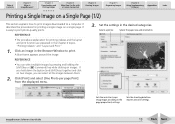
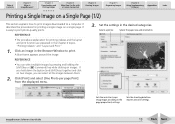
... photo-quality prints. Chapter 2
Downloading and Printing Images
Chapter 3
What You Can Do with a Camera ...downloaded to print. Set the settings in the Chapter 6 topics, "Printing Indexes" and "Layout and Print."
1. Selects the paper size and orientation.
ImageBrowser Software...Photo per page Print] from the displayed menu.
3.
Click an image in the Browser Window to a computer...
ImageBrowser 5.6 Software User Guide - Page 17
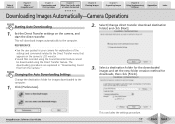
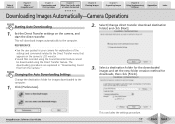
...Direct Transfer menu that appears on the camera, and start the direct transfer.
This will download images automatically to the computer.
1. ImageBrowser Software User Guide
This concludes the settings procedure.
17
Back Next
The downloading procedures are explained in "Downloading Sound Files from the Camera." Select [Change direct transfer download destination folder] and click [Next...
ImageBrowser 5.6 Software User Guide - Page 19
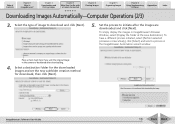
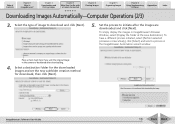
... Software User Guide
19
Back Next
Place a check mark here if you wish the original image in the camera to initiate after downloading.
4.
Chapter 2
Downloading and Printing Images
Chapter 3
What You Can Do with a Camera Connected
Chapter 4 Viewing Images
Chapter 5 Organizing Images
Chapter 6
Using Supplementary Features
Appendices
Index
Downloading Images Automatically-Computer...
Software Starter Guide (For the Canon Digital Camera Solution Disk Version 28) - Page 11


... edit movies, linking movies and stills that have been downloaded to the computer, adding text, such as an E-mail Attachment
Attach an image to an e-mail message by starting your mail software from the computer to shoot images (Remote Shooting). Operate the Camera Shutter from the Computer
You can also specify a range of frames and extract...
Software Starter Guide (For the Canon Digital Camera Solution Disk Version 28) - Page 83
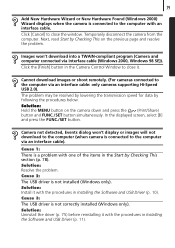
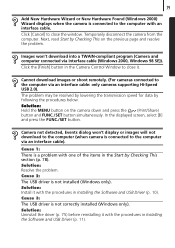
... or New Hardware Found (Windows 2000) Wizard displays when the camera is connected to the computer with one of the items in Installing the Software and USB Driver (p. 10). Cannot download images or shoot remotely. (For cameras connected to the computer via an interface cable). Camera not detected, Events dialog won 't download into a TWAIN-compliant program (Camera and computer connected...
PowerShot A540 / A530 Manuals Camera User Guide Advanced - Page 69


Setting the Auto Rotate Function
PowerShot A540
PowerShot A530
Your camera is not, then set the Auto Rotate function to [Off]. Check that the arrow is pointing in the right direction and if it is equipped with an Intelligent Orientation sensor that detects the orientation of images downloaded to download the images.
z When the Auto Rotate function...
Similar Questions
Printing Photos On Power Shot A530 At A Drug Store Kiosk
Re Power shot A530. Took photos which displayed normally on camera screen. However, Some did not sho...
Re Power shot A530. Took photos which displayed normally on camera screen. However, Some did not sho...
(Posted by DAVENMIS 8 years ago)
Canon Powershot Elph 300 Hs Won't Download Photos To Computer
(Posted by fuckytopsy 10 years ago)
How Do I Get The Software Needed To Download Pics Unto Computer
I own a Canon Power Shot SD400 Digital Elph that I purchased at Staples l think 6 years ago. This wi...
I own a Canon Power Shot SD400 Digital Elph that I purchased at Staples l think 6 years ago. This wi...
(Posted by sijohnt 11 years ago)
I Can`t Seem To Get My Power Shot A530 To Download Pictures On My Computer.
I`ve tried everything,it will download the disk ver.28.2 but it shows nothing when i connect my came...
I`ve tried everything,it will download the disk ver.28.2 but it shows nothing when i connect my came...
(Posted by wdarrell97 11 years ago)

