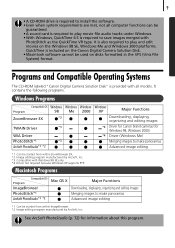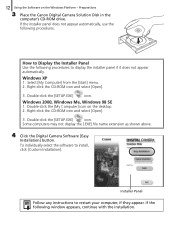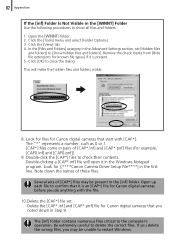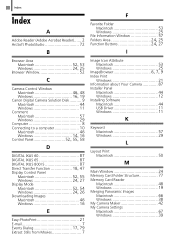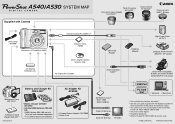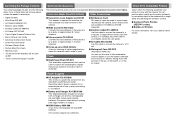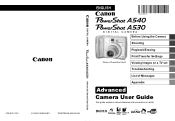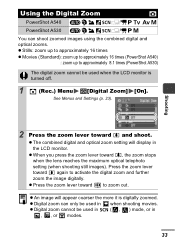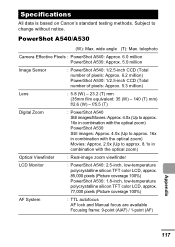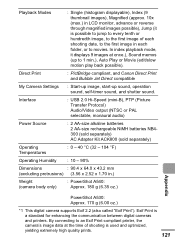Canon PowerShot A530 Support Question
Find answers below for this question about Canon PowerShot A530.Need a Canon PowerShot A530 manual? We have 9 online manuals for this item!
Question posted by mydirtboy on July 14th, 2011
Create File
What does create file do? I can't find the picutes I had on my camera after I created a file. Please help!
Current Answers
Related Canon PowerShot A530 Manual Pages
Similar Questions
Canon Powershot A530 Memory Card Says Full But Can't See All Pictures
(Posted by redabc1 9 years ago)
Canon Powershot A410 Digital Camera
how can I tell if the cf card logic circuits are bad in a canon powershot a410 digital camera
how can I tell if the cf card logic circuits are bad in a canon powershot a410 digital camera
(Posted by eddieslilmama 11 years ago)
Is There A Touchscreen Avalable On The Canon Powershot A4000 Is Digital Camera?
On the Canon PowerShot A4000 IS Digital Camera - Red (16.0 MP, 8x Optical Zoom) 3.0 inch LCD? Curry...
On the Canon PowerShot A4000 IS Digital Camera - Red (16.0 MP, 8x Optical Zoom) 3.0 inch LCD? Curry...
(Posted by masterwolf 11 years ago)
I Can`t Seem To Get My Power Shot A530 To Download Pictures On My Computer.
I`ve tried everything,it will download the disk ver.28.2 but it shows nothing when i connect my came...
I`ve tried everything,it will download the disk ver.28.2 but it shows nothing when i connect my came...
(Posted by wdarrell97 11 years ago)
What Kind Of Memory Card Should I Use? I Have A Kodak Sdhc 4 Gb Brand New Card
in my powershot A530 digital camera, and I keep getting memory card error
in my powershot A530 digital camera, and I keep getting memory card error
(Posted by mewebster2000 12 years ago)