Canon PowerShot A3100 IS Support Question
Find answers below for this question about Canon PowerShot A3100 IS.Need a Canon PowerShot A3100 IS manual? We have 4 online manuals for this item!
Question posted by tanushrivastava1980 on December 15th, 2013
How do we get support
Need to get tech support for this unit.
Current Answers
There are currently no answers that have been posted for this question.
Be the first to post an answer! Remember that you can earn up to 1,100 points for every answer you submit. The better the quality of your answer, the better chance it has to be accepted.
Be the first to post an answer! Remember that you can earn up to 1,100 points for every answer you submit. The better the quality of your answer, the better chance it has to be accepted.
Related Canon PowerShot A3100 IS Manual Pages
ImageBrowser 6.5 for Macintosh Instruction Manual - Page 2


...Reader 8 or later, you recall but cannot find specific words or phrases that a Canon compact digital camera will be available depending on the toolbar. Operating Environment
• This manual uses Mac OS X....
• Some functions may not be used with the [Find] function right on the camera model. The screen shots and procedures may appear slightly different if you read them as an ...
ImageBrowser 6.5 for Macintosh Instruction Manual - Page 4


...Parts 7
How to Perform Tasks...8 Selecting and Using Functions...8
Mastering the Basics 9
Transferring Images...9 Transferring Images by Connecting the Camera to a Computer 9
Printing...12 Printing a Single Image on a Single Page 12 Index Print...14
How to Use CameraWindow 16...29 Creating Panoramic Images-PhotoStitch 30 Editing Movies...31 Converting RAW Images-Digital Photo Professional 32
4
ImageBrowser 6.5 for Macintosh Instruction Manual - Page 5


......51
Preference Settings...52 Customizing ImageBrowser...52
Appendices...53
List of Available Functions...53 Supported Image Types...55 Uninstalling the Software...56 Memory Card Folder Structure 57 Troubleshooting...58
...Comparing Images...46 Comparing Multiple Images...46
My Camera Settings...47 Changing the Shutter Sound and Start-Up Image 47
Transferring Images...49 Transferring Images...
ImageBrowser 6.5 for Macintosh Instruction Manual - Page 32


Things to Remember
Mastering the Basics
More Advanced Techniques
Appendices
Converting RAW Images-Digital Photo Professional
You can convert RAW images to be modified differ depending on the camera model.
5
[File] and [Convert and save].
• After setting the file type, size, and destination folder, click [Save].
• Only RAW images compatible with...
ImageBrowser 6.5 for Macintosh Instruction Manual - Page 33


... Professional can only be processed. Gives you the freedom to Remember
Mastering the Basics
More Advanced Techniques
Appendices
To print, using Digital Photo Professional, select an image in the camera, they contain raw data that list "RAW" as one page (also allows you to degradation when
adjusted because it has been compressed...
ImageBrowser 6.5 for Macintosh Instruction Manual - Page 51
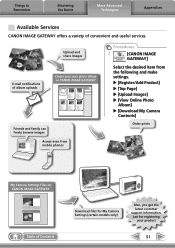
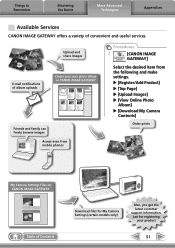
...
Mastering the Basics
More Advanced Techniques
Appendices
Available Services
CANON iMAGE GATEWAY offers a variety of Contents
Download files for My Camera Settings (certain models only)
Also, you get the latest customer support information, just for registering
your own photo album on CANON iMAGE GATEWAY
Table of convenient and useful services. Upload and...
ImageBrowser 6.5 for Macintosh Instruction Manual - Page 55


... standard with Windows. MOV (.MOV)
Movie type.
Things to Remember
Mastering the Basics
More Advanced Techniques
Appendices
Supported Image Types
The following is widely supported by non-Macintosh programs (such as shooting data to a JPEG image.
It allows the output of the image pixels from a digital camera without any deterioration in ImageBrowser's Browser Area.
ImageBrowser 6.5 for Macintosh Instruction Manual - Page 57


... folder, or the [xxx_mmdd] folder (xxx: numbers 100 to the camera from a computer.
• The "xxxx" in file names represent four-digit numbers. • ** Each successive file shot in Stitch Assist mode...
Mastering the Basics
More Advanced Techniques
Appendices
Memory Card Folder Structure
Images on the camera, some data types cannot be unable to transfer movies to 999, mm: shooting...
ZoomBrowser EX 6.5 for Windows Instruction Manual - Page 2


...
Mastering the Basics
More Advanced Techniques
Appendices
About this Manual
Notation Conventions
The contents of this manual are based on the premise that a Canon compact digital camera will be available depending on the toolbar. IMPORTANT • The "Important" sections contain operating precautions or important topics. Read them . Use Adobe Reader's Search functions...
ZoomBrowser EX 6.5 for Windows Instruction Manual - Page 4


... to Perform Tasks...8 Selecting Tasks and Task Window Procedures 8
Mastering the Basics 9
Transferring Images...9 Transferring Images by Connecting the Camera to a Computer 9
Printing...12 Printing a Single Image on a Single Page 12 Index Print...14
How to Use CameraWindow ...28 Creating Panoramic Images-PhotoStitch 29 Editing Movies...30 Converting RAW Images-Digital Photo Professional 31
4
ZoomBrowser EX 6.5 for Windows Instruction Manual - Page 5


...
Transferring Images...48 Transferring Images to a Camera 48
CANON iMAGE GATEWAY...49 About CANON iMAGE GATEWAY (for U.S.A. customers only 49 Registering...49 Available Services...50
Preference Settings...51 Customizing ZoomBrowser EX...51 Customizing the Task Buttons...51
Appendices...52
List of Available Functions...52 Supported Image Types...54 Uninstalling the Software...55...
ZoomBrowser EX 6.5 for Windows Instruction Manual - Page 31


... (the information for image processing requirements) are saved along with the image as a "recipe".
• With Digital Photo Professional, you can adjust images to achieve the best results for your camera. Selects folders containing images. Digital Photo Professional's Tool Palette You can adjust all three RGB channel levels together or separately with your...
ZoomBrowser EX 6.5 for Windows Instruction Manual - Page 54


...the quality of the human eye. It saves the output of the image pixels from a digital camera without any deterioration in ZoomBrowser EX's Browser Area. Table of the data is lost during...image type.
Windows bitmap (.BMP)
This image type comes standard with Windows. Most Windows programs support it is an irreversible compression method (part of Contents
54 It is a relatively popular image ...
PowerShot A3100 IS / PowerShot A3000 IS Camera User Guide - Page 1


Camera User Guide
Photo of PowerShot A3100 IS
• Make sure you read this guide before using the camera. • Store this guide safely so that you can use it in the future. ENGLISH
PowerShot A3100 IS / PowerShot A3000 IS Camera User Guide - Page 2
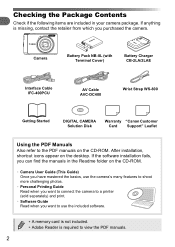
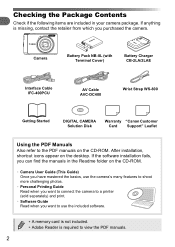
... (with Terminal Cover)
Battery Charger CB-2LA/2LAE
Interface Cable IFC-400PCU
AV Cable AVC-DC400
Wrist Strap WS-800
Getting Started
DIGITAL CAMERA Solution Disk
Warranty "Canon Customer Card Support" Leaflet
Using the PDF Manuals Also refer to the PDF manuals on the desktop. Checking the Package Contents
Check if the following...
PowerShot A3100 IS / PowerShot A3000 IS Camera User Guide - Page 8
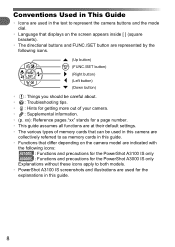
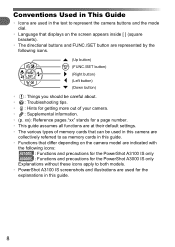
... the mode dial.
• Language that displays on the camera model are indicated with
the following icons: : Functions and precautions for the PowerShot A3100 IS only : Functions and precautions for the PowerShot A3000 IS only
Explanations without these icons apply to both models. • PowerShot A3100 IS screenshots and illustrations are represented by the following icons...
PowerShot A3100 IS / PowerShot A3000 IS Camera User Guide - Page 35
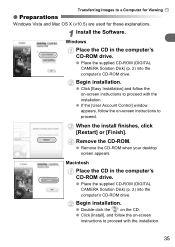
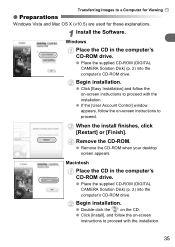
...Place the CD in the computer's CD-ROM drive.
● Place the supplied CD-ROM (DIGITAL CAMERA Solution Disk) (p. 2) into the computer's CD-ROM drive.
Begin installation.
● Double...
Place the CD in the computer's CD-ROM drive.
● Place the supplied CD-ROM (DIGITAL CAMERA Solution Disk) (p. 2) into the computer's CD-ROM drive.
Transferring Images to proceed. Begin installation...
PowerShot A3100 IS / PowerShot A3000 IS Camera User Guide - Page 38
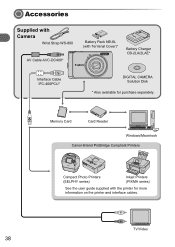
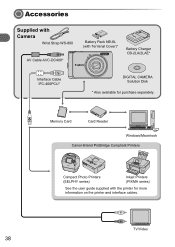
TV/Video
38
Accessories
Supplied with Camera
Wrist Strap WS-800
AV Cable AVC-DC400*
Battery Pack NB-8L (with the printer for purchase separately.
...Printers (PIXMA series)
See the user guide supplied with Terminal Cover)*
Battery Charger CB-2LA/2LAE*
Interface Cable IFC-400PCU*
DIGITAL CAMERA Solution Disk
* Also available for more information on the printer and interface cables.
PowerShot A3100 IS / PowerShot A3000 IS Camera User Guide - Page 144
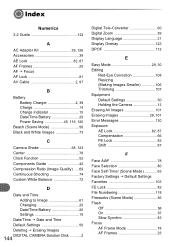
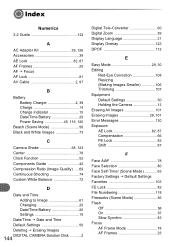
... to Image 61 Changing 20 Date/Time Battery 20 Settings 19
Date/Time J Date and Time Default Settings 50 Deleting J Erasing Images
144 DIGITAL CAMERA Solution Disk ...........2
Digital Tele-Converter 60 Digital Zoom 59 Display Language 21 Display Overlay 123 DPOF 112
E
Easy Mode 29, 30 Editing
Red-Eye Correction 108 Resizing (Making Images...
PowerShot A3100 IS / PowerShot A3000 IS Camera User Guide - Page 146
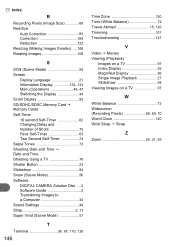
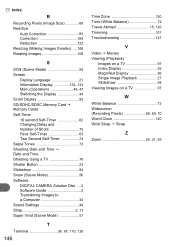
... 74 Sepia Tones 73 Shooting Date and Time J Date and Time Shooting Using a TV 76 Shutter Button 23 Slideshow 94 Snow (Scene Mode 56 Software DIGITAL CAMERA Solution Disk ....2 Software Guide 2 Transferring Images to a Computer 34 Sound Settings 48 Strap 2, 13 Super Vivid (Scene Mode 57
T
Terminal 36, 97, 110, 126
146...
Similar Questions
Cannot Find Pictures From Uploading From A Canon Powershot A3100 Is
(Posted by Lugerbhar 9 years ago)
Www.canon Digital Camera Powershot S200 User Mauel In English Can U Get Me ?
(Posted by mohangca 10 years ago)
How To Delete Protected Pictures On Canon Powershot Camera A3100
(Posted by BenTaenm 10 years ago)
How To Fix Memory Card Error Canon Powershot A3100 Is
(Posted by gammoo 10 years ago)
Lost Disk.canon Digital Camera Solution Disk Version 29. Need New Or Download
I brought a new computer...can't download photos from my Canon A630.....need softward or ability to ...
I brought a new computer...can't download photos from my Canon A630.....need softward or ability to ...
(Posted by eeg56 12 years ago)

